I'm using a DatabaseJoiner to look up rows in an Excel file. This Excel file has about 6,000 rows and about 20 columns. I have an integer FME attribute that finds a matching field in a row in Excel. About 5 'Fields to Add' are concatenated into a new FME attribute. This works great!
I have 4 more FME attributes that contain 1 to 5 comma separated lookup values. One sample value looks like this: 13045,52136,38010. I need to look up a row in the Excel file (for each of the 3 values in this example), then cancatentate the 'Fields to Add' then cancatentate the three final strings into one big string.
Do I have to expand "13045,52136,38010" into three new attributes then use each of them in the DatabaseJoiner and create a string attribute for each of them?
Since I have 4 FME attributes that contain 1 to 5 comma separated lookup values, this means that I'll need to add 20 (4*5) integer attributes for lookup and 20 (4*5) string attributes for output? That is 40 temporary attributes. Is there a better way? Is there some way to use a list attribute? Thanks.
Best answer by markatsafe
View original





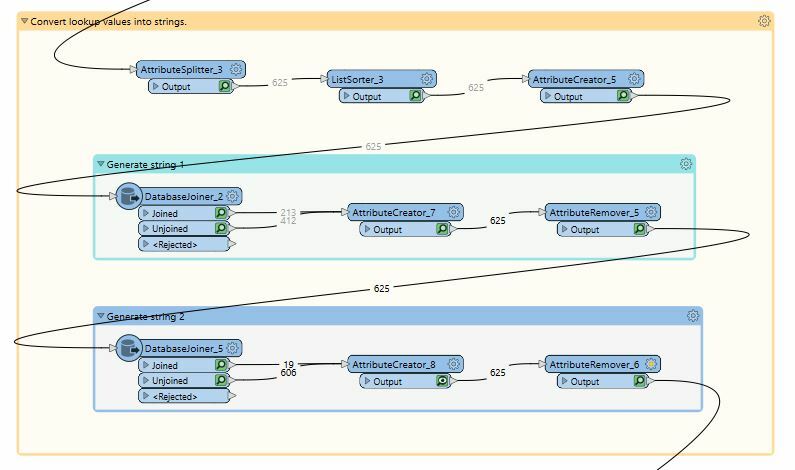 My goal is to use a comma separated list in an attribute (e.g. "13045,52136,38010") to create a new attribute with descriptive strings for each lookup value (e.g. "String for code 13045,String for code 52136,String for code 38010"). When I use DatabaseJoiner, I use four strings from the "Fields to Add" field to build the descriptive string.
My goal is to use a comma separated list in an attribute (e.g. "13045,52136,38010") to create a new attribute with descriptive strings for each lookup value (e.g. "String for code 13045,String for code 52136,String for code 38010"). When I use DatabaseJoiner, I use four strings from the "Fields to Add" field to build the descriptive string.