An error occurred while attempting to insert a row into the table 'UNSARE' using a cursor. The error number from ArcObjects is: '-2147216063'. The error message from ArcObjects is: {Spatial index grid is too small [HARBOUR.UNSARE]}
Hi @jhawks sorry to hear you're running into this problem. Would you be able to answer the following questions to help us gain some more context around the issue you're seeing here?
- What Esri format are you writing to in your workspace?
- What type of geometry are you inserting features into?
- Would you be able to share a screenshot of your Writer Feature Type Parameters?
- A copy of your workspace & source dataset would be very helpful to reproduce this issue. If you're not comfortable sharing your files here you can upload them to our secure FTP
According to this article, it could be that you are trying to add large features to a feature class which has an existing spatial index on it. You may need to remove the index and re-add it after you've inserted features into the feature class. Let me know if this works for you.
Kind Regards,
Dan M
S-57 .000 files writing to Oracle Spatial. The data changes so we run the workbench on a schedule weekly. The Electronic Navigational Chart Suite contains 6 scale bands so we run the workbench six times each time feeding it a different scale band parameter. So each week it potentially fails on different features, points, lines or areas. How do you reset the spatial index in a workbench, only know how to do it in arccatalog. I've upload the Workbench, encdirect.fmw. (Fine with sharing it here, just don't see how)
S-57 .000 files writing to Oracle Spatial. The data changes so we run the workbench on a schedule weekly. The Electronic Navigational Chart Suite contains 6 scale bands so we run the workbench six times each time feeding it a different scale band parameter. So each week it potentially fails on different features, points, lines or areas. How do you reset the spatial index in a workbench, only know how to do it in arccatalog. I've upload the Workbench, encdirect.fmw. (Fine with sharing it here, just don't see how)
@jhawks if you're able to share the S-57 files as well as your existing workspace, that would be really helpful for us to reproduce the issue, which will help us to narrow down a solution. You can add files to your comment by clicking the "Attach File" button. Alternatively, you could upload your files to the Support FTP by following the steps here: https://community.safe.com/s/article/upload-a-file-to-the-safe-software-support-ftp
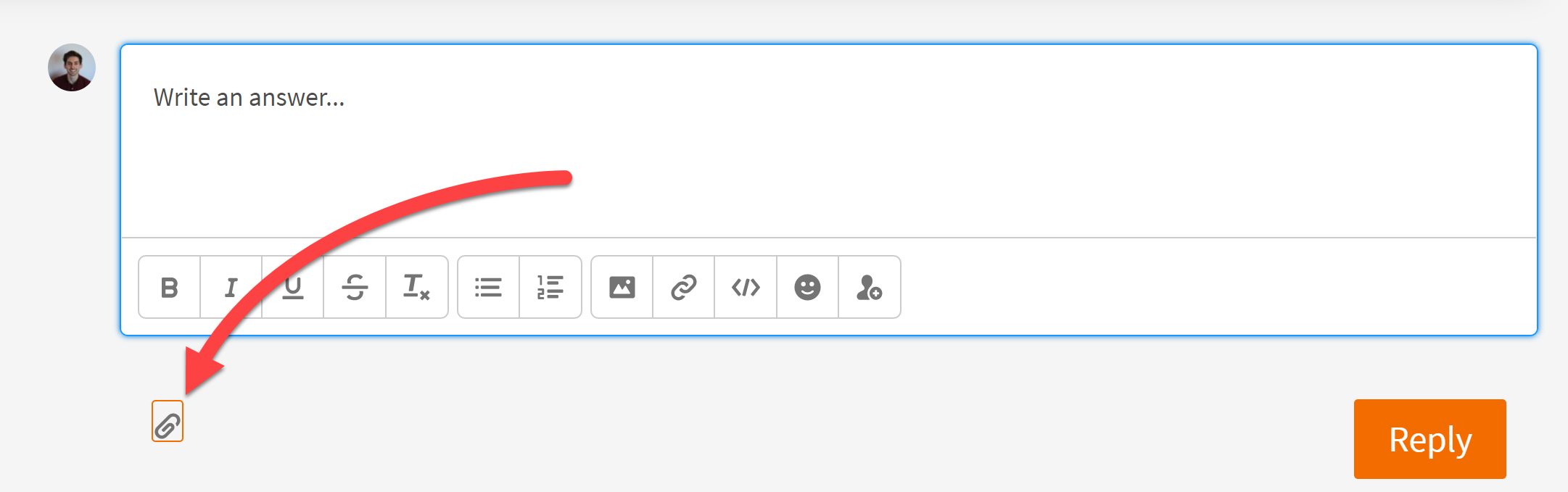
@jhawks if you're able to share the S-57 files as well as your existing workspace, that would be really helpful for us to reproduce the issue, which will help us to narrow down a solution. You can add files to your comment by clicking the "Attach File" button. Alternatively, you could upload your files to the Support FTP by following the steps here: https://community.safe.com/s/article/upload-a-file-to-the-safe-software-support-ftp
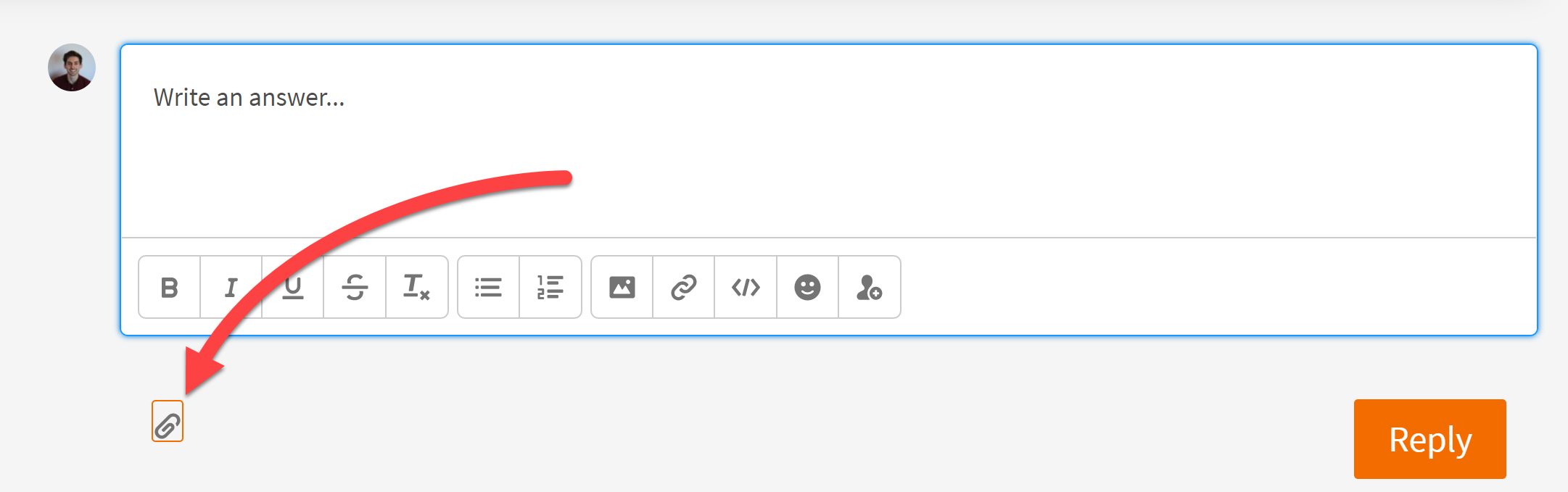
https://www.charts.noaa.gov/ENCs/All_ENCs.zip
You can just download them here, tiny free data set. The workbench reads from the a folder called F:\\ENCDirect\\ALL_ENCs\\ENC_ROOT
Reply
Enter your username or e-mail address. We'll send you an e-mail with instructions to reset your password.






