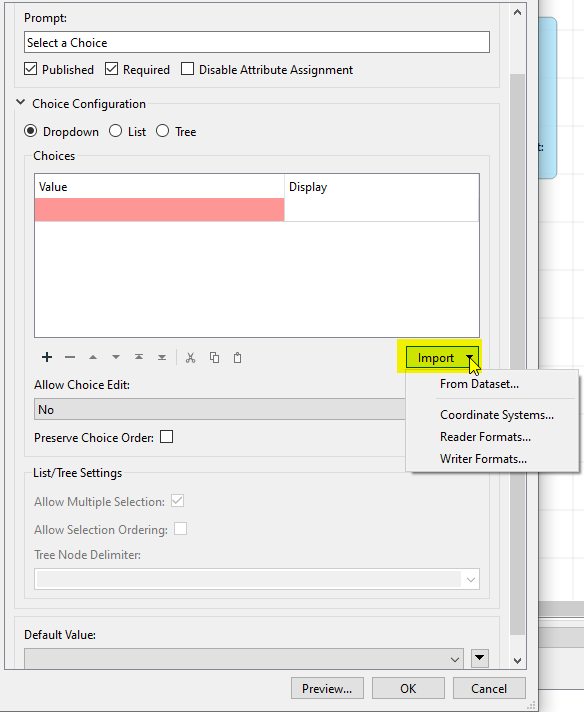I need to have a choice parameter offering all the database tables of a specific database for the user to choose from before running the workspace.
I do have the Python code ready, and created a scripted parameter, returning a list of all table names.
I referenced the scripted parameter as input for the choice parameter, but that only gives me a dropdownbox with the name of the parameter linked to it.
Is it possible to populate a choice parameter from a Python script (scripted parameter), and if so how?