Hi,
I have an Oracle Non-Spatial reader in Desktop 22.1.2 and when I select "View Source Data"
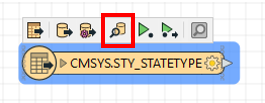
I get the following error message in the Data Inspector
11 "Error connecting to Oracle database: message was `ORA-12154: TNS:could not resolve the connect identifier specified'. (serverType=`ORACLE8i', serverName=`C:/Windows/System32/CMPROD', userName=`', password=`***', dbname=`')"
12 "Error connecting to Oracle database: message was `%5'. (serverType=`%0', serverName=`%1', userName=`%2', password=`***', dbname=`%4')"
13 "Failed to specify the feature index as constraints on the reader."
The DB connection is OK because I can run just the reader and inspect the cached features in the Data Inspector no problem.
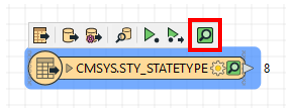 It's only an issue when I select View Source Data.
It's only an issue when I select View Source Data.
Anyone else seeing this?
Regards,








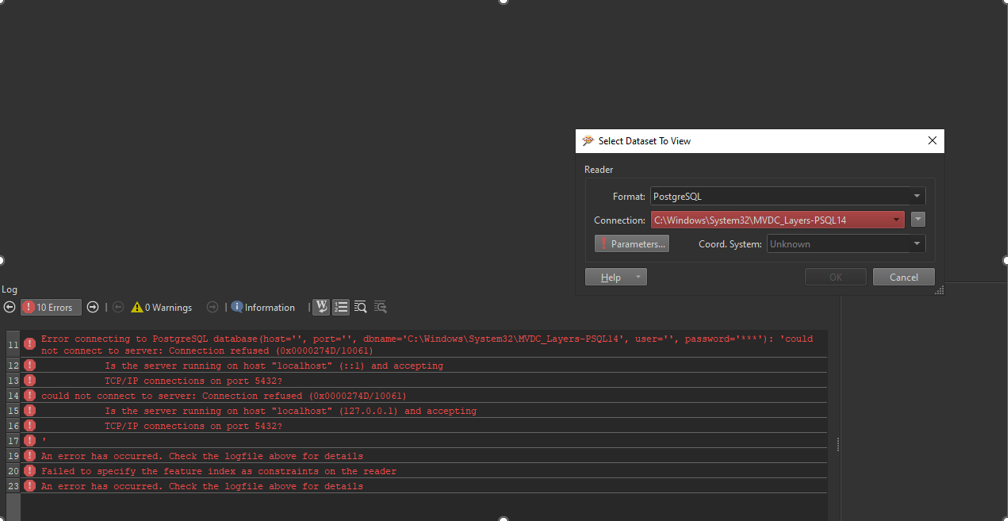 Full Log
Full Log