Hi,
I have installed FME server, but after installing everything successfully I cannot see the fields for login in the web page.
I have checked my firewall , couldn't find any blocker from there. I dont have any additional antivirus installed in my machine. Please suggest how to resolve this issue.



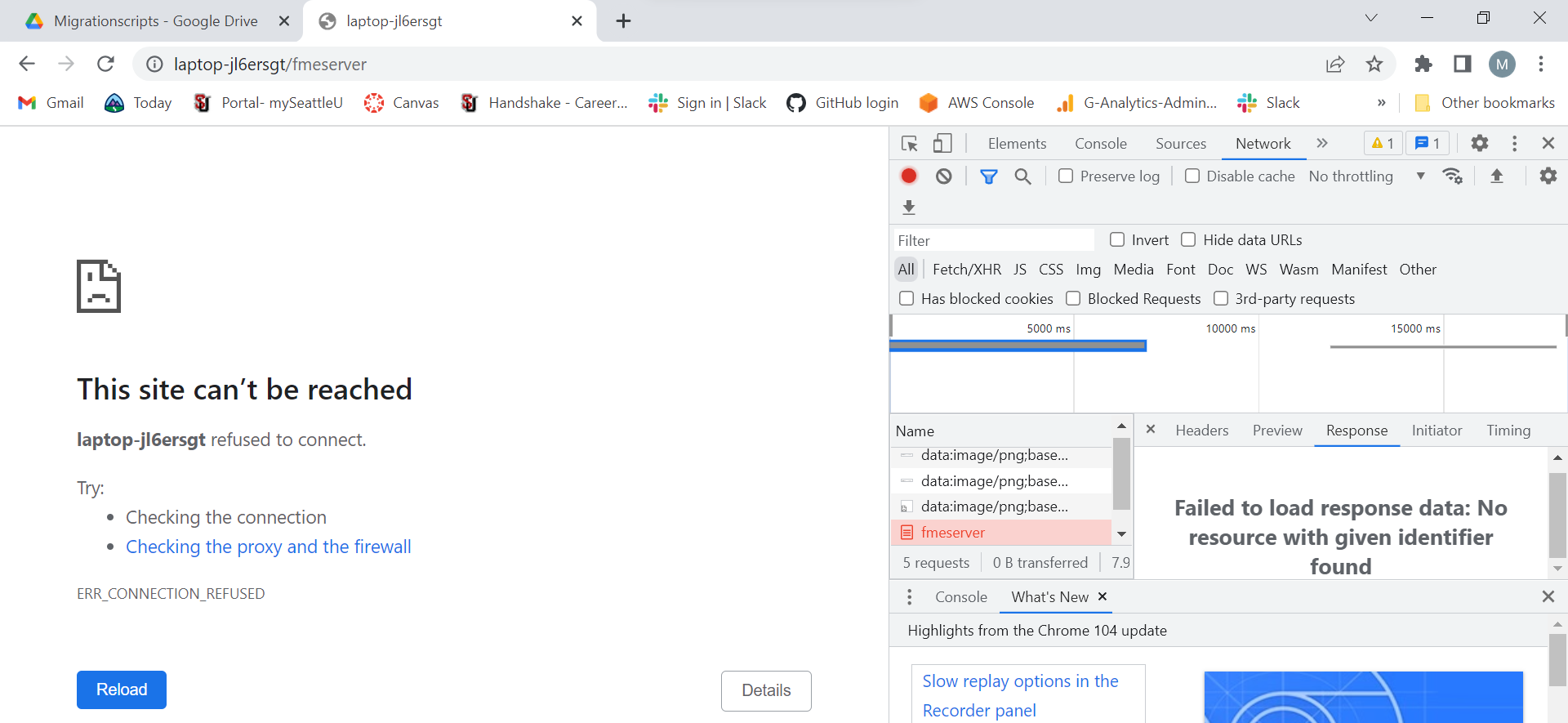

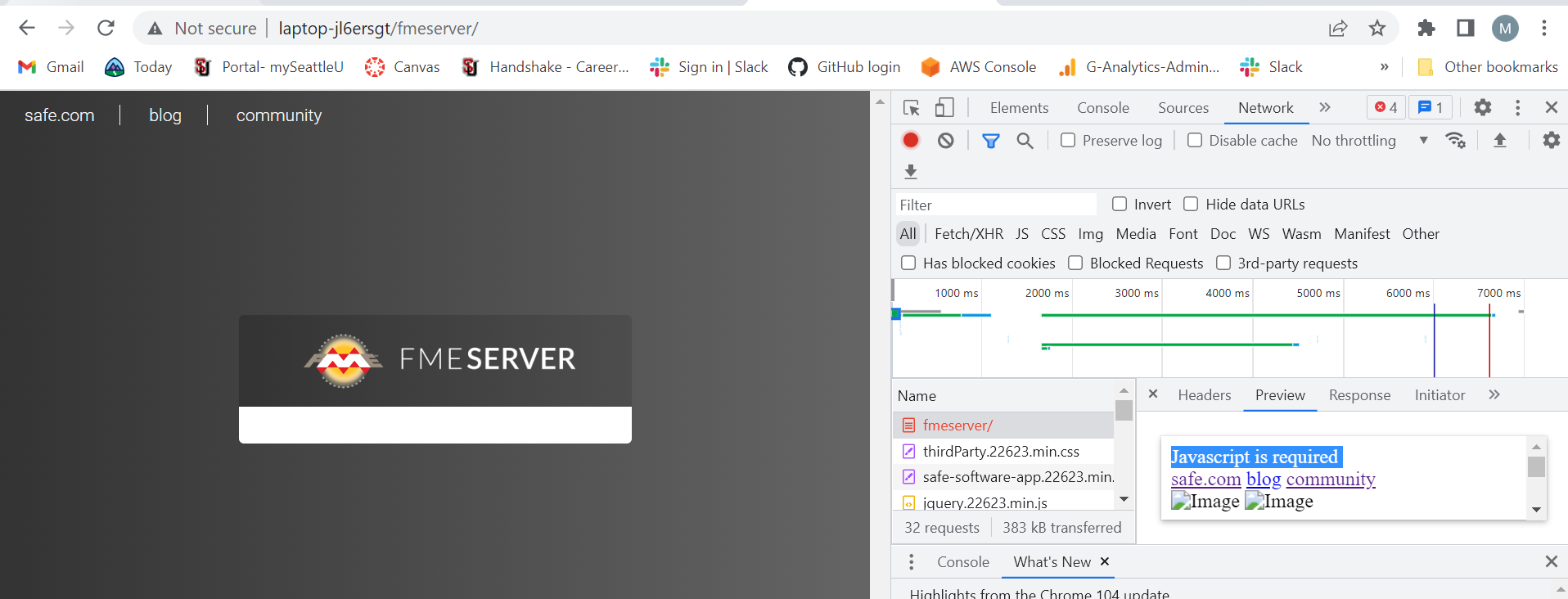
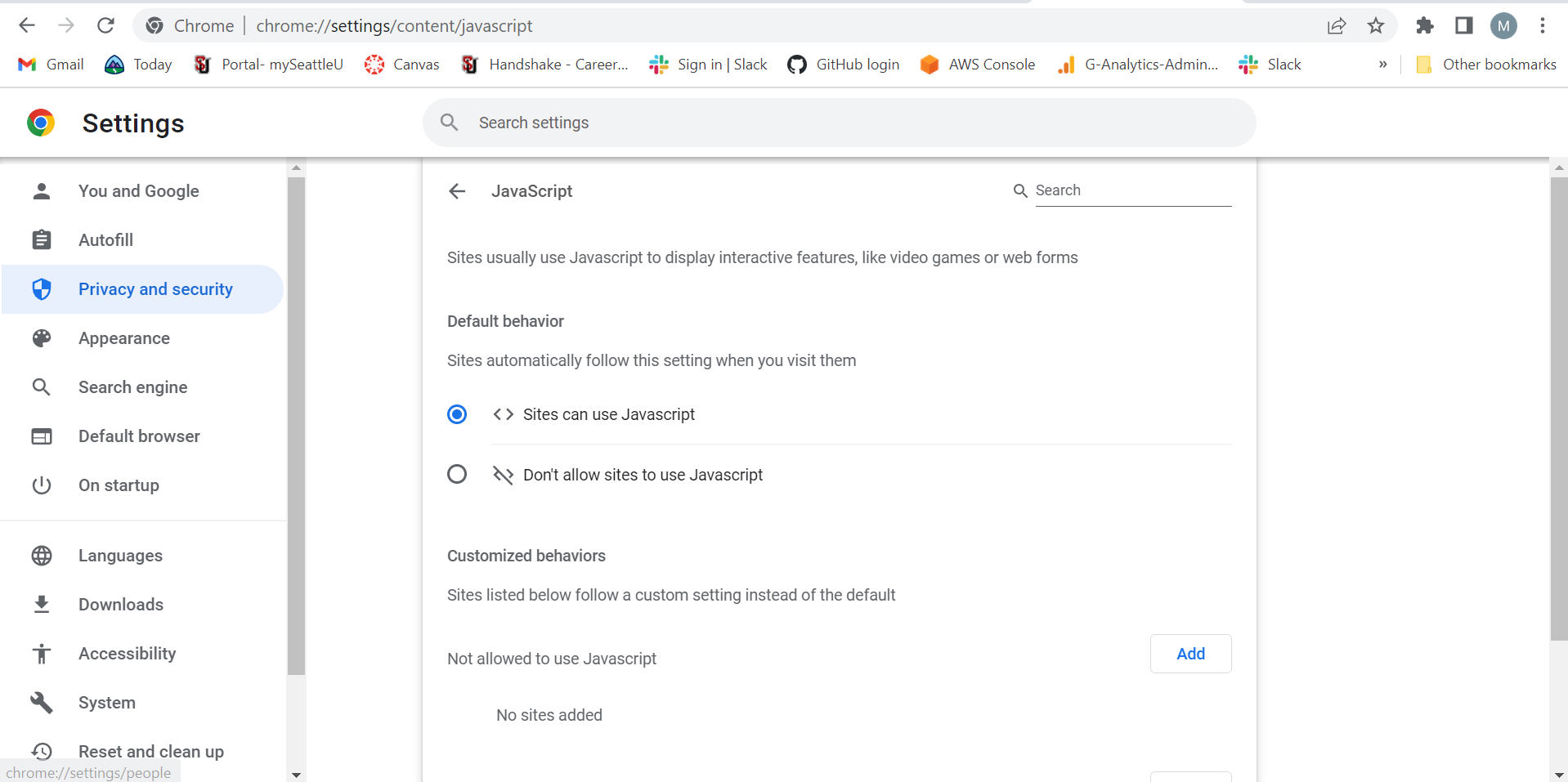 Could you please let me know how to check the server log?
Could you please let me know how to check the server log?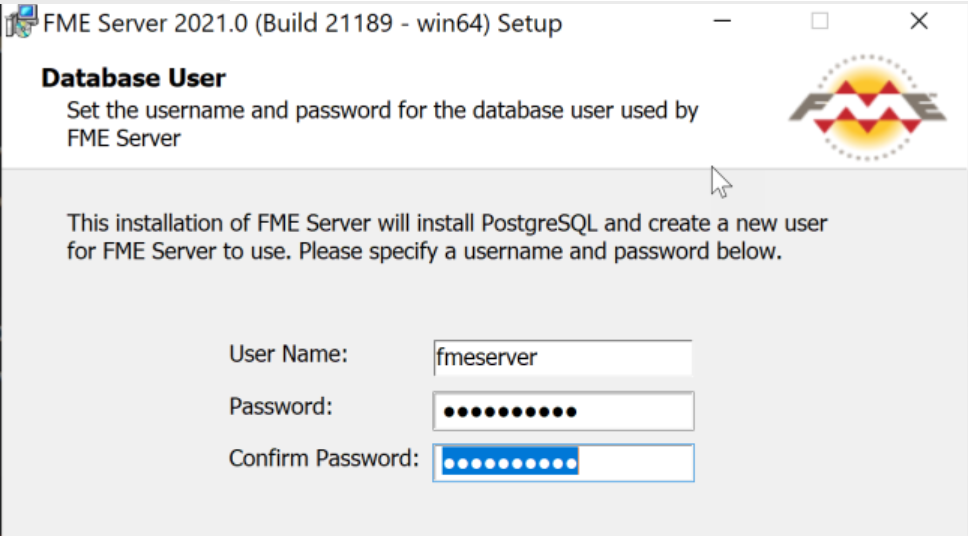
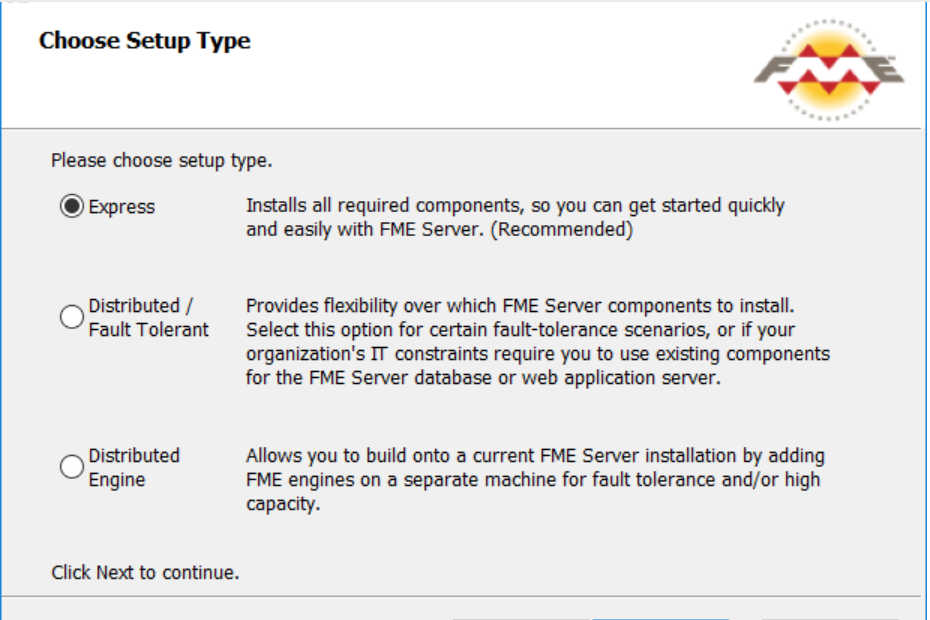
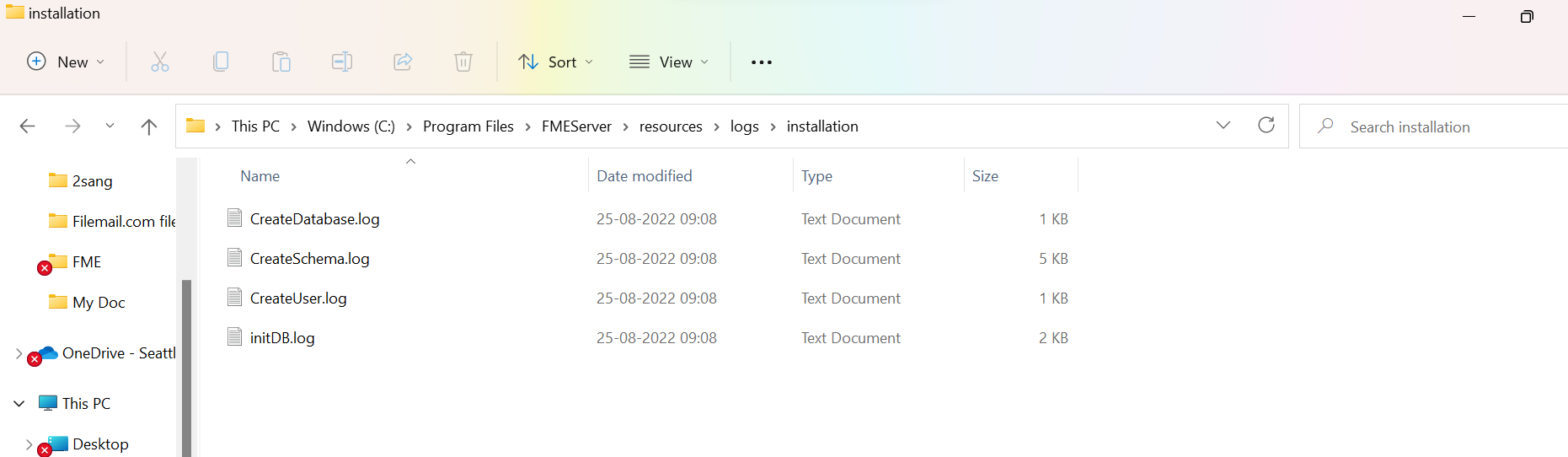 The FME server database engine is also running. Can you tell me what is the name for postgres service?
The FME server database engine is also running. Can you tell me what is the name for postgres service?