Hi,
I want to change the vertical datum of a MNT from gvd28 to gvd2013. The input and the output are projected in NAD83 MTM7.
I am using the following transformers
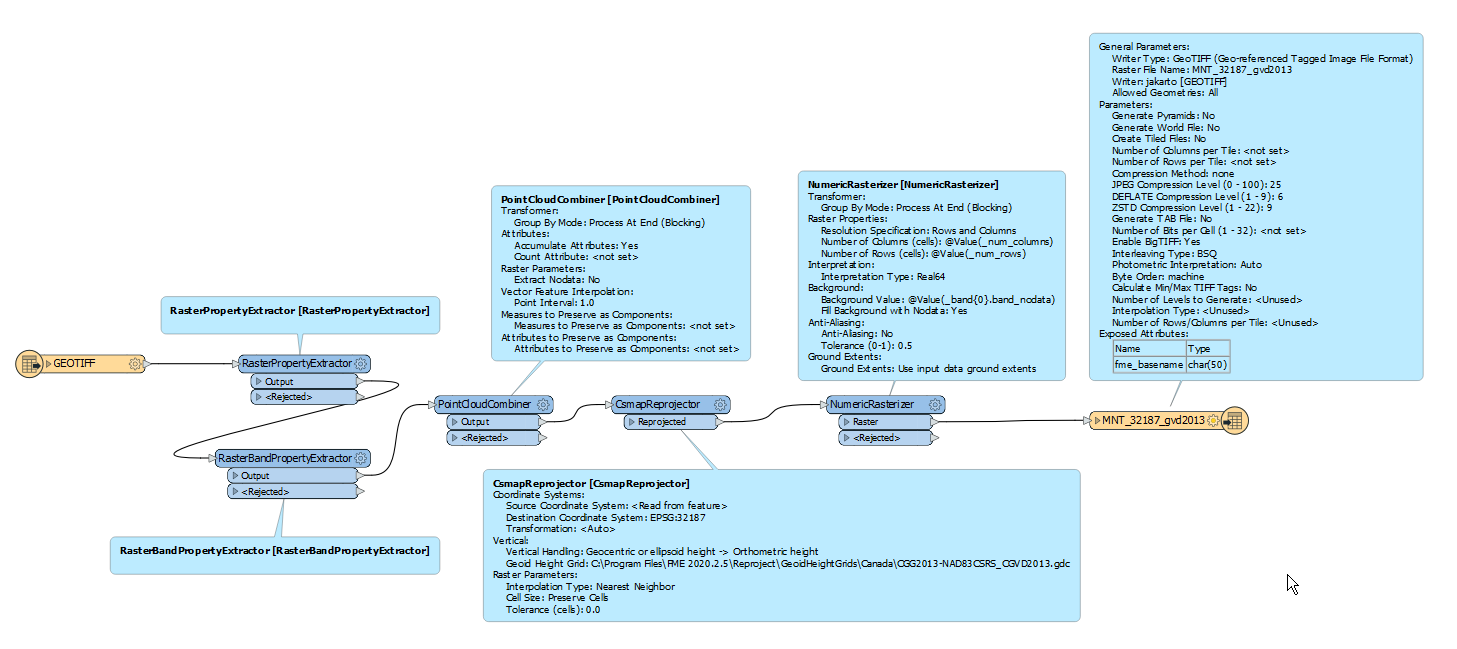 The output tif seems correct except for some artifacts (white horizontal lines) that appear in the image
The output tif seems correct except for some artifacts (white horizontal lines) that appear in the image
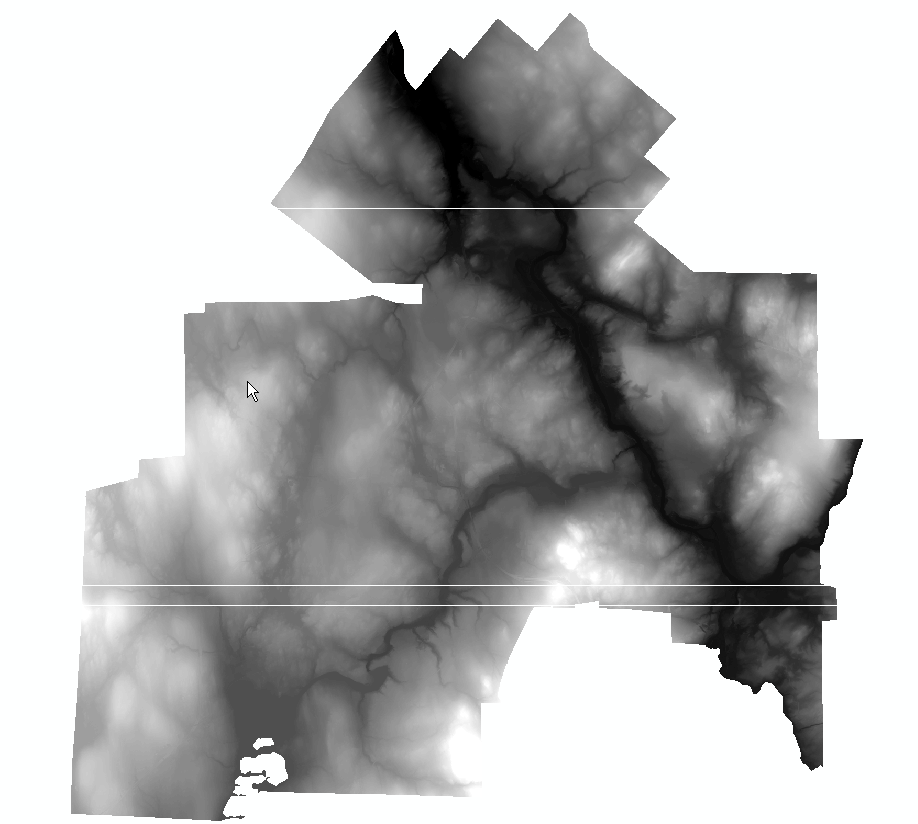 What can be the cause of those artifacts? Should I care?
What can be the cause of those artifacts? Should I care?
Thanks for your input!
Best answer by kailinatsafe
View original




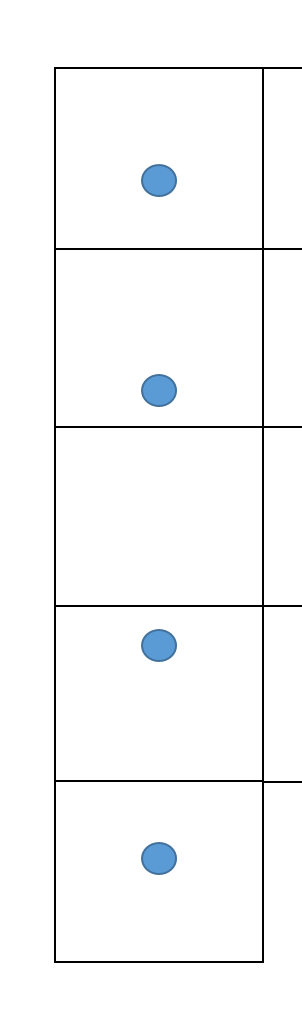 There are some potential things you can do to workaround this. One option, on the
There are some potential things you can do to workaround this. One option, on the