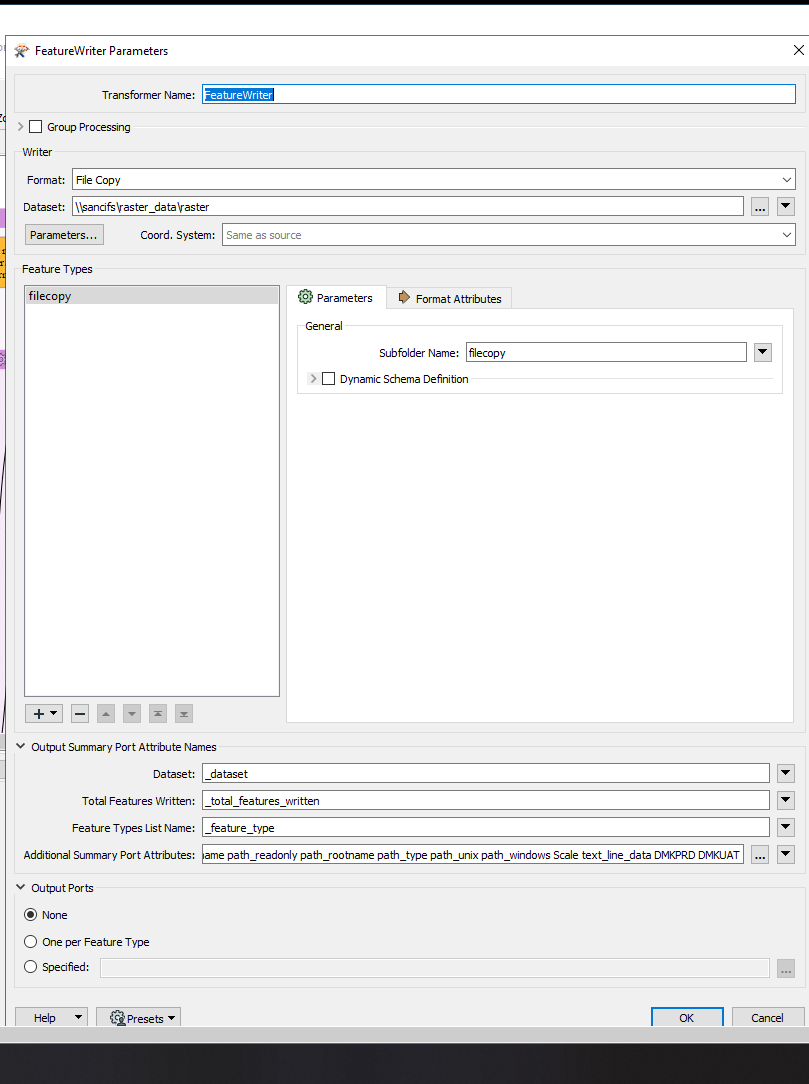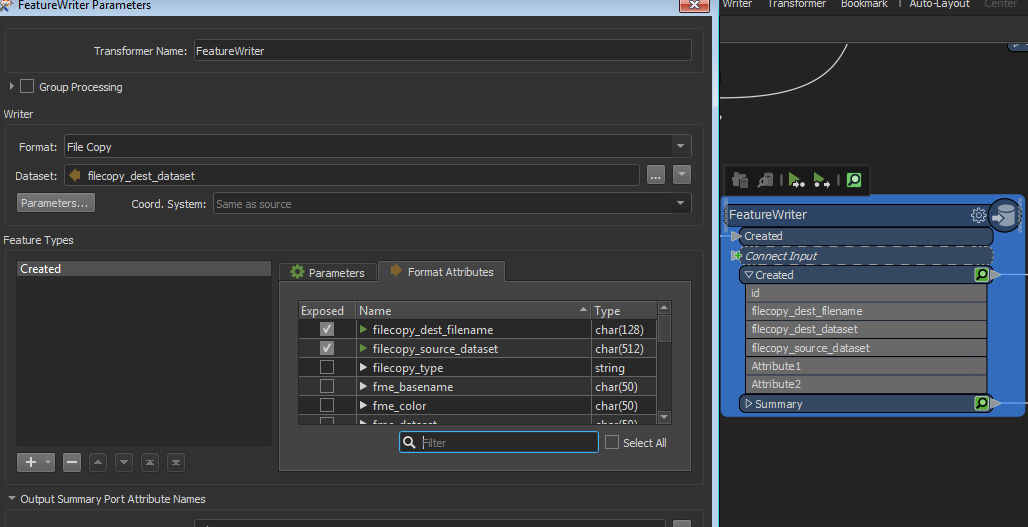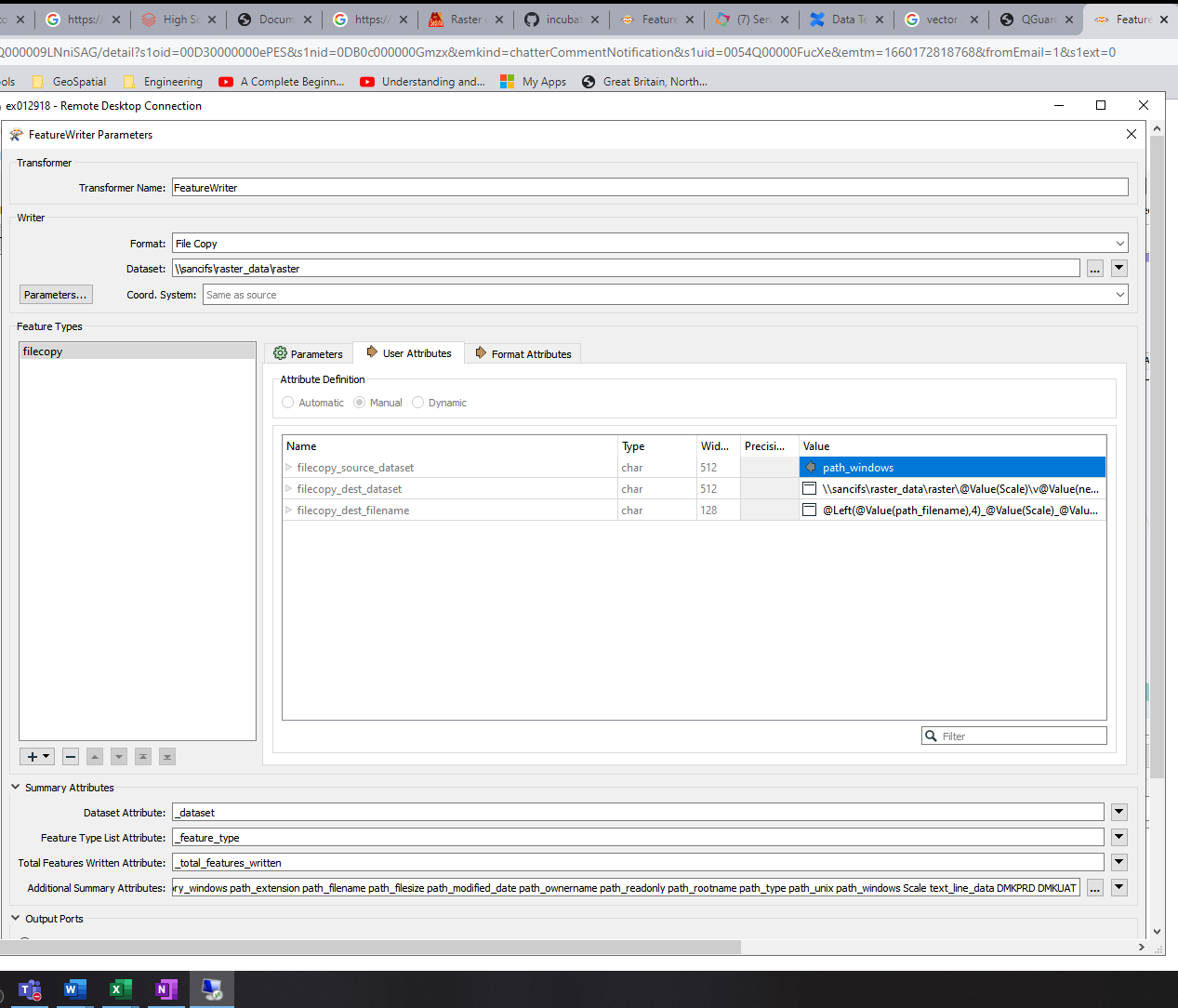I have a workspace on FME Desktop that has a few feature writers. This workspace was built using FME 2020 but we recently upgraded to FME 2021. There weren't any issues running it until I saved the workspace with FME 2021 with no back up.
Basically, it seems that the 'User Attributes' tab disappears in FME 2021's FeatureWriter. For context, the tab is there until I specify that I want to do a filecopy. I've tried many workarounds but it seems like I can't connect the 'source dataset' to the writer no matter what I do, because the previous 'user attributes' that I've built into the workspace no longer exist. My feature reader is also reading a bunch of different attributes, and I need all of these attributes after the FeatureWriters, so using a file copy writer is not a good solution.
Has anyone encountered this problem before, and how do you get the FeatureWriter to work in this case? I keep getting the warning- Skipped 2864 features that were missing source datasets. How exactly do you specify source datasets if the user attribute tab doesn't exist?