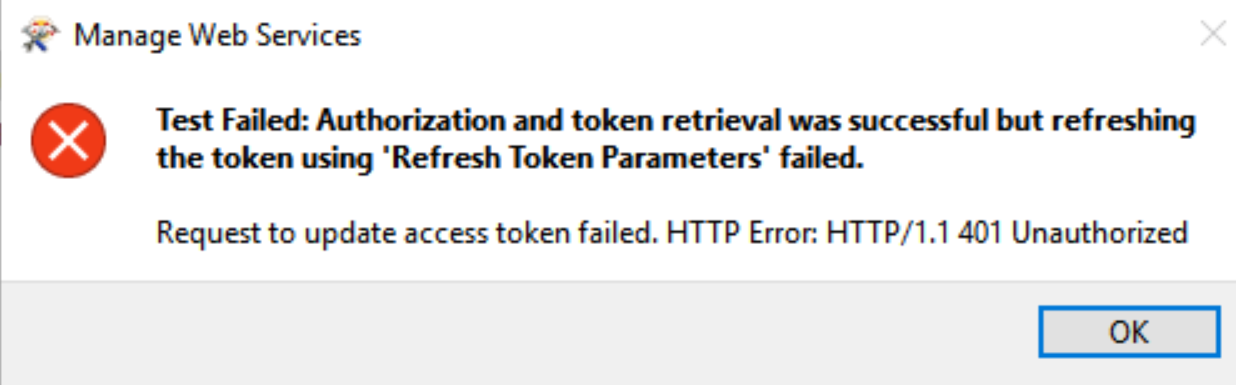Hi,
I have successfully followed the below resources to get the SharePointOnlineConnector up and running on FME Server:
https://community.safe.com/s/article/How-to-create-a-Sharepoint-Web-Connection
I created my own Azure application to do this, and successfully test the authentication. The workspace works fine for a few days, untill the request token expires, it then fails to generate a new token until I manually reauthenticate.
Is there a way around this
@jlutherthomas ? I'm using FME Server 2021.1.1 Build 21619 - win64
Thanks





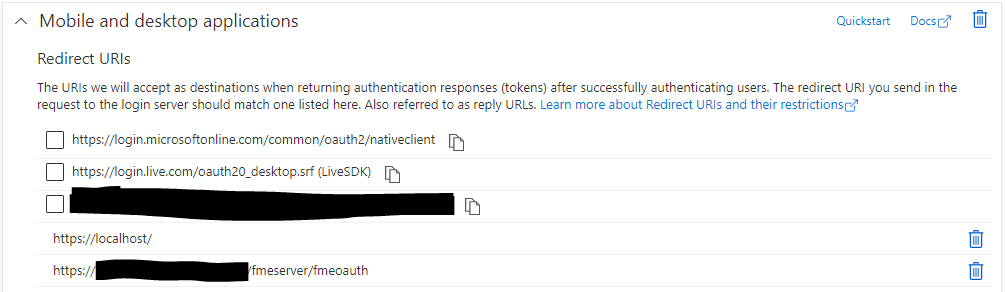
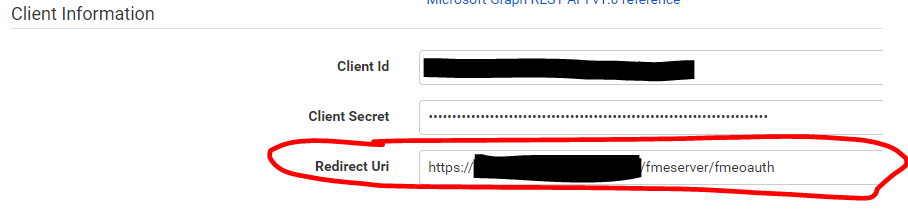 FME Settings:
FME Settings: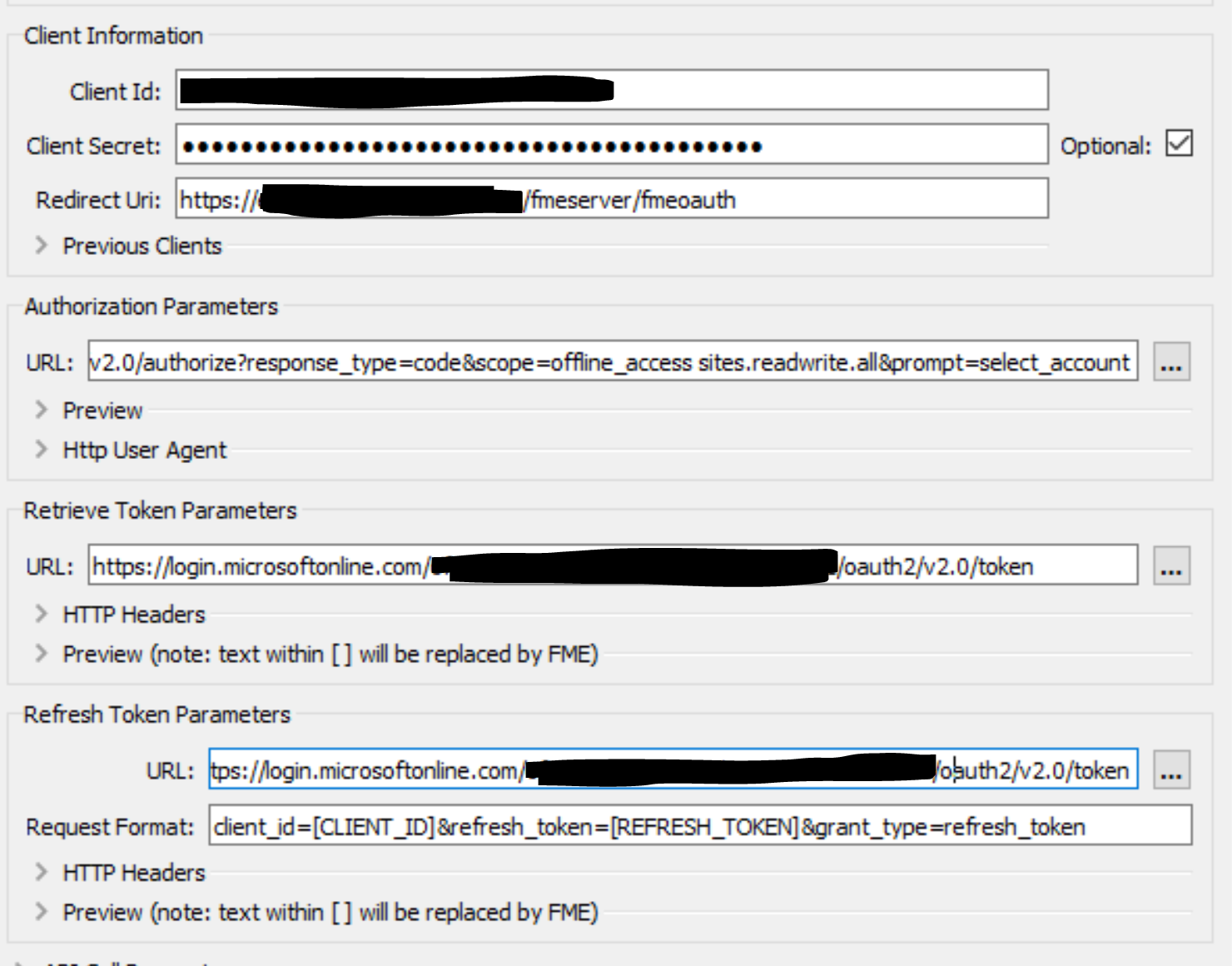 Scopes:
Scopes: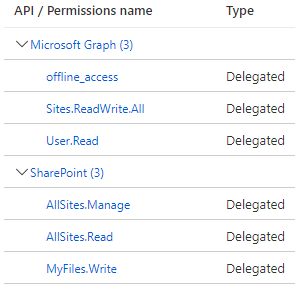 And I authorise the web connection in FME Server and return the below:
And I authorise the web connection in FME Server and return the below: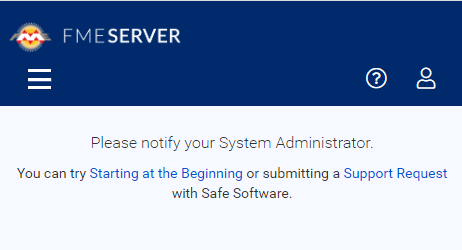 As I say, these settings work fine for a few days untill the token expires and it cannot refresh for a new one.
As I say, these settings work fine for a few days untill the token expires and it cannot refresh for a new one.