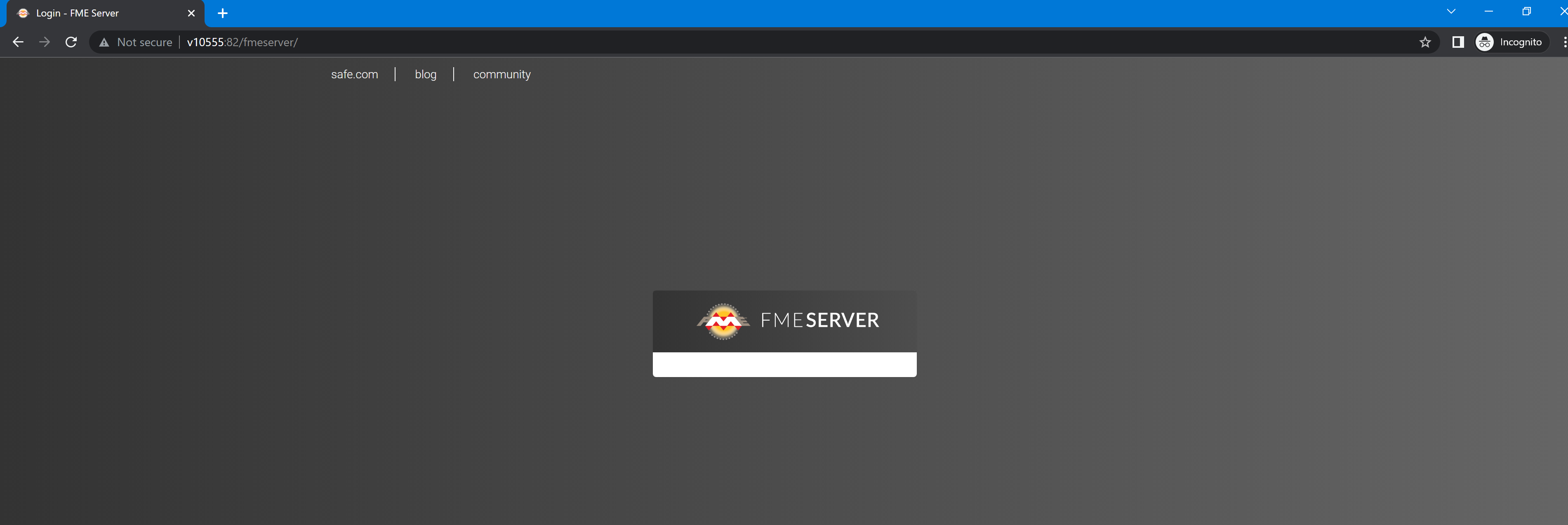 hi,
hi,
im already install fme server new version 2022.1.1
but after install this happen.
i already try change port 8005 to 8006. 82 to 83
i already restart server, start/stop/restart fme server
i already install/uninstall fme server..
but this blank page still happen. need help
i cant use port 80 because it already being use by iis. in installation part i change to 82. and the port already allow in inbound and outbound firewall.



