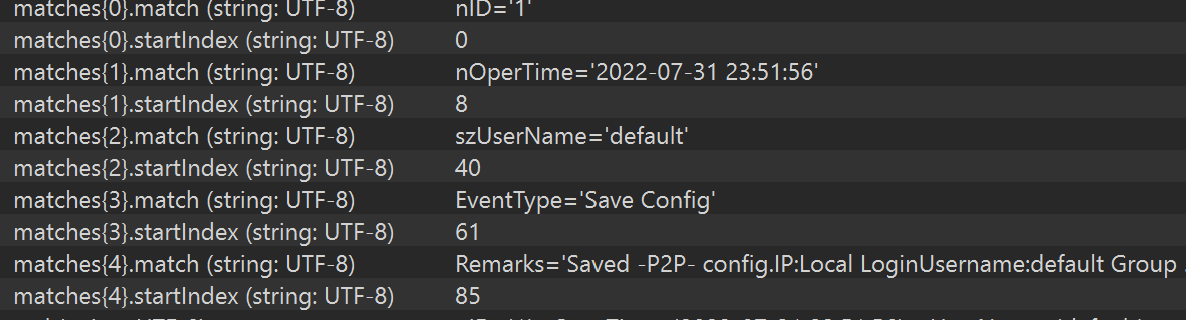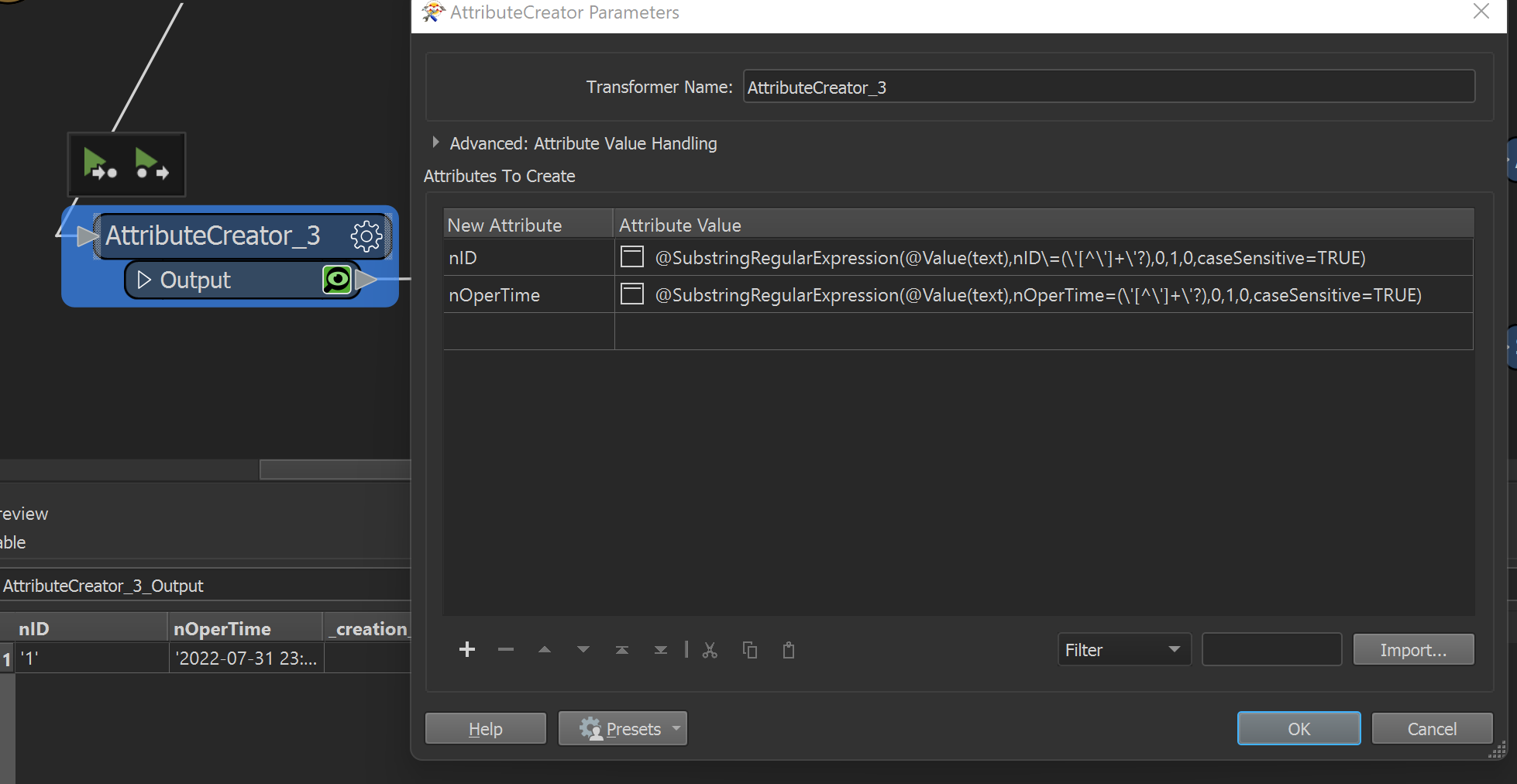nID='1' nOperTime='2022-07-31 23:51:56' szUserName='default' EventType='Save Config' Remarks='Saved -P2P- config.IP:Local LoginUsername:default Group Name:user' I want to split this into nID, nOperTime, szUserName and EventType
I've tried using the KeyValueAttributeCreator transformer to do this with:-
Key,Value Delimiter: =
Key,Value Separator: <a single space>
After this runs I see thousands of columns created with name 1,2,3,4... which appear to be the value of nID rather than the key. I wonder if the issue is the quotes and if so is there a solution that will see quoted fields as a single value?
Best answer by markatsafe
View original