I would like to overwrite a feature class in our ArcGIS Enterprise database into our online Portal on a weekly basis. I have attempted this in ArcGIS ModelBuilder but there is only the option to "Replace web layer".
I have seen a few people use AttributeRemover and AttributeManager to overwrite a published web layer but I would like to know if there is a best-practice workflow to this.
Thanks!




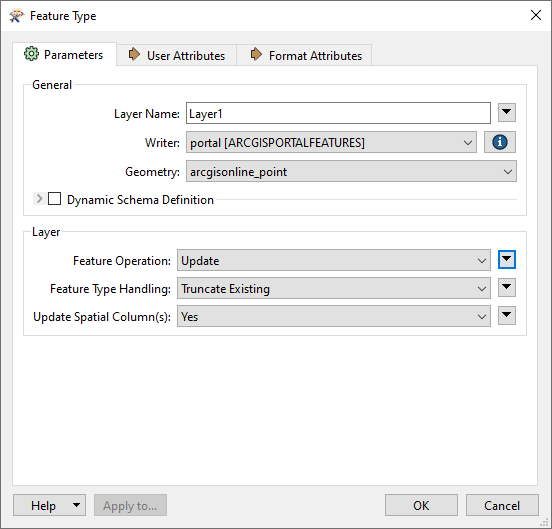 If you're getting stuck on anything to do with ArcGIS Portal, please take a look at this article:
If you're getting stuck on anything to do with ArcGIS Portal, please take a look at this article: