Hi all,
I am trying to remove some keywords based on the value of another column.
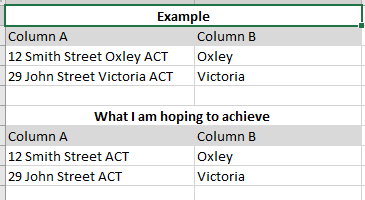
What I am hoping to achieve:
Removing Oxley & Victoria in Column A
Can anyone please provide some assistance.
Thanks
Best answer by gav
View originalHi all,
I am trying to remove some keywords based on the value of another column.
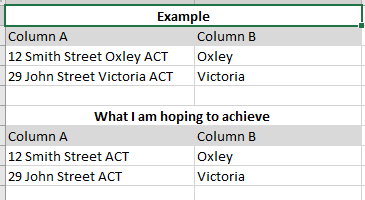
What I am hoping to achieve:
Removing Oxley & Victoria in Column A
Can anyone please provide some assistance.
Thanks
Best answer by gav
View originalHi @calvin.fme - If you know the formatting will be consistent (for example, only 1 space after the value in Column B), you can use a StringReplacer and set the Attribute to "Column A", Mode to "Replace Text" and Text To Replace to "@Value(B) " (Don't forget the space). Screenshot below.
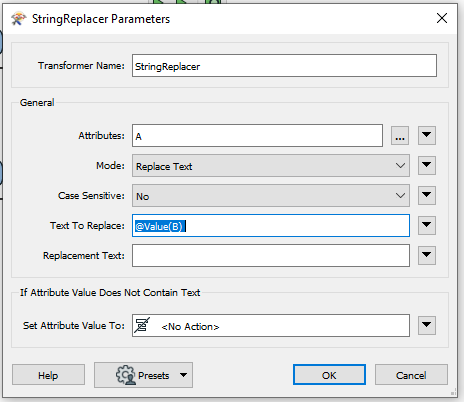
Enter your username or e-mail address. We'll send you an e-mail with instructions to reset your password.