Hi,
today I have a problem with the excelwriter. I create a simple workflow:
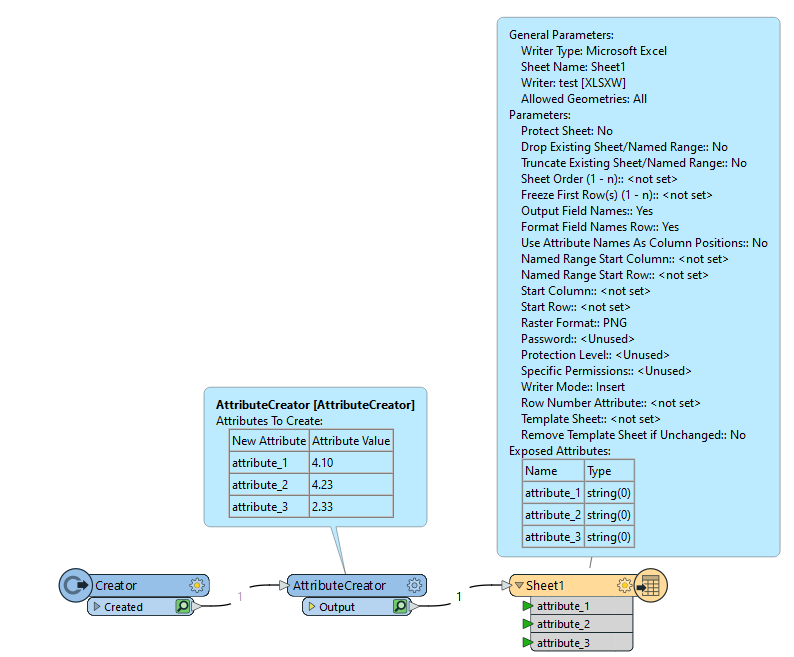 The result in excel:
The result in excel:
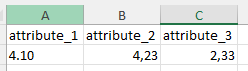 Why is it insert a comma and not a dot?
Why is it insert a comma and not a dot?
The Data Inspector also show different types:
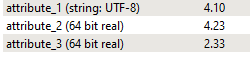 Best regards,
Best regards,
Florian
Hi,
today I have a problem with the excelwriter. I create a simple workflow:
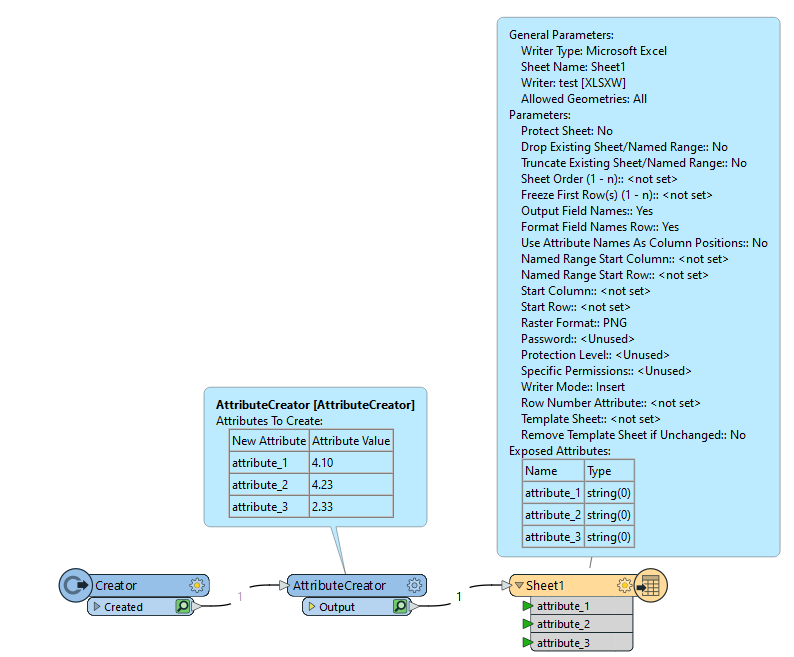 The result in excel:
The result in excel:
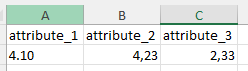 Why is it insert a comma and not a dot?
Why is it insert a comma and not a dot?
The Data Inspector also show different types:
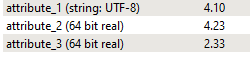 Best regards,
Best regards,
Florian
The comma is based on the decimal separator set in your system settings in excel. If you set the type to number in the writer you should see a consistent output for all three attributes. What's a bit odd is that the setting of string in the excel writer doesn't seems to give inconsistent results depending on the fme data type when viewed in excel
Enter your username or e-mail address. We'll send you an e-mail with instructions to reset your password.