I have an excel file, it has a sheet with quotes inside its name:
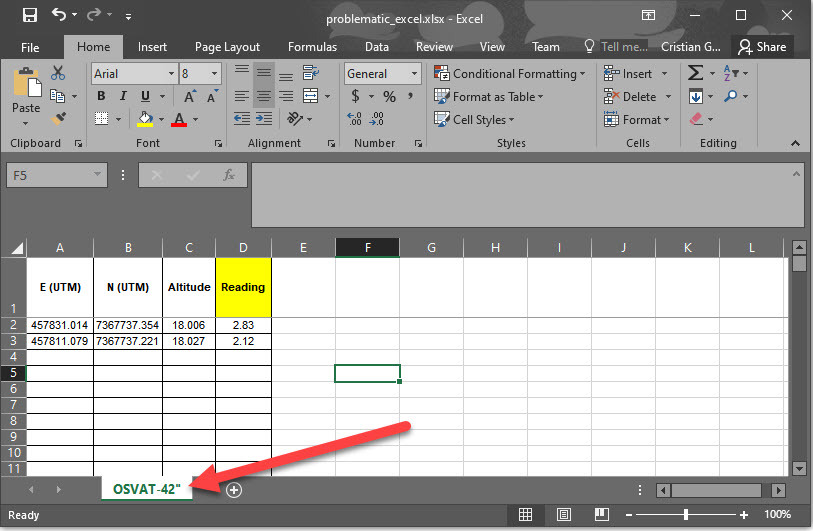 I created a workspace that includes a feature reader with the following configuration:
I created a workspace that includes a feature reader with the following configuration:
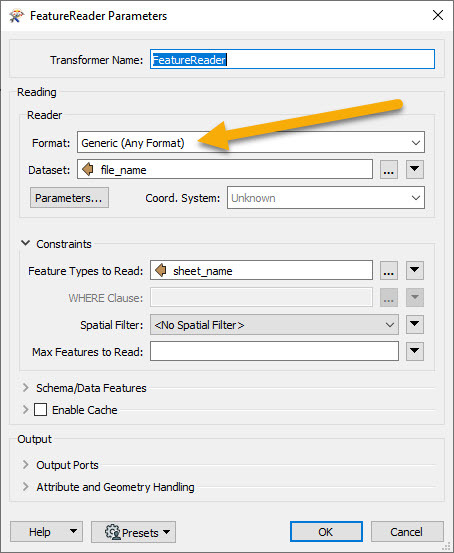 and use an Attribute Creator transformer to pass the correct information about the file path and sheet name:
and use an Attribute Creator transformer to pass the correct information about the file path and sheet name:
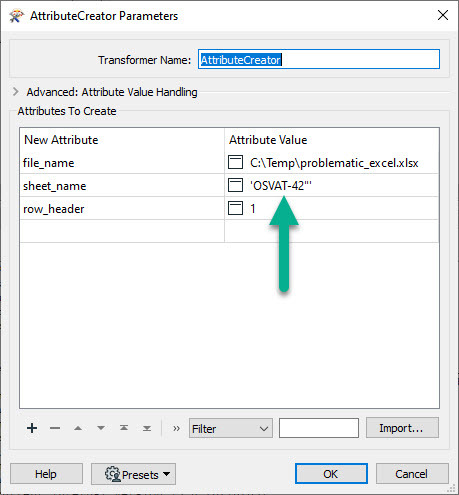 When I run the workspace, I receive :
When I run the workspace, I receive :
Opening the GENERIC Reader on dataset `C:\Temp\problematic_excel.xlsx'
Excel Reader: Output cell formulas: 'false'
Excel Reader: Output cell formatting: 'false'
Excel Reader: Output cell comments: 'false'
Excel Reader: Force full datetime values: 'false'
Excel Reader: Opening dataset 'C:\Temp\problematic_excel.xlsx'...
Excel Reader: Reading sheet ''OSVAT-42"''...
Excel Reader: Internal error: Could not find any sheets to read
Creating reader for format: Generic (Any Format)
Trying to find a DYNAMIC plugin for reader named `GENERIC'
FME API version of module 'GENERIC' matches current internal version (3.8 20210203)
Generic Reader: No valid reader name specified, guessing reader name from dataset 'C:\Temp\problematic_excel.xlsx'
Generic Reader: Reader name 'XLSXR' guessed from dataset 'C:\Temp\problematic_excel.xlsx'
Generic Reader: No format specific settings have been found for the XLSXR Reader -- default values as documented in the Reader/Writer manual will be used
Creating reader for format: Microsoft Excel
Trying to find a DYNAMIC plugin for reader named `XLSXR'
FME API version of module 'XLSXR' matches current internal version (3.8 20210203)
Opening the GENERIC Reader on dataset `C:\Temp\problematic_excel.xlsx'
Creating reader for format: Microsoft Excel
Trying to find a DYNAMIC plugin for reader named `XLSXR'
FME API version of module 'XLSXR' matches current internal version (3.8 20210203)
Excel Reader: Output cell formulas: 'false'
Excel Reader: Output cell formatting: 'false'
Excel Reader: Output cell comments: 'false'
Excel Reader: Force full datetime values: 'false'
Excel Reader: Opening dataset 'C:\Temp\problematic_excel.xlsx'...
Excel Reader: Reading sheet ''OSVAT-42"''...
Excel Reader: Internal error: Could not find any sheets to read
Excel Reader: Found named range '_xlnm_Print_Titles' on sheet 'OSVAT-42_'. This is a Microsoft Excel internal name so FME will not show it as a sheet. If you wish to read this named range, please rename it
Excel Reader: Found named range '_xlnm__FilterDatabase' on sheet 'OSVAT-42_'. This is a Microsoft Excel internal name so FME will not show it as a sheet. If you wish to read this named range, please rename it
Excel Reader: Closing dataset 'C:\Temp\problematic_excel.xlsx'...
Styles created: 12
Excel Reader: Closing dataset 'C:\Temp\problematic_excel.xlsx'...
UniversalReader -- readSchema resulted in 0 schema features being returned
Reader Parameter(0) = >C:\Temp\problematic_excel.xlsx<
Reader Parameter(1) = >CREATED_USING_FME_OBJECTS<
Reader Parameter(1) = >Yes<
Reader Parameter(3) = >_MERGE_SCHEMAS<
Reader Parameter(3) = >YES<
Reader Parameter(5) = >READER_META_ATTRIBUTES<
Reader Parameter(5) = >fme_feature_type<
Reader Parameter(7) = >FEATURE_TYPES<
Reader Parameter(7) = >'OSVAT-42"'<
Reader Parameter(9) = >IDs<
Reader Parameter(9) = >'OSVAT-42"'<
Reader Directive(0) = >SPLIT_FEATURE_TABLES<
Reader Directive(1) = >no<
UniversalReader -- readSchema resulted in 0 schema features being returned
Closing the GENERIC ReaderHow this situation can be surpassed? I require to use the the reader as a generic reader and handle the name of the sheet as an attribute.




