Hi guys......
i have a workflow where i source .xls files out from 3 different folders e.g. C:\\temp\\PA8\\Lists, C:\\temp\\PA9\\Lists, C:\\temp\\PA7\\Lists
and split them (about an specified attribute) into many .xls files into another folder
e.g C:\\temp\\PA8\\splits, C:\\temp\\PA9\\splits, C:\\temp\\PA9\\splits
and additionaly i copy the source files with the filecopy writer into another folder
e.g C:\\temp\\PA8\\done, C:\\temp\\PA9\\done, C:\\temp\\PA9\\done
all that is working well!!!
BUT i want to empty the source folder after this processing in the same workflow......is this possible.....i have tried the Custom transformer File Deleter but i didnt get it how it works....any solutions or workarounds?
Cheers and Greetz
Franco
Best answer by muzhnasto
View original




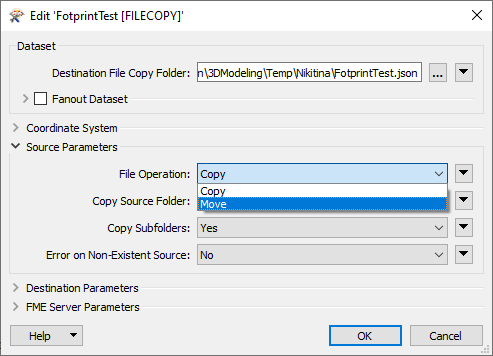 or read
or read