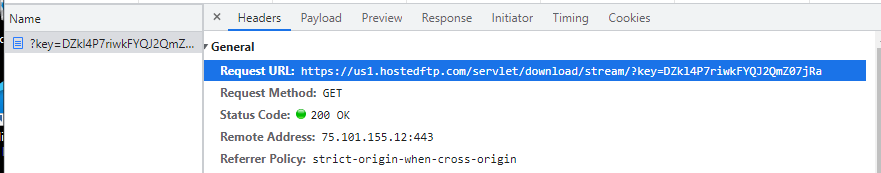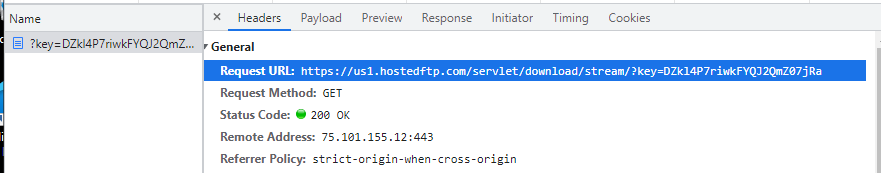I have a process I need to automate.
Let me describe what is usually done manually
1) I go to this website. I download a zip file. This is not a true FTP as it was suggested to be. So the automated download does not work.
What is the way to figure out the javascript behind this? Or is there any other way to do this?
2) I extract the zip file, but it's in the .tsv format. All I do is rename it to .csv
The job cannot read that .tsv file. Perhaps it's not a good representation of the .tsv file. It's very clunky .csv, however usually works
3) Once it's ready for csv the FME job updates the parcel data based on this csv
Where to start with this? I was suggested to look into selenium, but I am open to anything