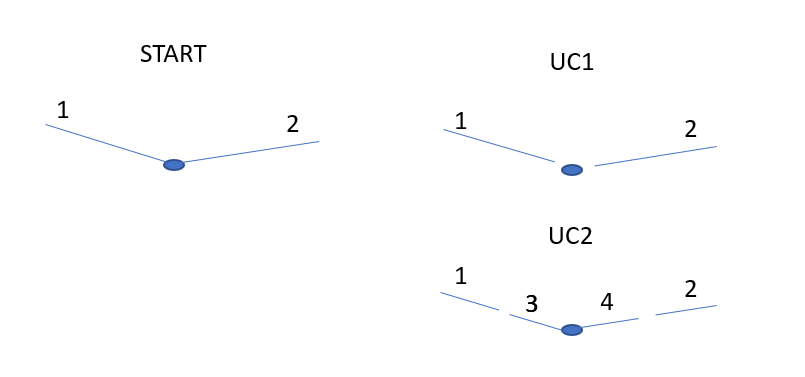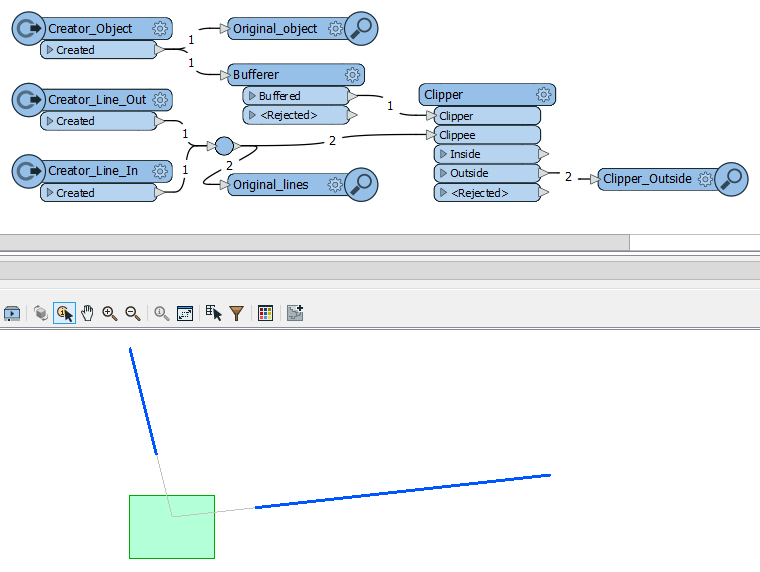Example. I have 1 linestring going into the object and 1 linestring coming out from the object.
Use case 1: I should simply shorten both linestrings so that there will be a buffer around object. So I should shorten linestring 1 from the end and linestring 2 from the start
Use case 2: I should cut both linestrings using area and then shorten all 4 a bit next to the area. But how do I know which way the linestrings are and how to shorten specifically from the end or from the start?