Hi Everyone, I am trying to link a custom transformer, instead of having it embedded in my workspace.
But when I right click on the transformer only "Edit" is shown. The action for embedding or link is not shown (as in the tutorial link below)
Any Idea where I am going wrong? Has the UI changed in FME 2022? I tried following this article:
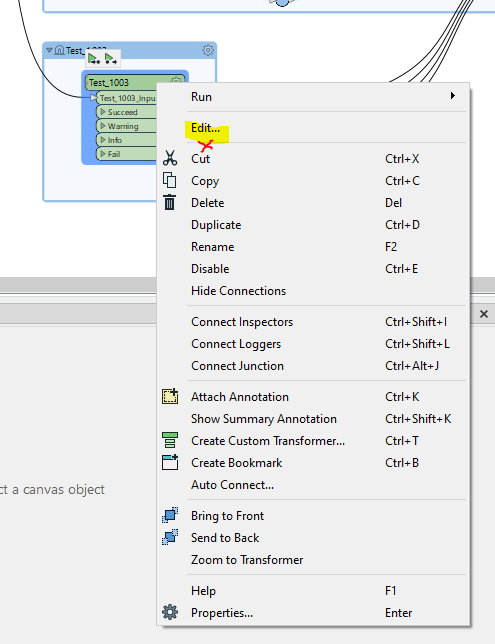
Cheers
Fred
Best answer by freddy17
View original



