Hi, I need to understand some FME log statements that is :
INFORM|Combiner: The following attributes will be generated with default values because they are required but not present on the feature: fme_rejection_code
When writing output to the ArcSDE writer, which is set to Insert and Update, I use Attribute remover to remove attributes that I do not want to write, but I forgot to include fme_rejection_code in a list of attributes to remove. I am concerned that the writer will include this attribute in the feature class. I realized I had forgotten to remove a couple more attributes from in attribute remover. Is it going to break something at the back-end ArcSDE. I dont see any new attributes added in the feature classes though.
I appreciate any assistance on this issue.
Thanks,







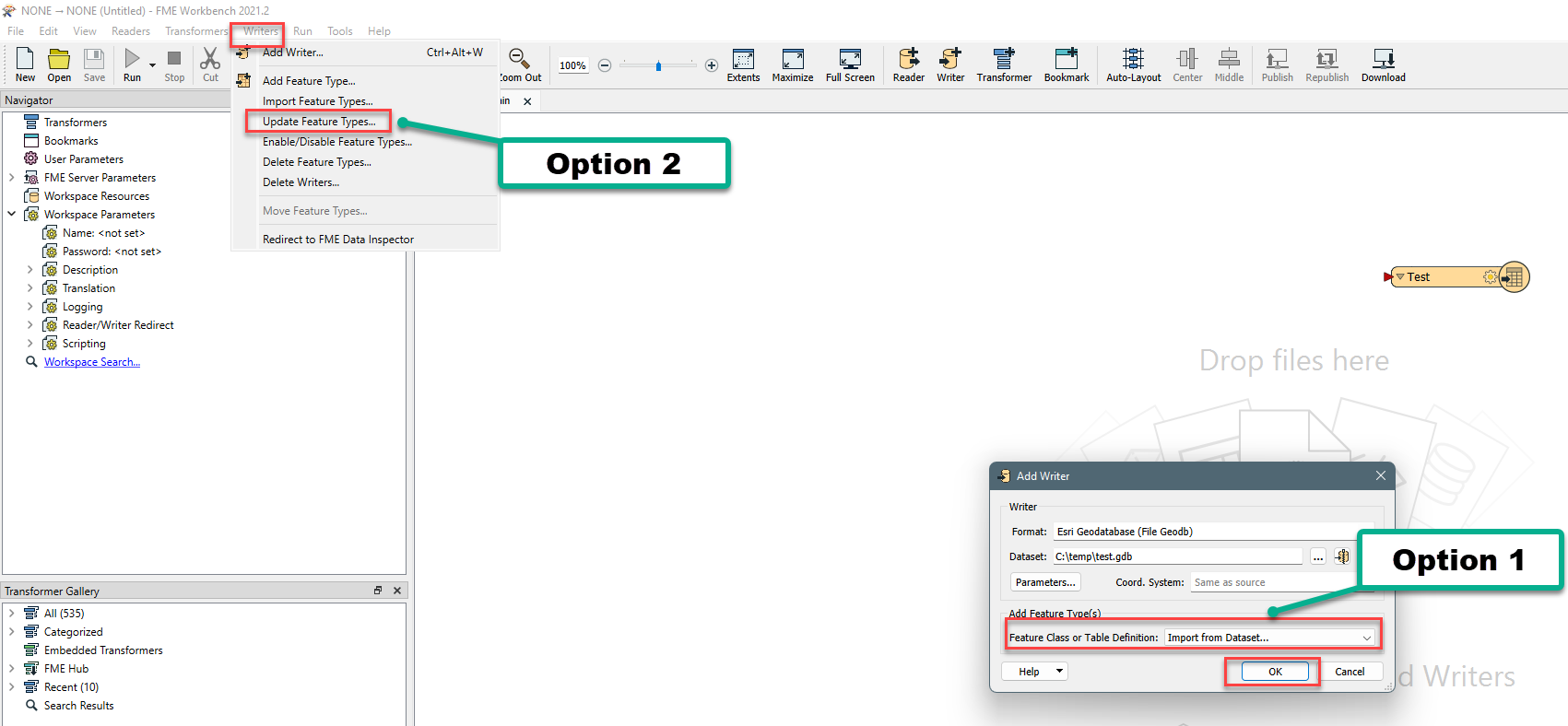 Both options will ensure that the schema is coming from the existing table and the attributes in the workspace will get ignored.
Both options will ensure that the schema is coming from the existing table and the attributes in the workspace will get ignored.