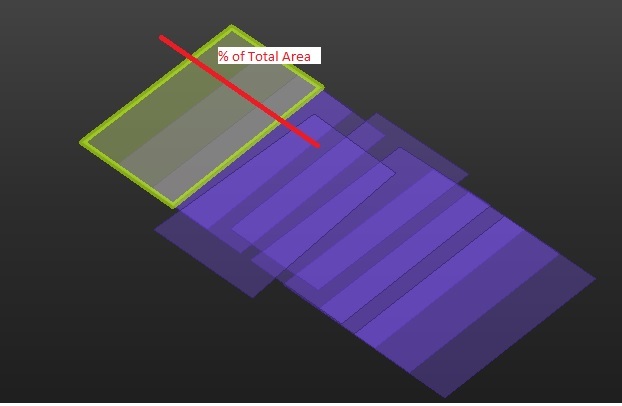 Hi,
Hi,
I have a set of regular polygons of 4 vertex like shows attached figure.
I have to split each of these polygons in 2 parts following red line shown in attached figure. Also, I have the condition to cut in parts of specific amount of total polygon area, for example: 20%.
It's important to say I don't have the red line. It's only to explain how to cut the polygon.
I tried PolygonCutter transformer from FME Hub but needs to have the line, so maybe the question was how to create the cutter line?
I look forward to hearing your expert suggestions, thank you!





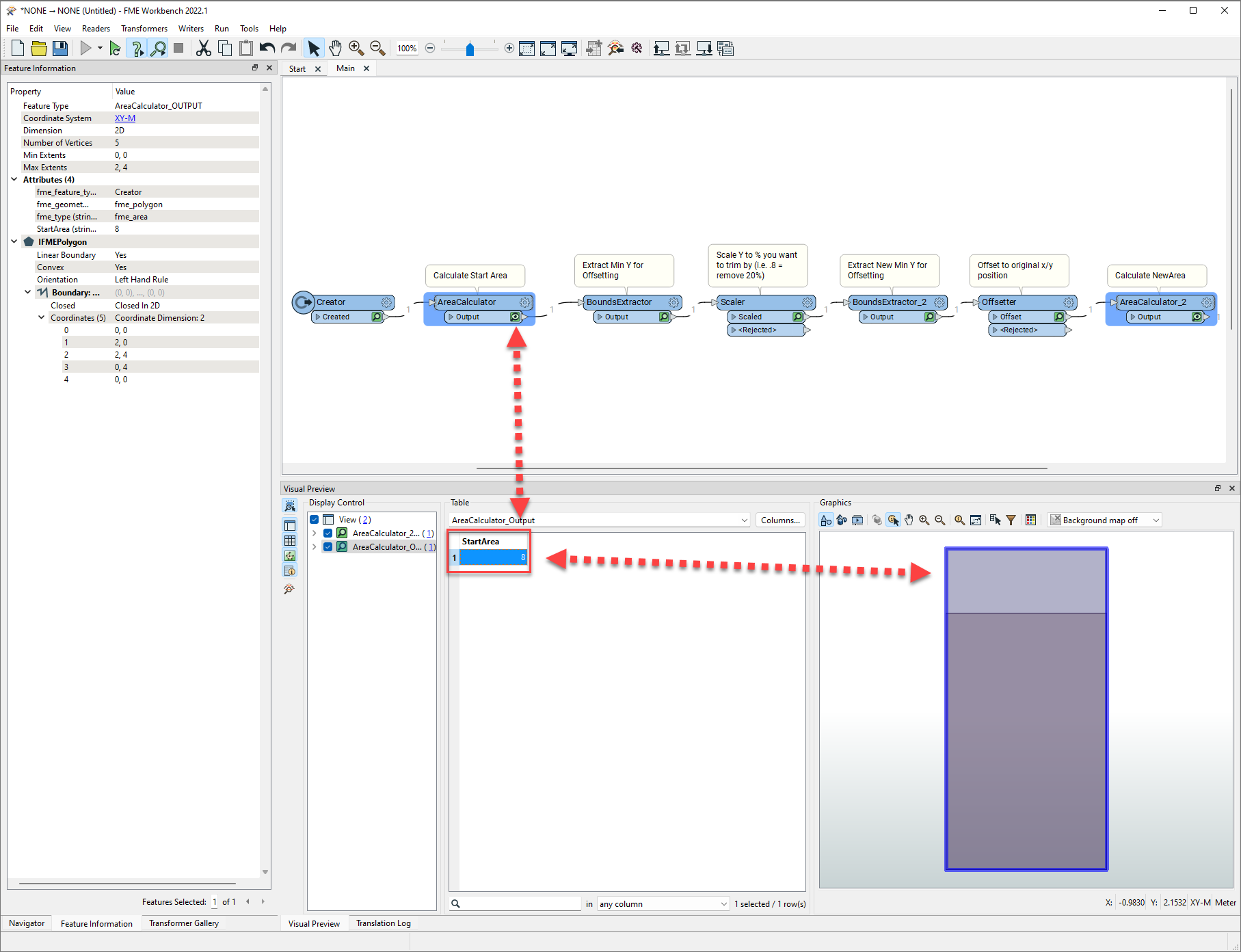 Cut Polygon:
Cut Polygon: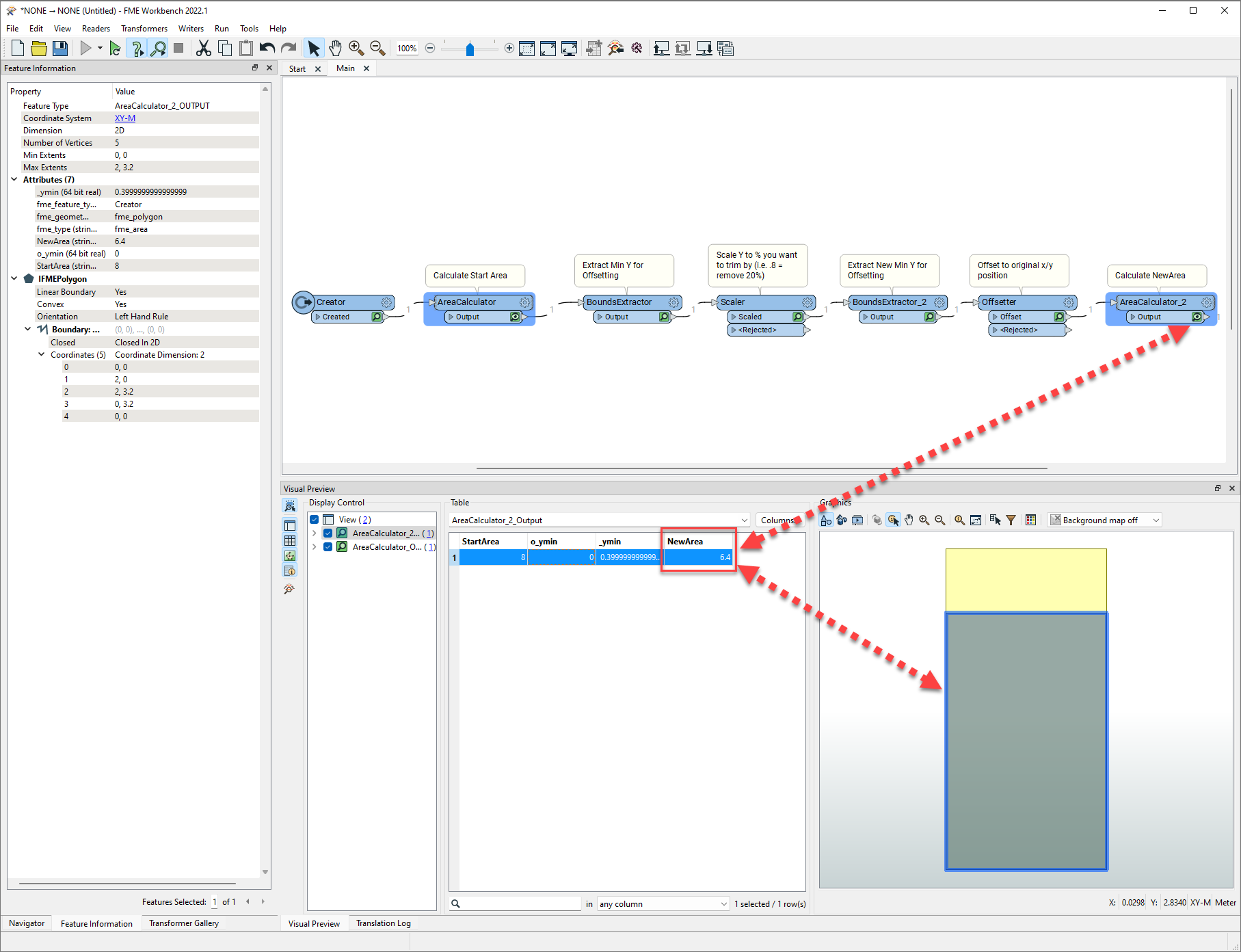 In this example, I only reduced size in the Y direction to make easy to offset to the original position - offset calculated from the bounds of the original min y - new min y. You could
In this example, I only reduced size in the Y direction to make easy to offset to the original position - offset calculated from the bounds of the original min y - new min y. You could