How can i join and have only the attribute having xy coordinates in the output file?
I have 2 excel sheets. One with much data and the other with the xy coordinated of the data, both with a common key the measuring points. I am a beginner in FME and his been struggling with this for days
Hi lemfor,
In your attribute manager, highlight the attributes you don't want and remove them. You also have attributeremove transformer as an option
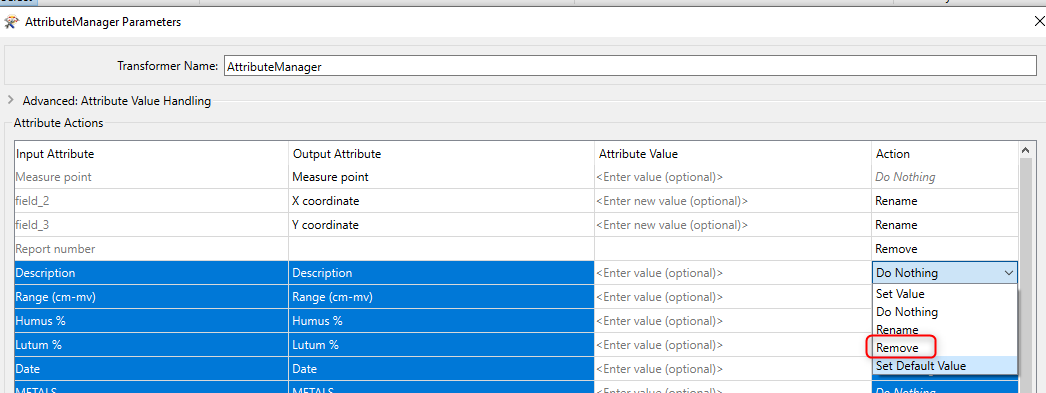 Another option would have been to change the attribute definition on the output writer. Go to the User attributes and use the - remove option at the bottom
Another option would have been to change the attribute definition on the output writer. Go to the User attributes and use the - remove option at the bottom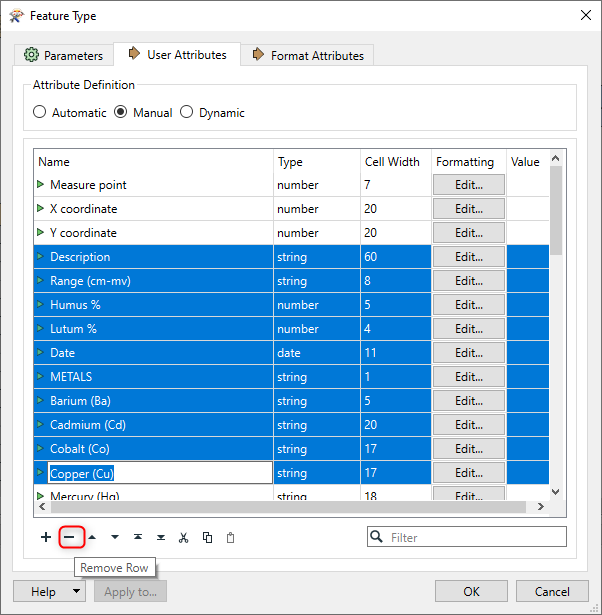 To turn these into a spatial object, writing to shapefile etc, add a vertexcreator specifying the X and Y
To turn these into a spatial object, writing to shapefile etc, add a vertexcreator specifying the X and Y
Hi lemfor,
In your attribute manager, highlight the attributes you don't want and remove them. You also have attributeremove transformer as an option
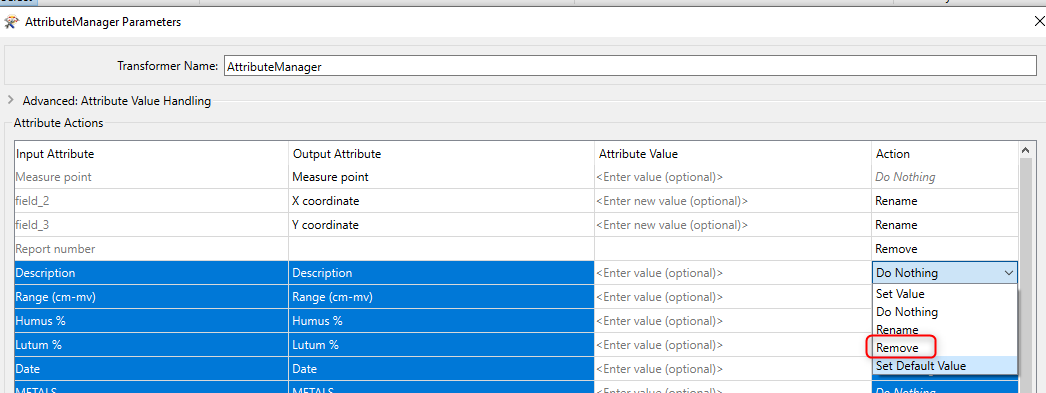 Another option would have been to change the attribute definition on the output writer. Go to the User attributes and use the - remove option at the bottom
Another option would have been to change the attribute definition on the output writer. Go to the User attributes and use the - remove option at the bottom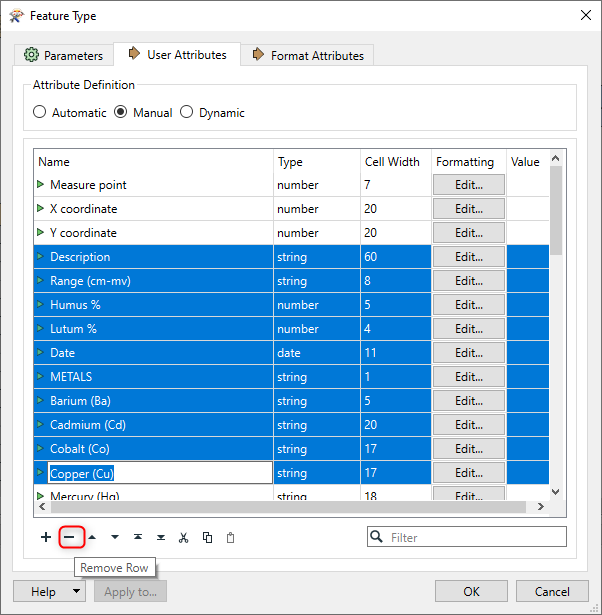 To turn these into a spatial object, writing to shapefile etc, add a vertexcreator specifying the X and Y
To turn these into a spatial object, writing to shapefile etc, add a vertexcreator specifying the X and Y
The problem now is that i have join in the output without xy coordinate that i do not want in the output. Thus the test filter the problem
The problem now is that i have join in the output without xy coordinate that i do not want in the output. Thus the test filter the problem
the test filter will reduce any features that don't have X coordinate
Go to the sheet1 writer, User attributes and take away the attribute if you don't want to writer it to excel
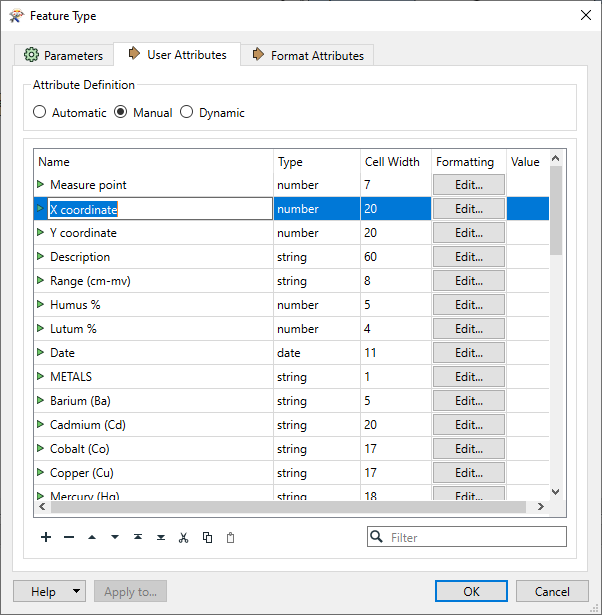
Reply
Enter your username or e-mail address. We'll send you an e-mail with instructions to reset your password.



