Hello, I have a problem with the ImageFetcher transformer.
I'm trying to create images from a WMS link. The error is : _http_error (string: UTF-8): ImageFetcher: The HTTP response did not include a Content-Type header, so the image type cannot be detected.
I've tested the WMS link on Firefox, Edge and even on Internet Explorer and its working properly without any error.
Thank you in advance for your help.
Best answer by kailinatsafe
View original




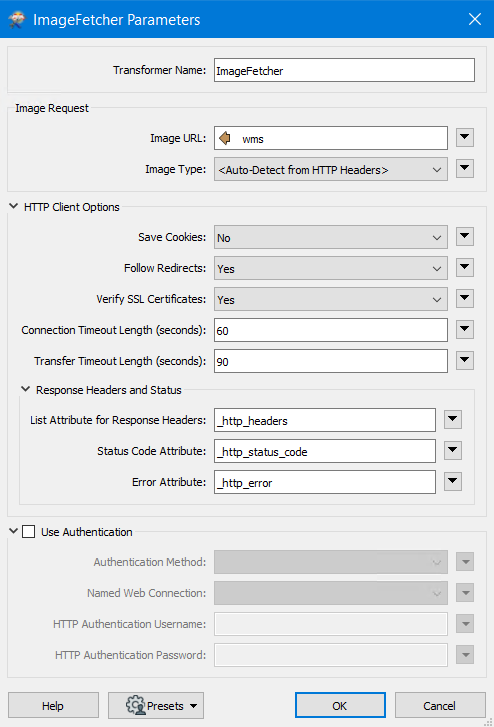
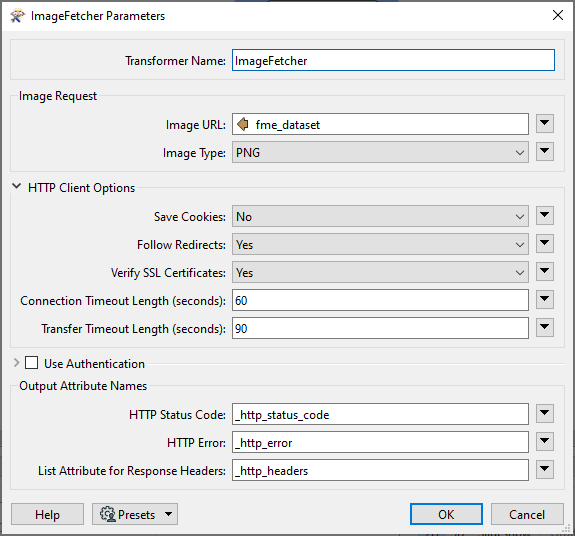
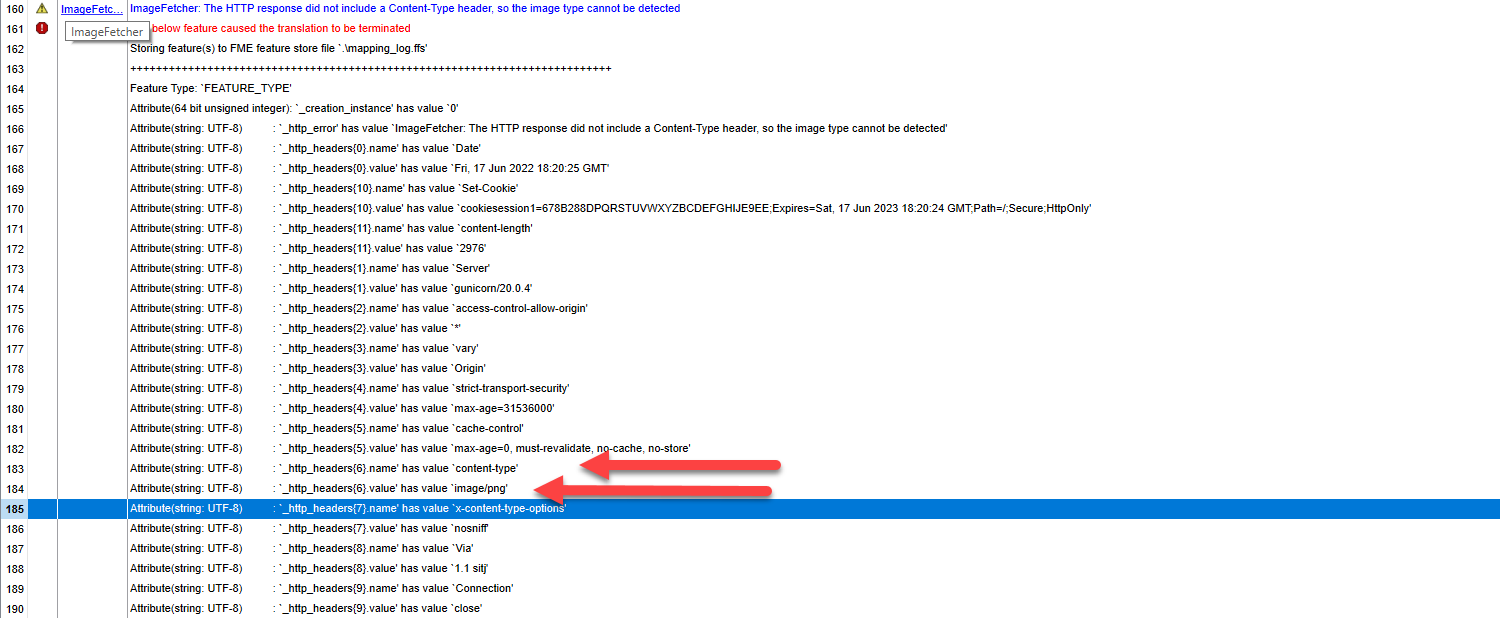

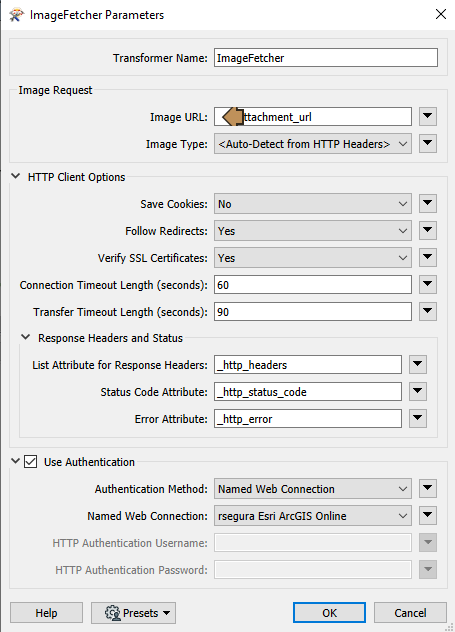
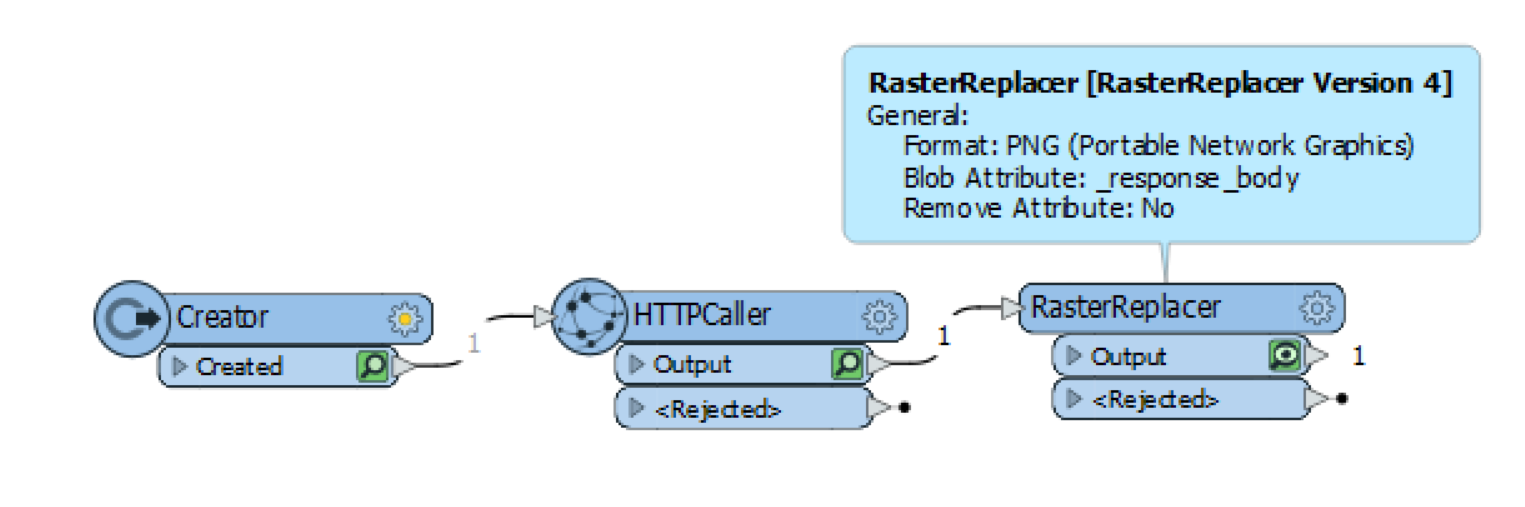 Again, I have not been able to get this to work for the article workspace, but hopefully this can help down the road. Best, Kailin
Again, I have not been able to get this to work for the article workspace, but hopefully this can help down the road. Best, Kailin