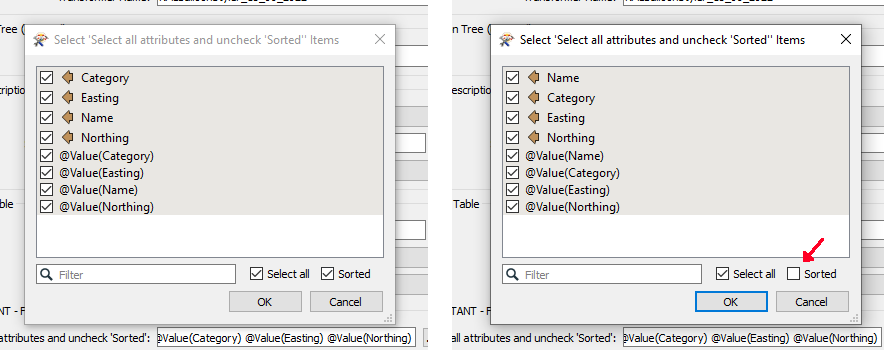Hello,
Can anyone explain the difference shown below? Inside a standard workflow, the SchemaScanner captures the order of the attribute names correctly as they appear on the input file. However, when used inside of a custom transformer, the incoming attribute names are sorted alphanumerically. Does anyone have any ideas why this is happening?
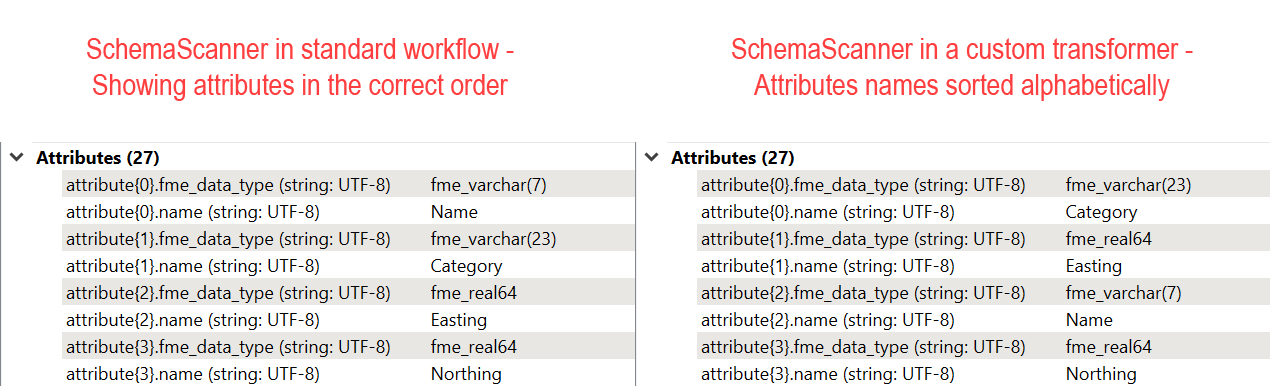
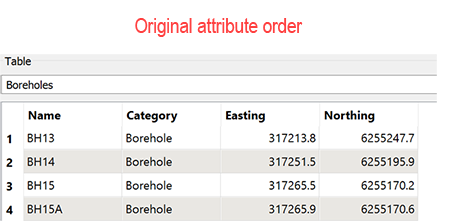




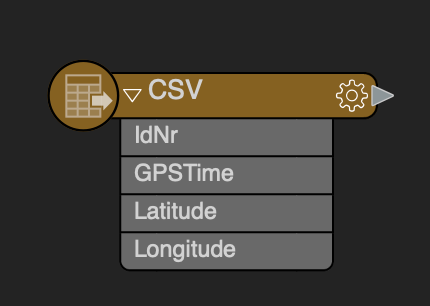 So when you put down a SchemaScanner on the "main canvas", we quietly send that ordering information into the SchemaScanner as part of its configuration. If you right click and copy a SchemaScanner transformer on a workbench canvas, and then paste into your favorite text editor, you'll see a line like this:
So when you put down a SchemaScanner on the "main canvas", we quietly send that ordering information into the SchemaScanner as part of its configuration. If you right click and copy a SchemaScanner transformer on a workbench canvas, and then paste into your favorite text editor, you'll see a line like this: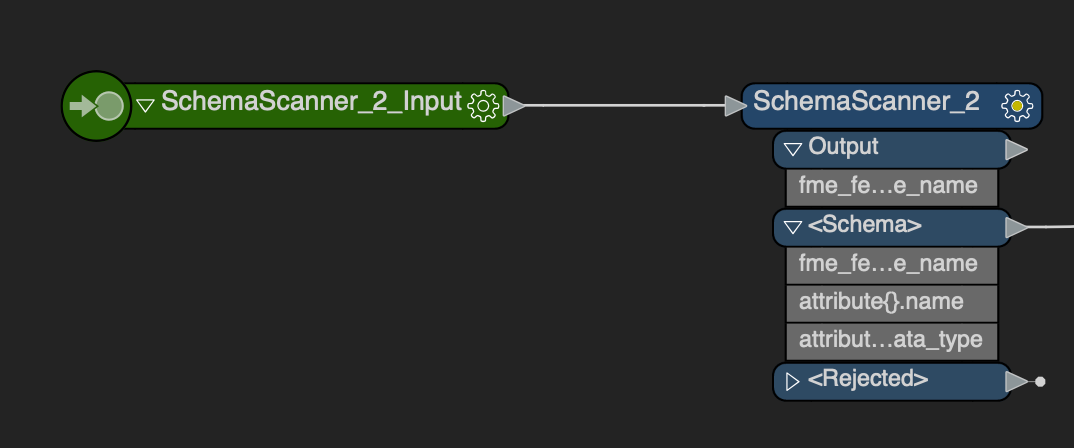 Bottom line -- this means that a SchemaScanner inside a custom transformer won't have any TEMPLATE_SCHEMA hint, and so can only go for sorting the attributes when it kicks out a schema.
Bottom line -- this means that a SchemaScanner inside a custom transformer won't have any TEMPLATE_SCHEMA hint, and so can only go for sorting the attributes when it kicks out a schema.