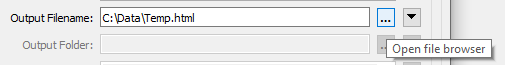Hi
I'm trying to download data from Ordnance Survey using their API. I've got this working successfully but the downloaded files do not have their correct filenames.
I've used JSONfragmenter to create a column called "url" for the download location and another called "fileName" for the filename. Can anyone help explain how I can rename the downloads with the name from fileName please?
Thanks
Rob




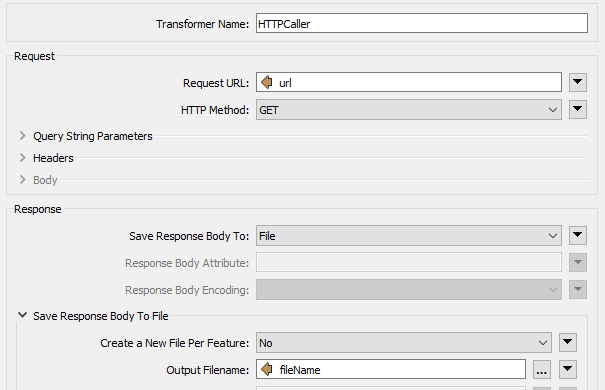
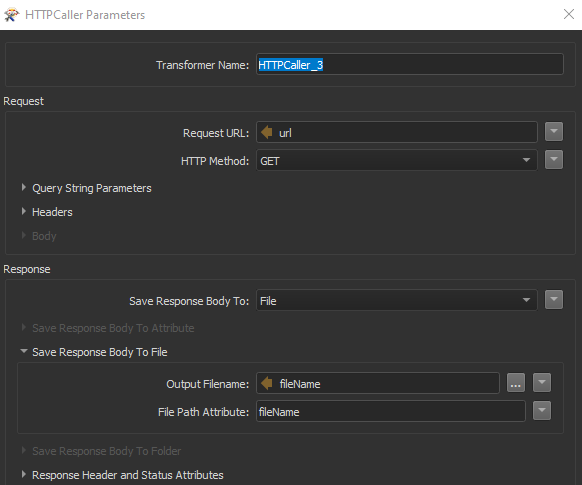 Many thanks
Many thanks