Hello Sir / Madam,
I have many files (more than a hundred of files in .json format - text). I would like to extract certain text from each of the .json files and put all the text in a single text / csv file for further study.
I am just wondering if it is possible to do it on FME? Or what transformer I would use?
Here is what I really want to get for my report.
File name; errors number (spacing for "no error"; it could even better if I can output "no error" instead of spacing)
Output sample as follow:
banana_report.json;102;203;204;303;305;306;307;
a_report.json; ;
My .json file sample is uploaded for your reference. Basically, the information that I need is at the "all_errors: []"
Hope somebody would give me a hand on this issue. I am really appreciate that.
Thank you very much!
Zach
Best answer by chrisatsafe
View original







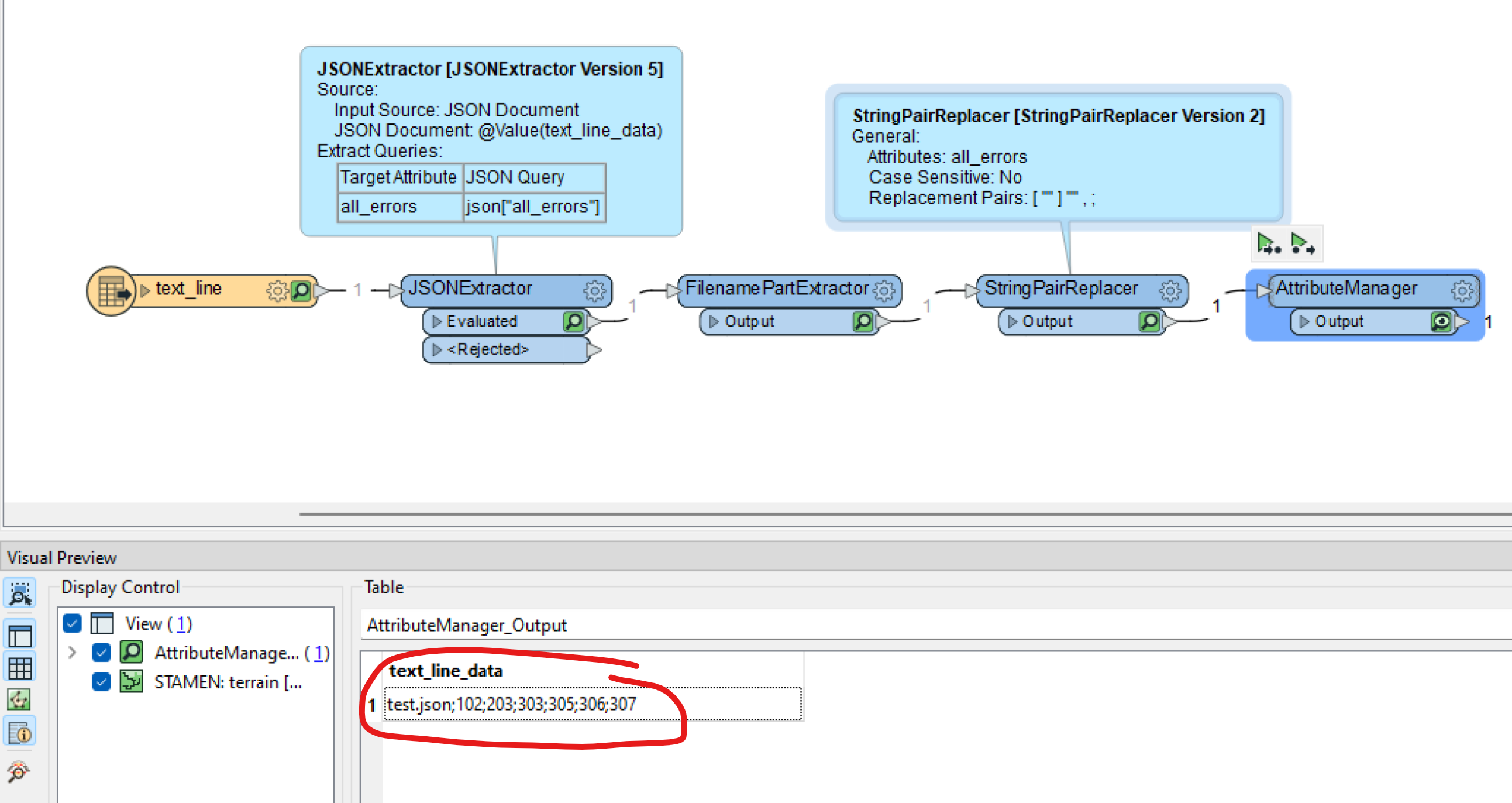
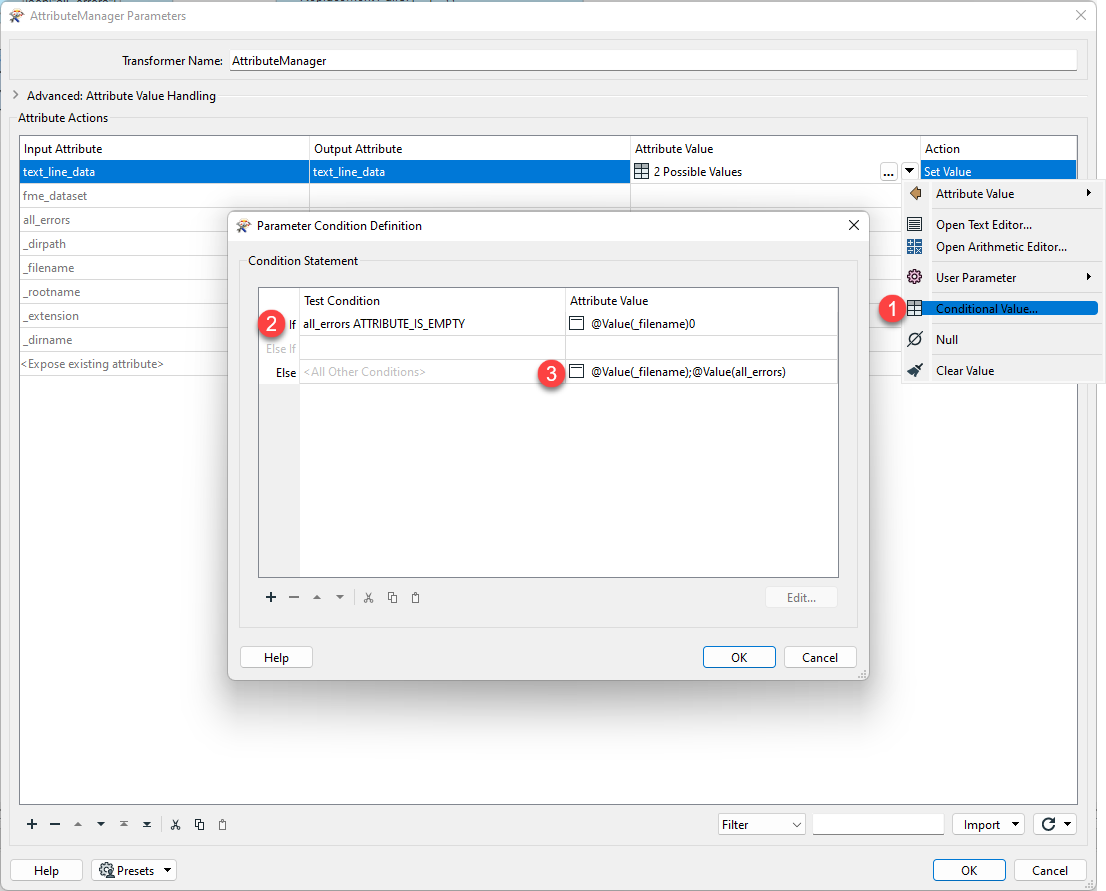
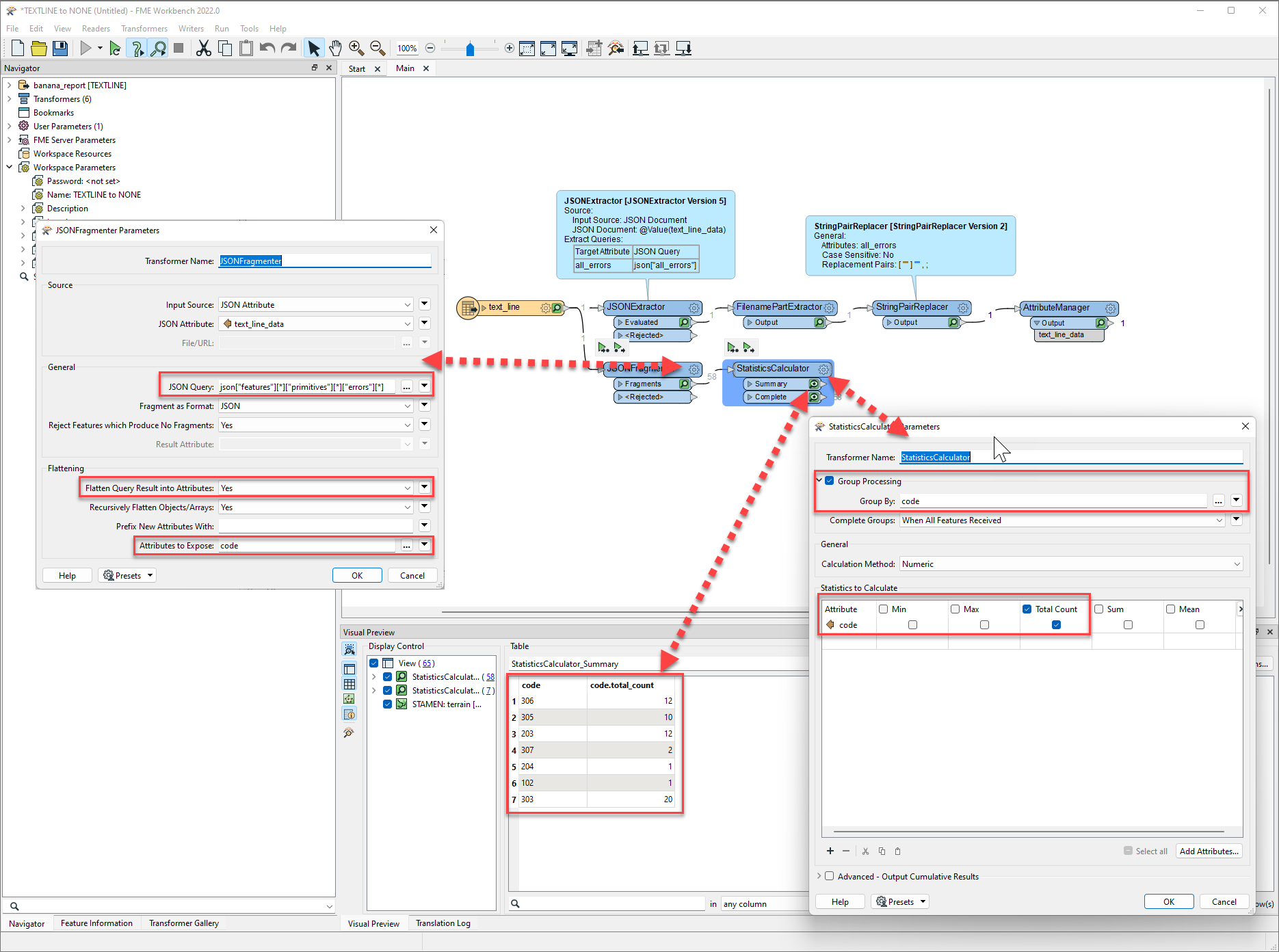 You could also use a JSON Reader for this, but since you've already read the JSON in as a text file, it's easier to fragment it with the JSONFragmenter (IMO). If you want to learn more about constructing the JSON Queries, add a JSON reader to the canvas, open the Reader parameters and set the Schema Scan Mode to JSON Query as it will show the tree structure.
You could also use a JSON Reader for this, but since you've already read the JSON in as a text file, it's easier to fragment it with the JSONFragmenter (IMO). If you want to learn more about constructing the JSON Queries, add a JSON reader to the canvas, open the Reader parameters and set the Schema Scan Mode to JSON Query as it will show the tree structure.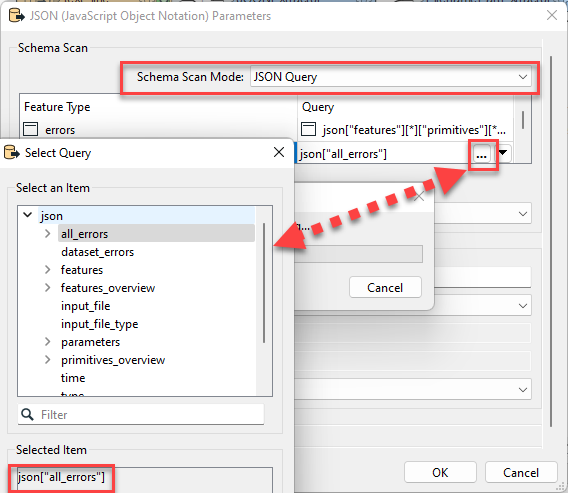 There's also a lot of great JSON specific tips in
There's also a lot of great JSON specific tips in