I'm inserting data into an Oracla Spatial with FME Desktop. I see that the data is written correctly when used or when I see SQL Developer, when showing that a resource is not designed by ArcGIS, but it shows that a resource is not designed correctly and does not open in ArcGIS, what will be done?
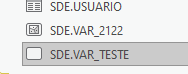
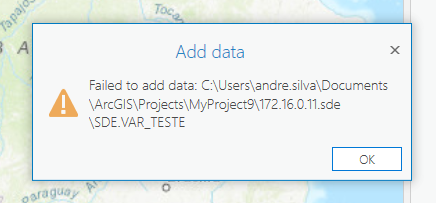
Thank´s
Best answer by rahulsharma
View original





