I've been searching everywhere and coming up empty. I'm loading data from a SQL Server database that users can use to store images as well. The image is stored in a field called "photo" and it is stored in base64. You can see an example of the base64 data that's being stored in the field (attached). Using online tools and copy pasting the contents of this base64 data does render a png image, however, I cannot get FME to convert it into something that I can export to a folder or even store as a regular raster in the table.
Wondering if anyone can provide some clarification.
Every base64 image starts with the following:
data:image/png;base64,I tried trimming that bit and taking just the encoding and running it through a text decoder. In the "character encoding for binary data" I chose "Binary (fme-binary)". Then i used an attributefilewriter to write the data into a folder. However, the resulting images cannot be opened using any image viewer.
Any help on this matter would be appreciated.
Best answer by ebygomm
View original






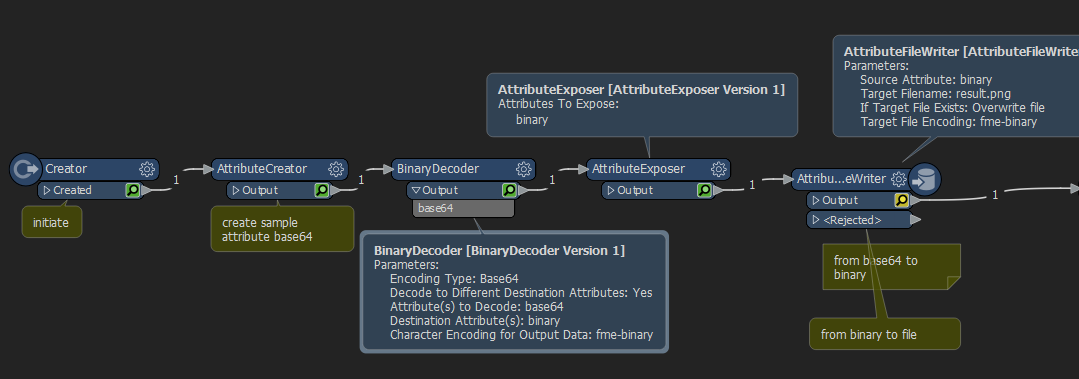 Note that i've also had to add an attributeexposer as the binary decoder doesn't seem to expose the created attribute in 2019
Note that i've also had to add an attributeexposer as the binary decoder doesn't seem to expose the created attribute in 2019