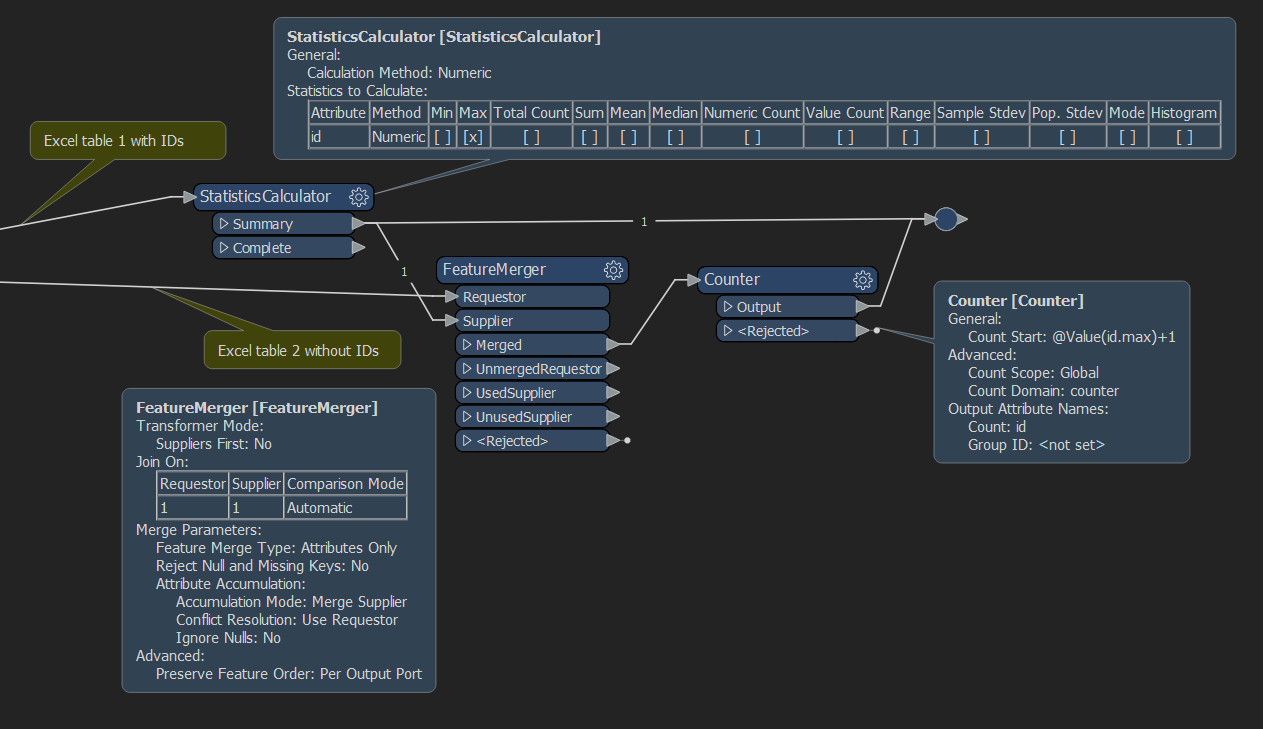I am bringing in an excel table and then adding some different attributes to it and writing it out to a geodatabase. I need to create a unique ID when writing it out to the geodatabase. I have brought in the original table and determined what the largest ID number is. I can't figure out though how to add it to the workspace without each row getting the same ID number.
Best answer by dustin
View original