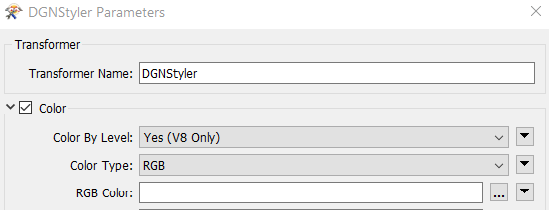Hi,
I use a DGNStyler to set the color of line features.
Color is set by RGB Color (Color Type = RGB).
In the resulting DGN, the color of the line is replaced by the best matching color from the color table.
Result (Color 59):
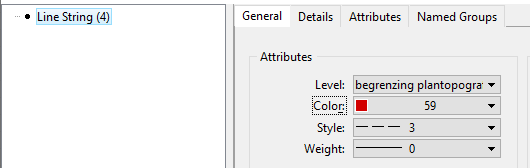 Desired Result (204,0,0):
Desired Result (204,0,0):
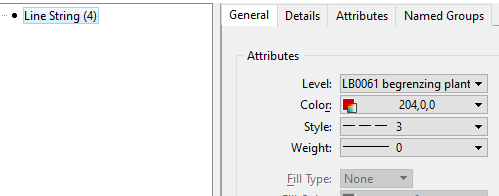 Is there a way to get the desired result?
Is there a way to get the desired result?
Jasper