I am trying to visualize all speed bumps and elevation changes such that there is a height difference every 0.5m in the 3d model.
What I have tried: Clip the raster using the clipper, followed by RasterStatisticsCalculator (tried maximum, mean, median) followed by Attribute manager to rename 'band0.max' to 'Height' followed by Feature Merger to join the shapefile to the GEOTIFF. Then followed by Extruder transformer using the 'Height' attribute.
I don't get the 3D roads in 0.5m resolution but rather long stretches of road surfaces. How can I change my workflow to get the elevated roads from the GEOTIFF in 0.5m resolution?
Thanks!





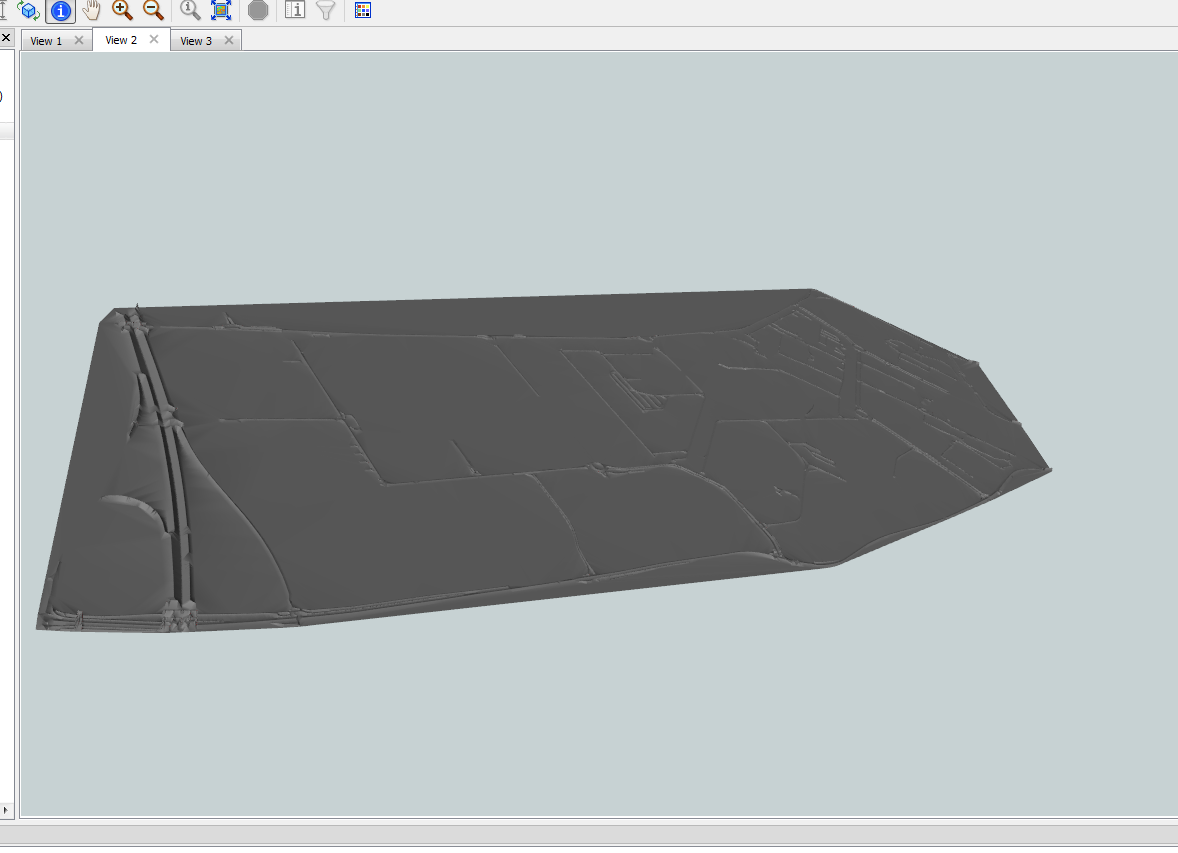 Here elevation is added to the centerline of the roads.
Here elevation is added to the centerline of the roads.





