I am using a statistics calculator for a max value and then use the counter to proces new features which receives the new value thats Counter start = @value()+1. However it keeps failing due to an INVALID_PARAMETER_COUNT_START. I can't figure out why it fails. I tried setting the scope to global or local but it just doesn't want to work.
So does anyone have an idea on how to avoid the Counter and get the same result?
My thanks in advance!
- Zoë




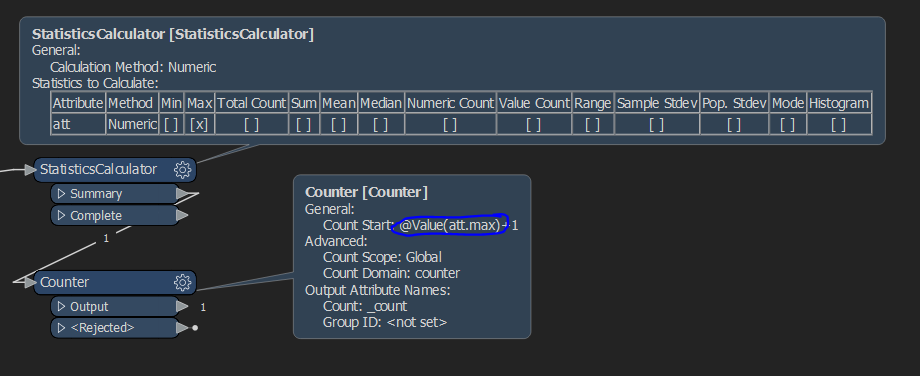
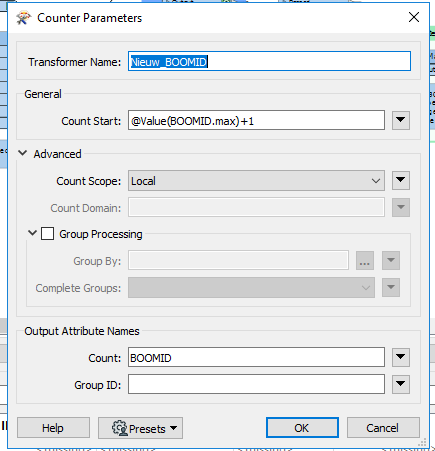
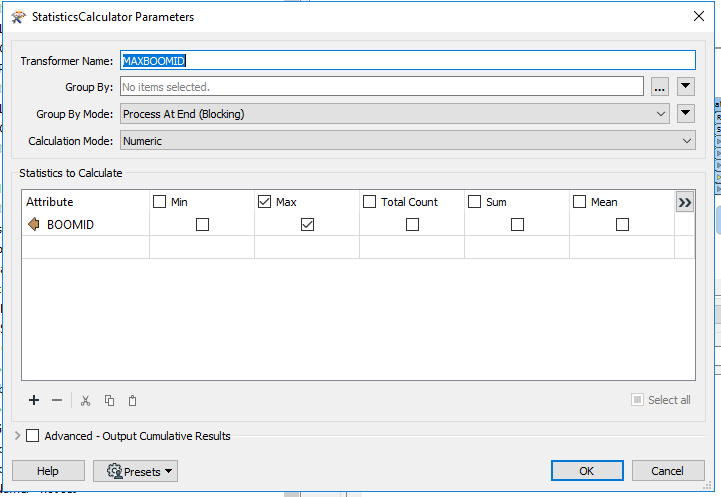
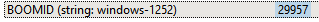 Not sure why but FME reads all my Oracle spatial Object attributes as strings. That must be the problem cause it can't calculate with a string value. But how can I make sure my reader doesn't turn al my attributes into string values?
Not sure why but FME reads all my Oracle spatial Object attributes as strings. That must be the problem cause it can't calculate with a string value. But how can I make sure my reader doesn't turn al my attributes into string values? 
