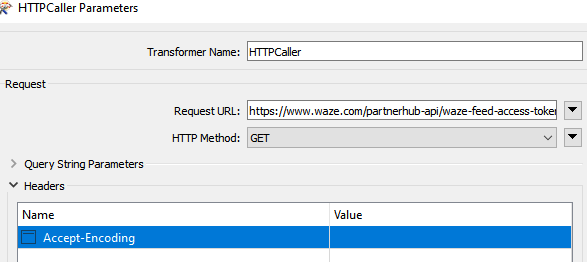We're trying to tap into the Waze's partner hub Traffic Data using their GeoRSS XML feed.
The feed downloads fine in Chrome and Postman.
It's a simple GET request. But I get the following error in the log.
"HTTP transfer error: Unrecognized or bad HTTP Content or Transfer-Encoding"
When tested in Curl I had to include the ssl-no-revoke argument to allow it to download (might be caused by our funky certificate store). "The revocation function was unable to check revocation for the certificate."
I have "Verify SSL Certificates" set to No in the HttpCaller.
Any ideas? Is it related to the ssl-no-revoke?
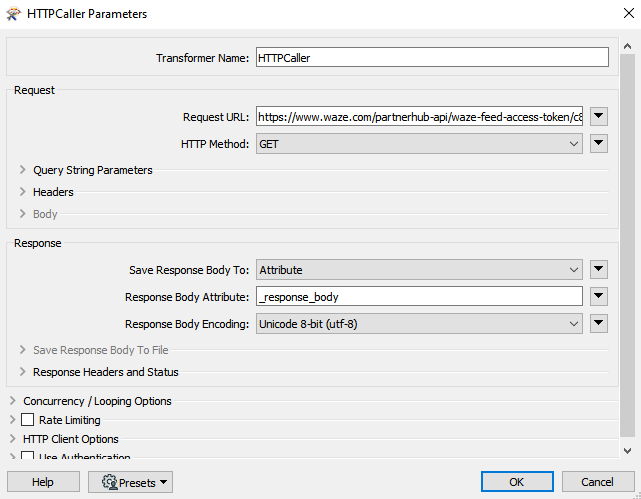
Best answer by debbiatsafe
View original