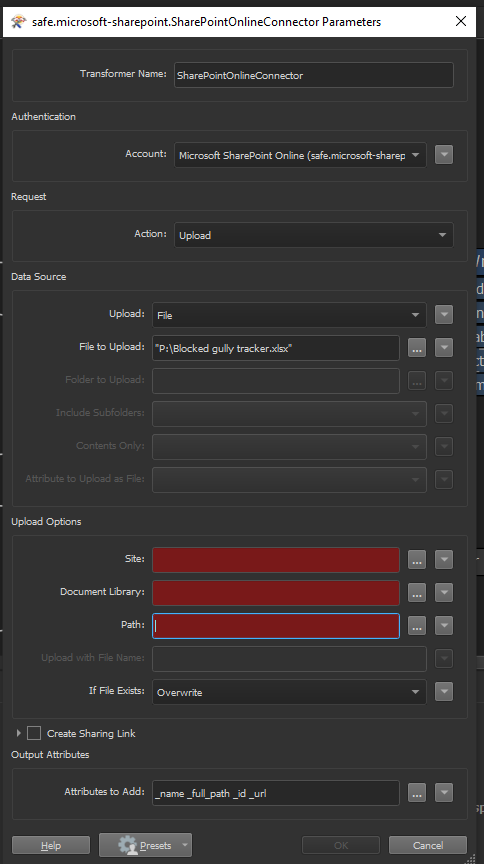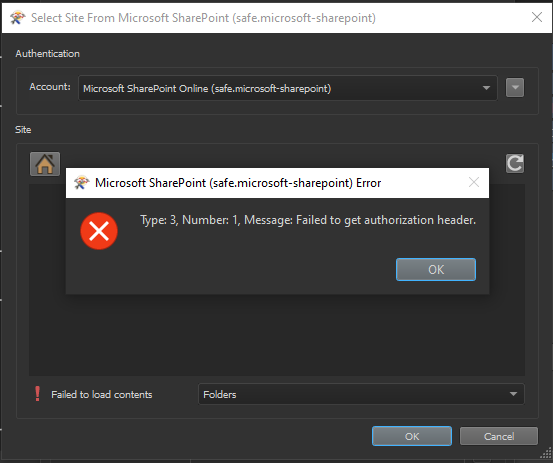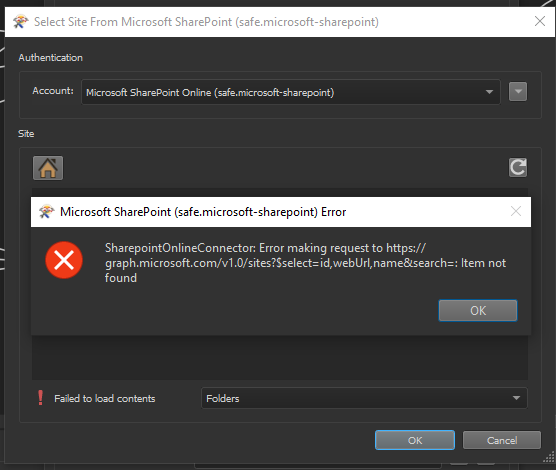Hi,
Currently having 'fun' with the OnlineSharePointConnector transformer, this was correctly functioning on FME desktop and FME Server (both version 2021.1 ) for a me a week ago. Now the transformer none of the SharePoint sites I have access to appear and I'm getting the following error messages when attempting to connect to a site. Any assistance greatly appreciated.