I already came quite far with the following post (I hope and think) https://community.safe.com/s/question/0D54Q000080hHLnSAM/dgn-to-dwg-conversion especially with the post of lenaatsafe. I think there are probably two important main steps to do:
1) Create a template file which is needed for converting the shared cells to autocad block (in my case I try to make a template file based on a cell dgn library)
2) the actual translation between the source data (a dgn file with cells) and a dwg writer.
Based on her post, I think I managed to create a nautocad template file based on the dgn cell library. See below image in how I have created the template file.
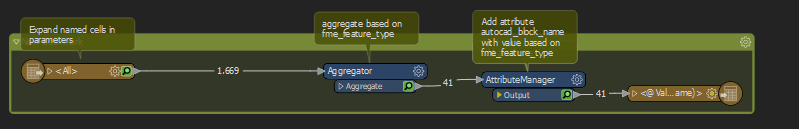 I think the template file has blocks, since next to the autocad_block_name that I have defined in the attributemanager, the autocad_block_number is added automatically added in output template dwg file (see image below) and for example 27 (as in the image below) for all the autocad lines that define water. However when I use this template file for converting shared cells to autocad blocks, the output look as follows, only autocad points and no autocad blocks. I am wondering what I might have done wrong, I have only done a simple translation between a DGN V8 reader and RealDWG file with the inclusion of a template file. I also unchecked Expand Named Cells in Bentley MicroStation Design Parameters (Reader parameters). Can someone help me in the right direction?
I think the template file has blocks, since next to the autocad_block_name that I have defined in the attributemanager, the autocad_block_number is added automatically added in output template dwg file (see image below) and for example 27 (as in the image below) for all the autocad lines that define water. However when I use this template file for converting shared cells to autocad blocks, the output look as follows, only autocad points and no autocad blocks. I am wondering what I might have done wrong, I have only done a simple translation between a DGN V8 reader and RealDWG file with the inclusion of a template file. I also unchecked Expand Named Cells in Bentley MicroStation Design Parameters (Reader parameters). Can someone help me in the right direction?
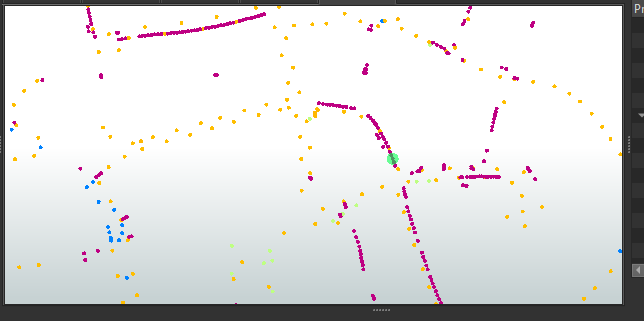
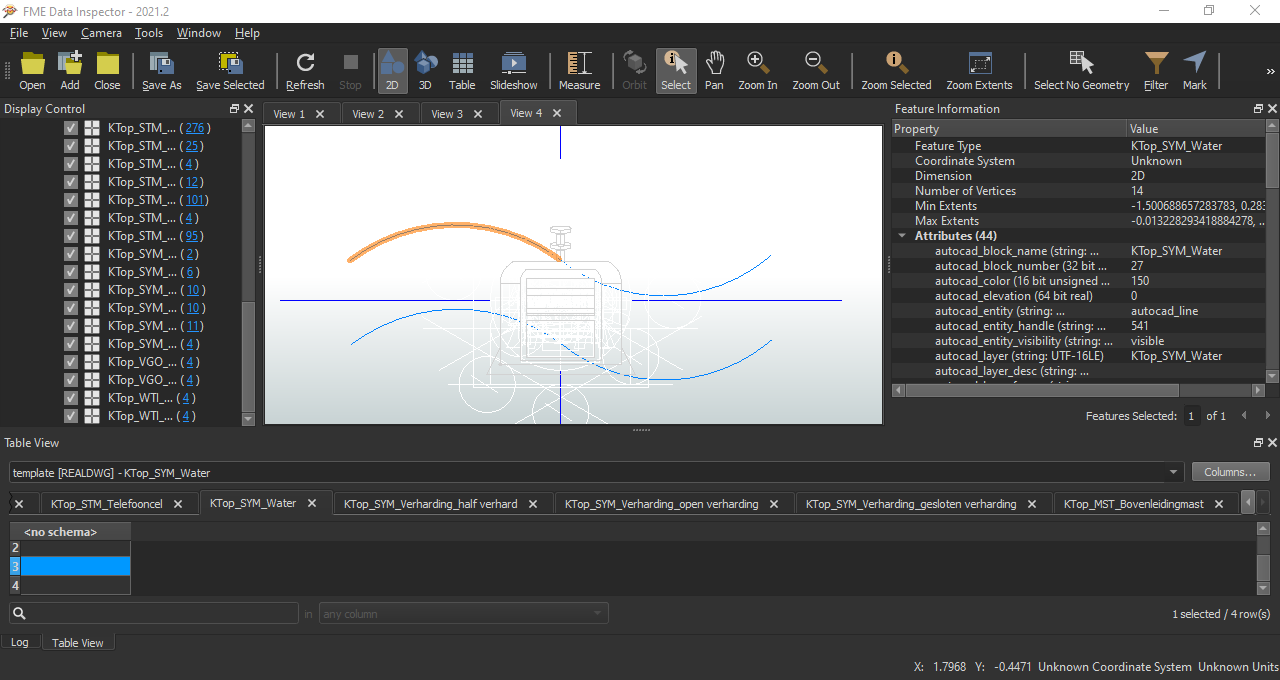







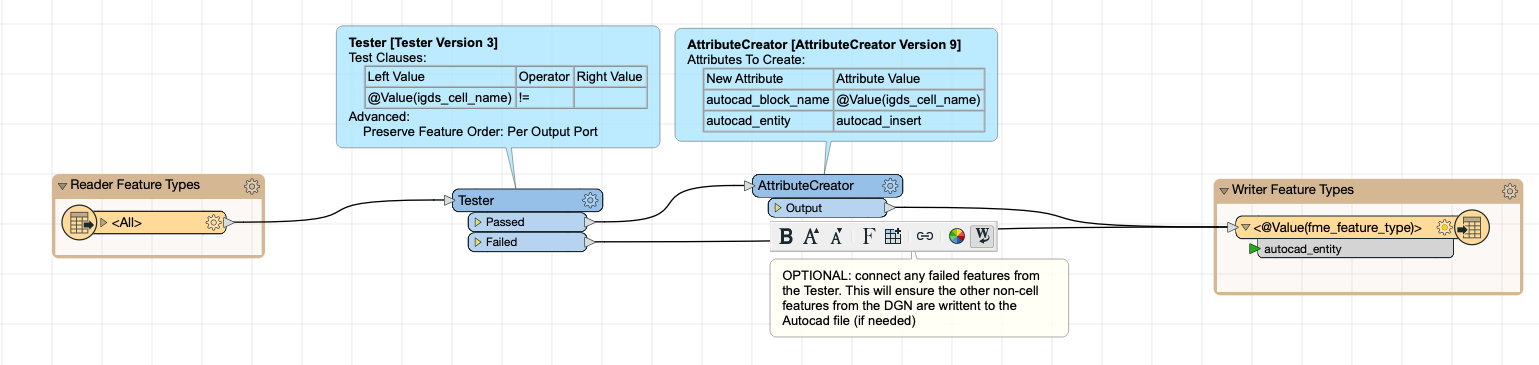
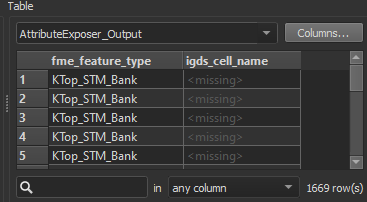 In regards to your second point, I am sorry, but I don't quite understand what you mean with one definition of the cell. In my case I have several cells point and cell lines in the cell library (which I have also included as attachment in this post), so it's more than one cell I suppose. Is that maybe a problem? I will be including my current workspace, the cell library (which contains the symbols for the shared cells in the DGN file) and unfortunately for some reason I don't manage to export a subset of the source dataset (since during the export of the subset the shared are created as cells with its own insertion points instead that it referes to the insertion point of the cell where it refers to)
In regards to your second point, I am sorry, but I don't quite understand what you mean with one definition of the cell. In my case I have several cells point and cell lines in the cell library (which I have also included as attachment in this post), so it's more than one cell I suppose. Is that maybe a problem? I will be including my current workspace, the cell library (which contains the symbols for the shared cells in the DGN file) and unfortunately for some reason I don't manage to export a subset of the source dataset (since during the export of the subset the shared are created as cells with its own insertion points instead that it referes to the insertion point of the cell where it refers to)