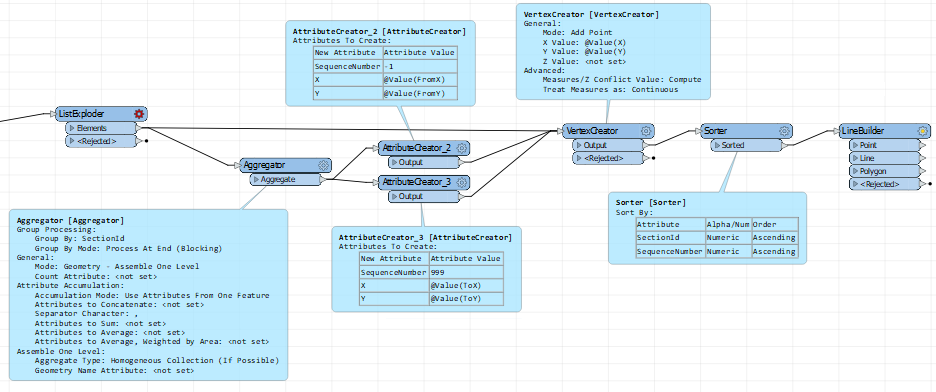I have a table of linear sections, each with a unique SectionID. Each section has From XYs, and To XYs. There is anywhere from 1 to N points between from and to, depending on the section.
Right now, each row represents one of these "in-between" points, with a SequencenNumber attribute saying what order they appear in.
My goal is to create 2 additional rows per SectionID. One that is sequence 0, and populates the regular X and Y fields with the From XY values. Another that is sequence N, where N is the highest occuring sequence number, plus 1, that populates the regular X and Y fields with the To XY values. I can re-order them afterwards with Sorter if need be, but they need to be in order both by sectionID and sequentially so that LineBuilder draws them properly. I know I can group by SectionID in LineBuilder as well.
I'm a bit of an FME noob, so any help would be appreciated! I really can't think of what transformer or workflow to use to make this happen!
Best answer by ctredinnick
View original