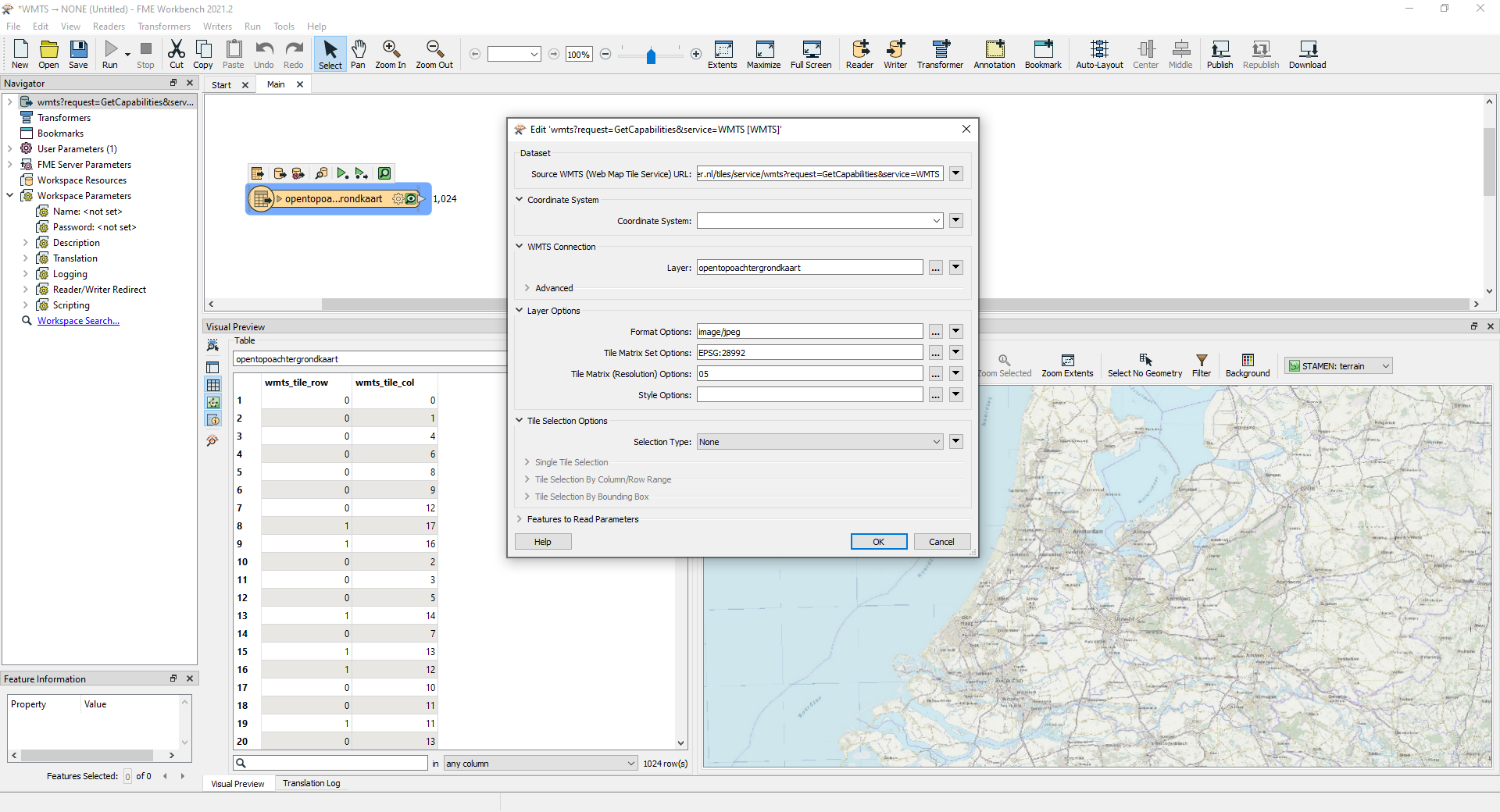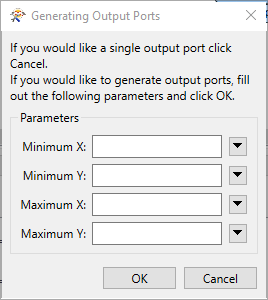We're experiencing issues accessing raster data through WMTS from a particular provider. After discussing with the provider what the issue could be they said that seeing FME is downloading all the tiles rather than streaming them, it places a massive request so it is blocked.
Is there a way to make FME stream rather than download?







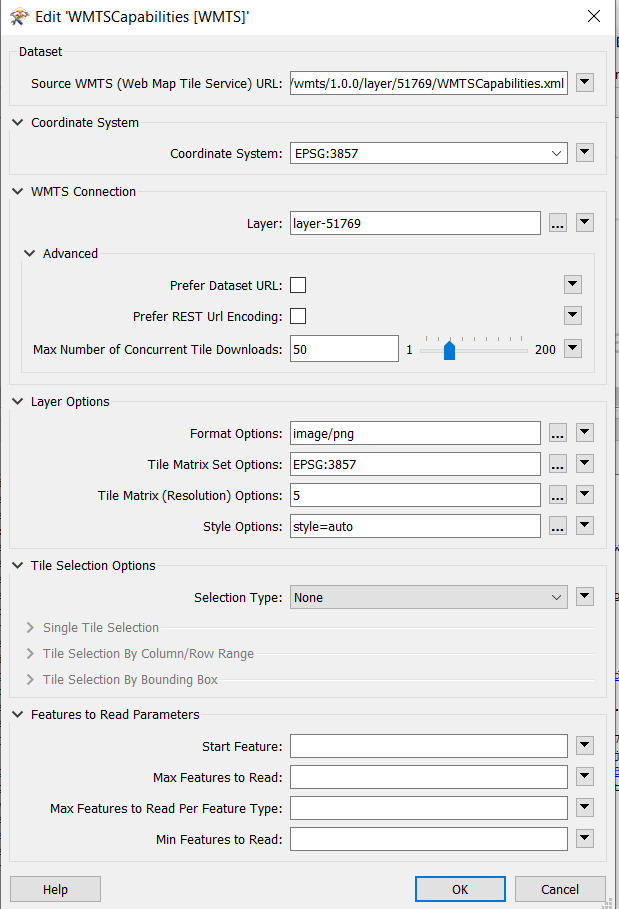 This is the WMTS URL (i have retracted my token)
This is the WMTS URL (i have retracted my token)



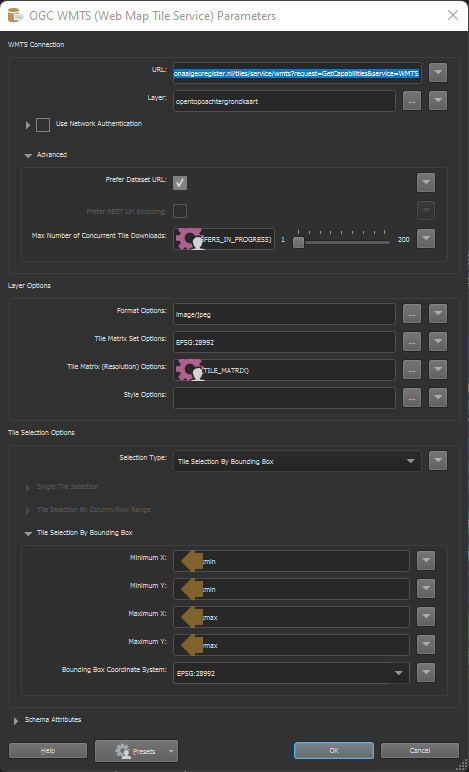 Trying to minimise the request with the bounding box tile selection doesnt affect the number of request doen. Looks like FME is still trying to request all tiles.
Trying to minimise the request with the bounding box tile selection doesnt affect the number of request doen. Looks like FME is still trying to request all tiles.