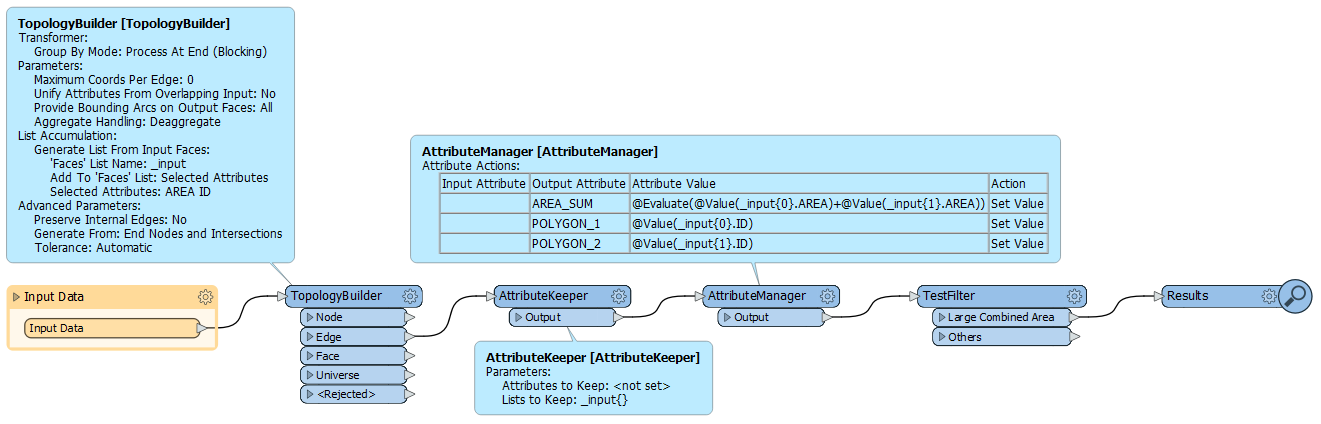Hi,
I have polygon data of different lots of land from a city. The goal is to figure out if any two polygons together are bigger than a predefined value.
That means I need to merge two adjacent polygons together, test their size and repeat that process with all other adjacent polygons. (Let's say a lot has 6 neighbours, that means I need to check 6 different combinations) This need to be repeated over the whole dataset (around 5000 polygons).
The problem is I don't know how to merge the polygons individually. I tried different methods with NeighborFinder, SpatialFilter, etc. but none of them yielded the results I needed.
Thanks for any input!
F
Best answer by geomancer
View original