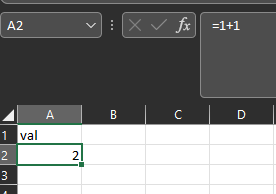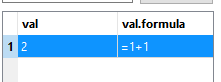Hi,
I have lengths for two different types of cable and i need to see the difference and generate report. Calculating values using excel formula in a column.
The formula returns TRUE and FALSE values in CSV output. I want to manipulate more to filter out TRUE and FALSE values and outputted as a separate CSV file. Its seems like difficult to do as my column in FME look like this: 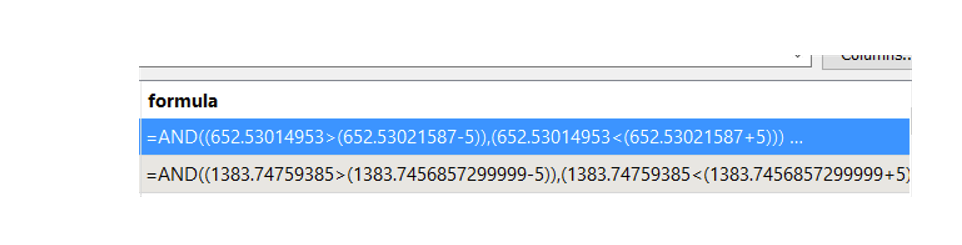 I would appreciate any help and suggestion to accomplish this task!
I would appreciate any help and suggestion to accomplish this task!
Thank you,