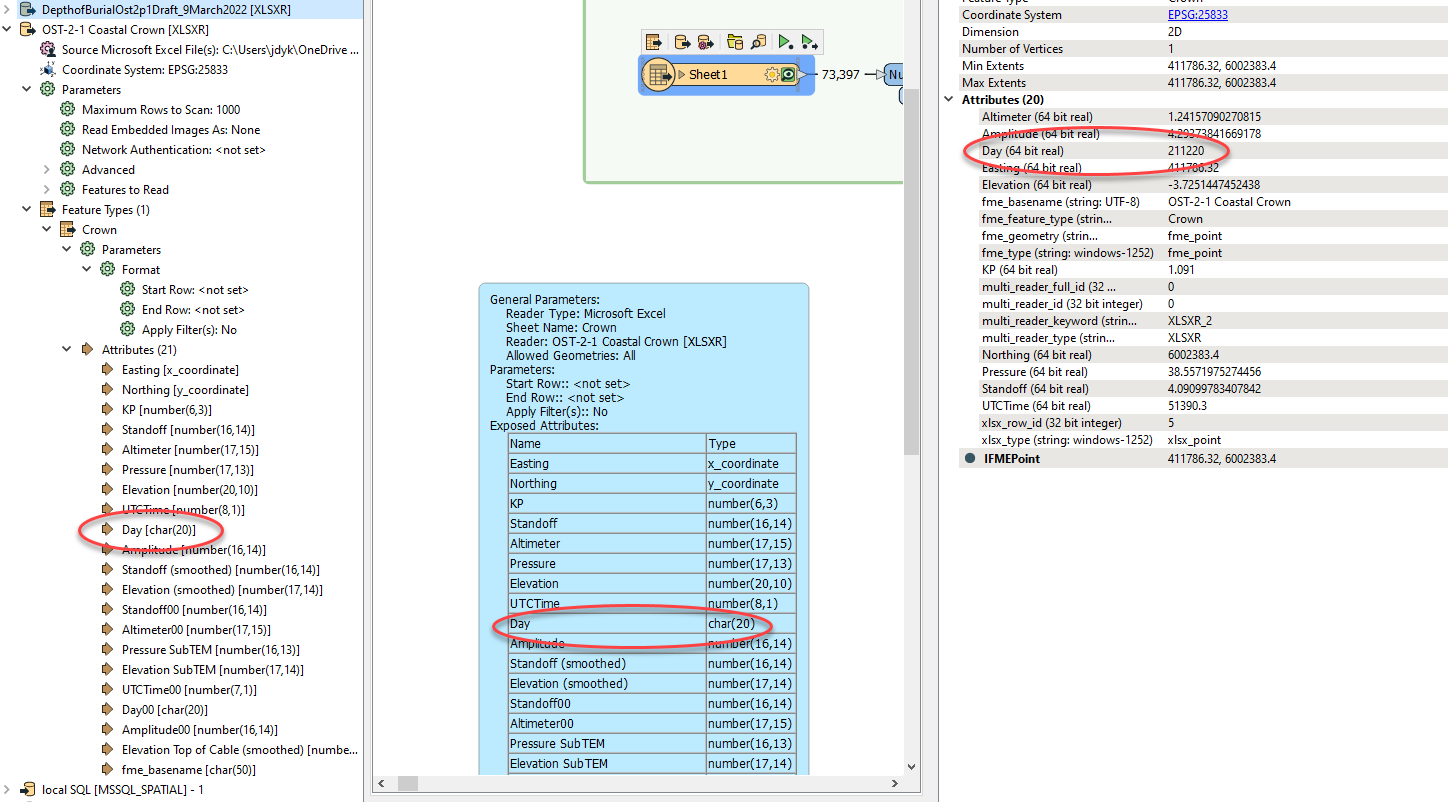When I load my excel file I want the Day attribute to be read as type char so I can split it with string functions (Left/Right). The problem I have is that FME insists on reading the attribute as a 64bit real. I have tried removing the reader, purging the temporary files, saving the workspace, closing FME, and then add the reader again. But I keep having the same result. Are there any suggestions or is this standard for the Exel reader?