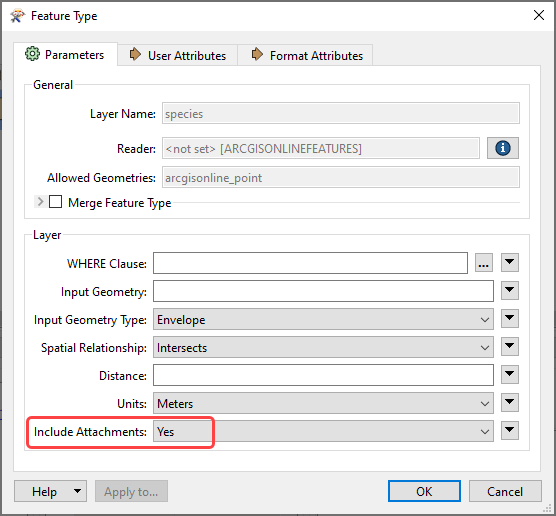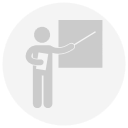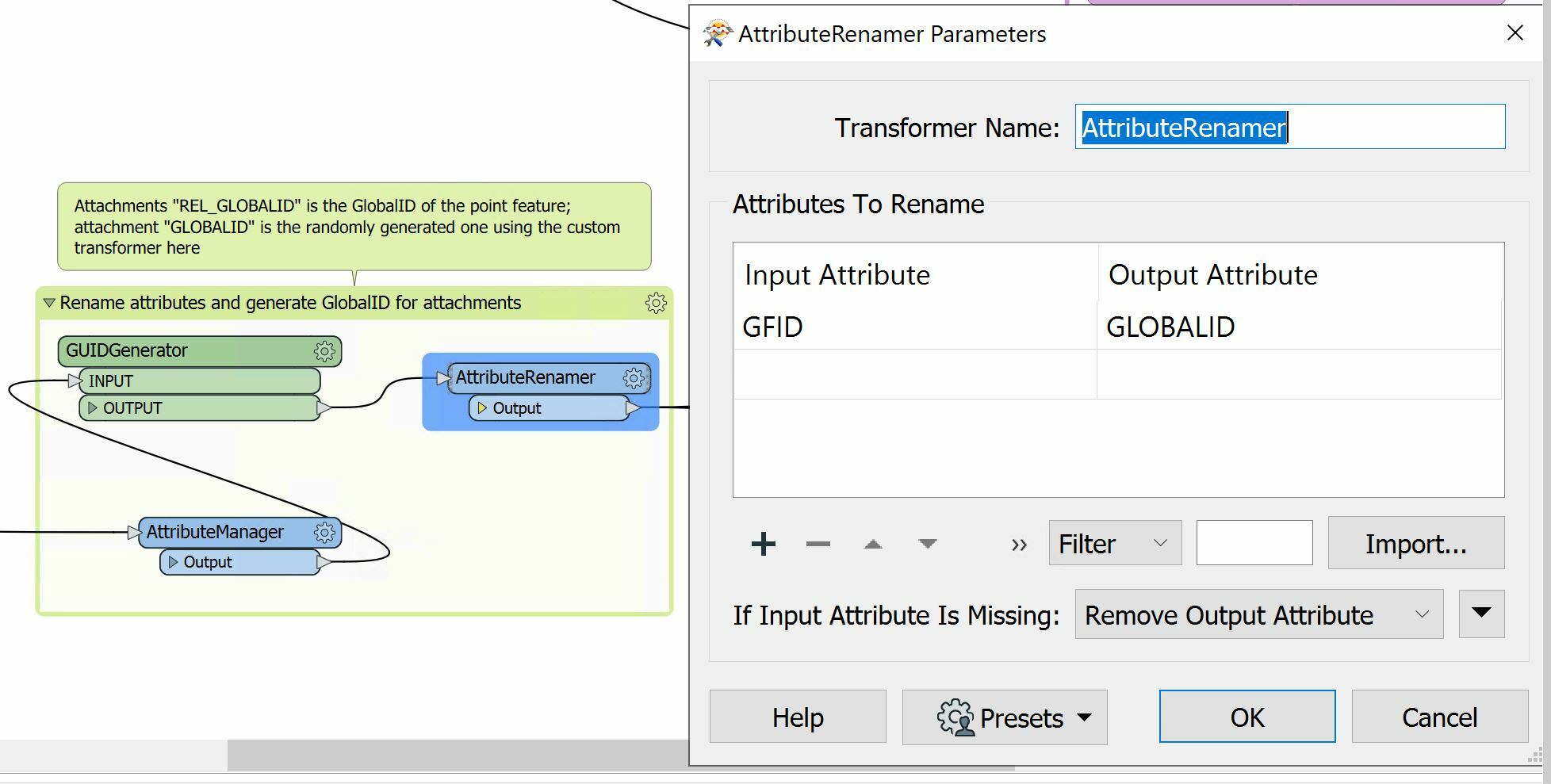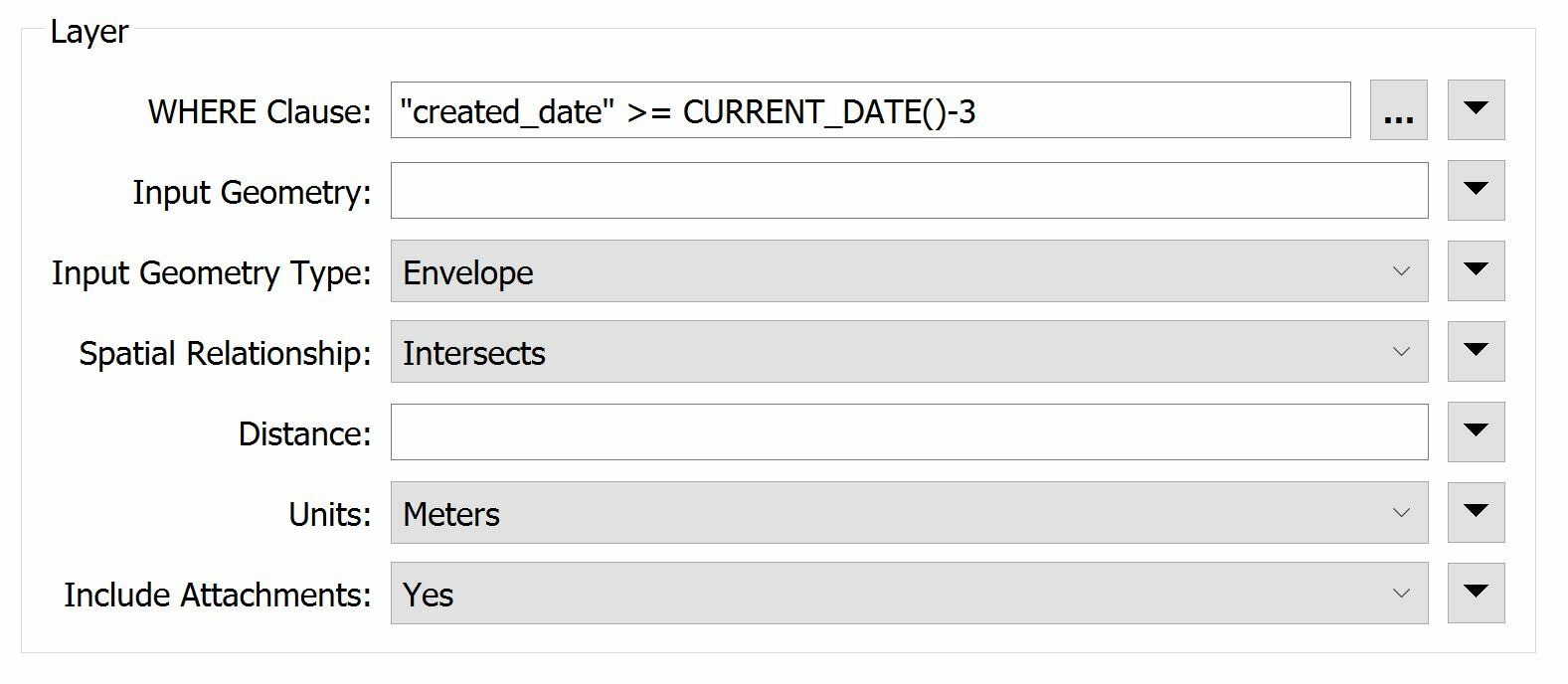I'm trying to write AGOL features and attachments coming from a feature service tied to a Survey123 survey into a SQL Server geodatabase. I've looked through most of the tutorials and questions about this, but in my use case I need to maintain Global ID's on both the features and the attachments. The feature GlobalID's are being used to name photos that get stored in S3, so I can't use the examples that use a counter to create a new relational ID. I have set the "Maintain Global ID's" parameter on the AGOL reader and have exposed the AGOL attachment attributes.
The attachments have a Global ID and Parent Global ID, and I figured it would be simple enough to use both of those to create the relationship class in the GDB since that's what the AGOL service is doing. When I query the service, I can see a feature's Global ID and the attachment's Global ID and its Parent Global ID (the GID of the feature it's attached to).
Feature popup:
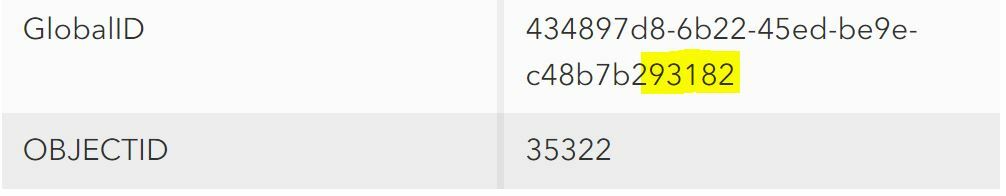
Query of attachment tied to the above feature:
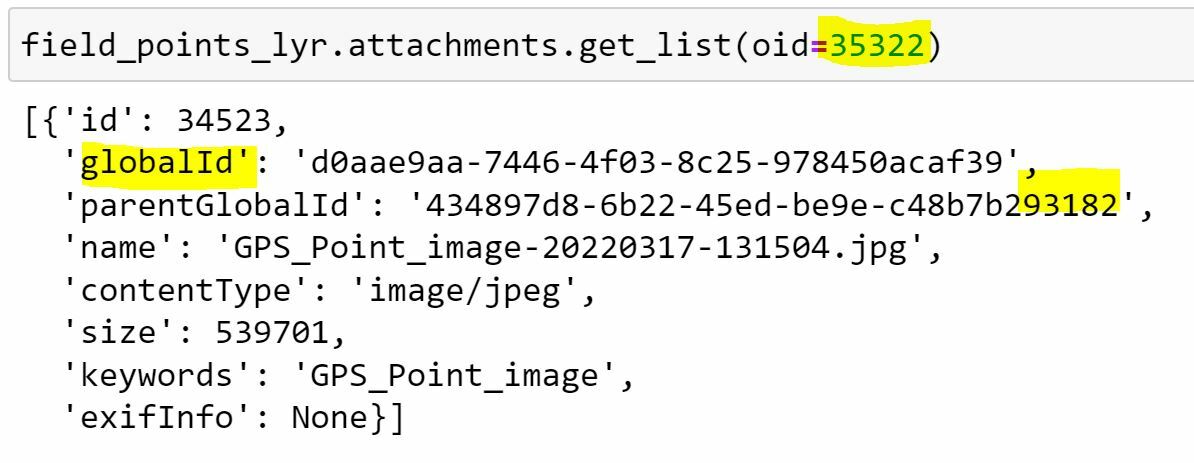 When I read the features in FME Desktop, the Attachment Global ID consistently comes up blank; I've tried the service I'm working with and a separate one, with no luck on either one.
When I read the features in FME Desktop, the Attachment Global ID consistently comes up blank; I've tried the service I'm working with and a separate one, with no luck on either one.
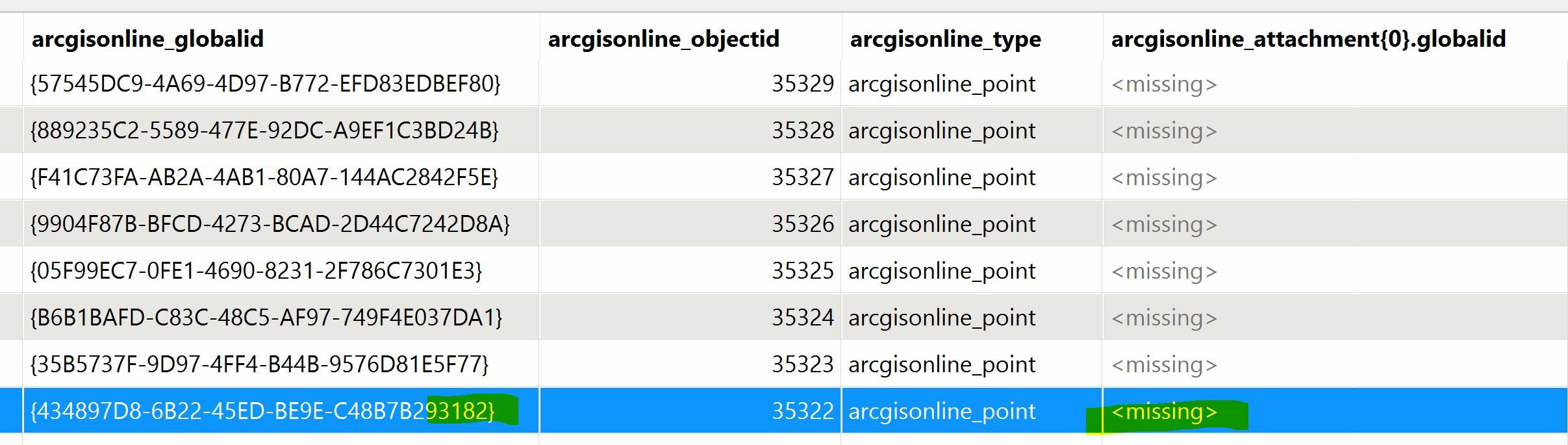
Is this a bug, or am I doing something wrong? I know both GID's are stored with the attachments, but FME isn't picking them up. Any tips? I'm using FME Desktop 2021.2.1.0 (20211203 - Build 21797 - WIN64).