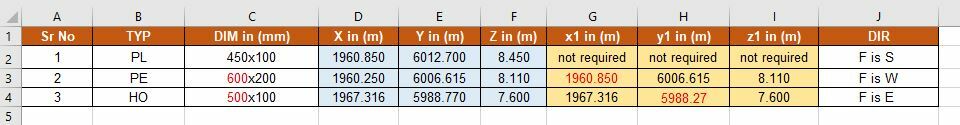 PROBLEM 1
PROBLEM 1
if in column TYP the value is PL
than do nothing (keep the cell G1, H1, I1 empty)
********************************************
PROBLEM 2
if in column TYP the value is PE
than calculate value in "x1 in (m)"
check condition "F is W" or "F is E" or F is S"
here the condition is "F is W" so
fill in default value from "Y in (m)" to "y1 in (mm)" and from "Z in (m)" to "z1 in (m)"
FORMULA to calculate/obtain value in "x1 in (m)" i.e. 1960.85
from the DIM in (mm) always select the first value before "x" for i.e. 600
and convert it from millimeter (mm) into meter (m) i.e. 600/1000 = 0.6
now add the result i.e. "X in (m)" + "0.6"
********************************************
PROBLEM 3
if in column TYP the value is HO
than calculate value in "y1 in (m)"
check condition "F is W" or "F is E" or F is S"
here the condition is "F is E" so
fill in default value from "X in (m)" to "x1 in (mm)" and from "Z in (m)" to "z1 in (m)"
FORMULA to calculate/ obtain value in "y1 in (m)" i.e. 5988.27
from the DIM in (mm) always select the first value before "x" for i.e. 500
and convert it from millimeter (mm) into meter (m) i.e. 500/1000 = 0.5
now add the result i.e. "Y in (m)" - " 0.5"
********************************************




