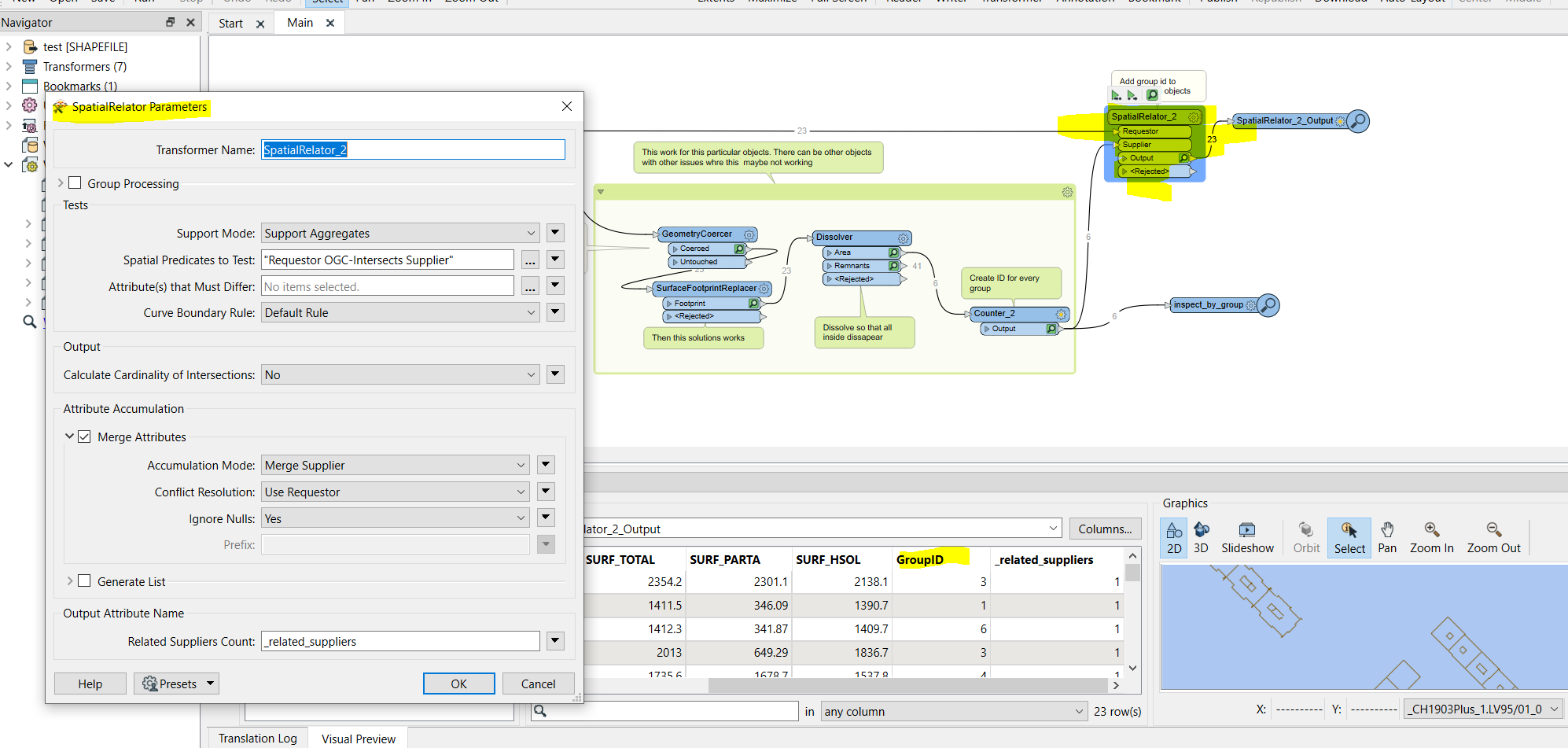Hello,
I have a shapefile representing a neighborhood of a city. It contains 455 shapes with one shape per building. Each shape contains multipolygons corresponding to the building walls or little facade elements. Some buildings have common walls but their 3D points are not equal (typically 10 cm distance between them).
I would like to group the neighboring buildings and extract their hulls. In other terms, I would like to only keep the multipolygons that constitute the contours of the building blocks.
I am a beginner with FME and I have tried many transformes (geometry extractor, bufferer, dissolver, deaggregator, aggregator, hullreplacer) but I could not get what I want.
If you have any advice, that would be great!
Thank you!