I am struggling to convert a polyline ( 2d & 3d ) to Esri feature class. I have used a geometry filter + Elevation Extractor + 2d Forcer + Area Builder. However half of the result of Area Builder transformer appears to be incomplete. Any idea as to how to convert all the polylines in to a polygon successfully....?
Thank you




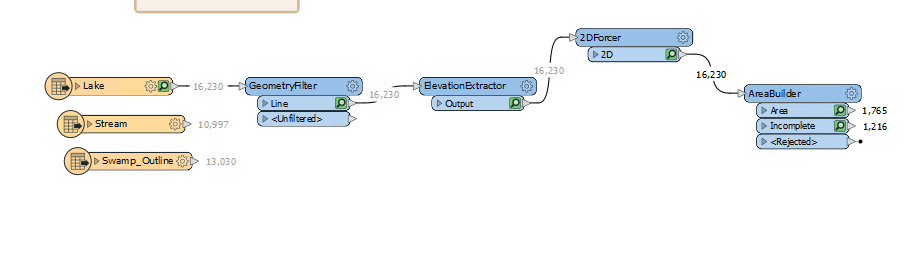 this is the method I have used....
this is the method I have used....
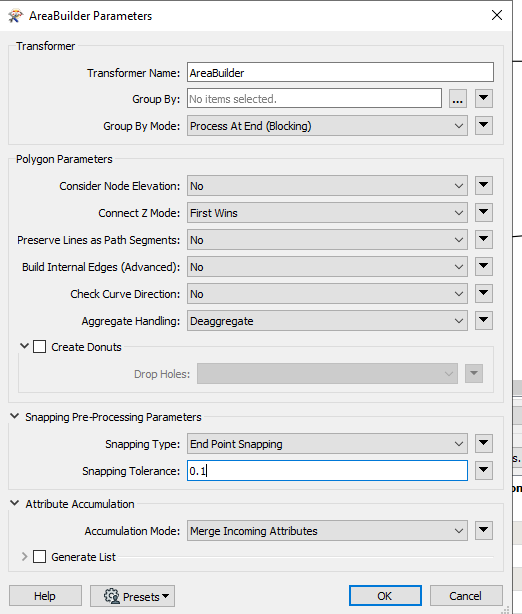



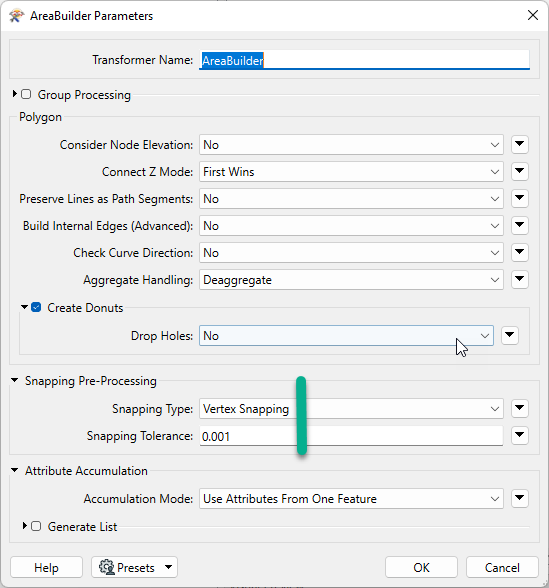
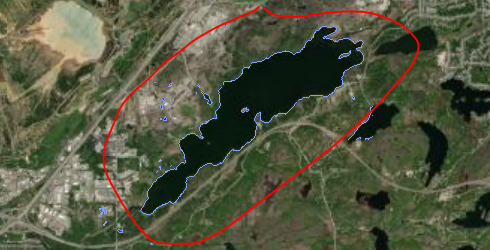 Thanks again!
Thanks again! Here are the coordinates of the ends of two two of the lines:
Here are the coordinates of the ends of two two of the lines: