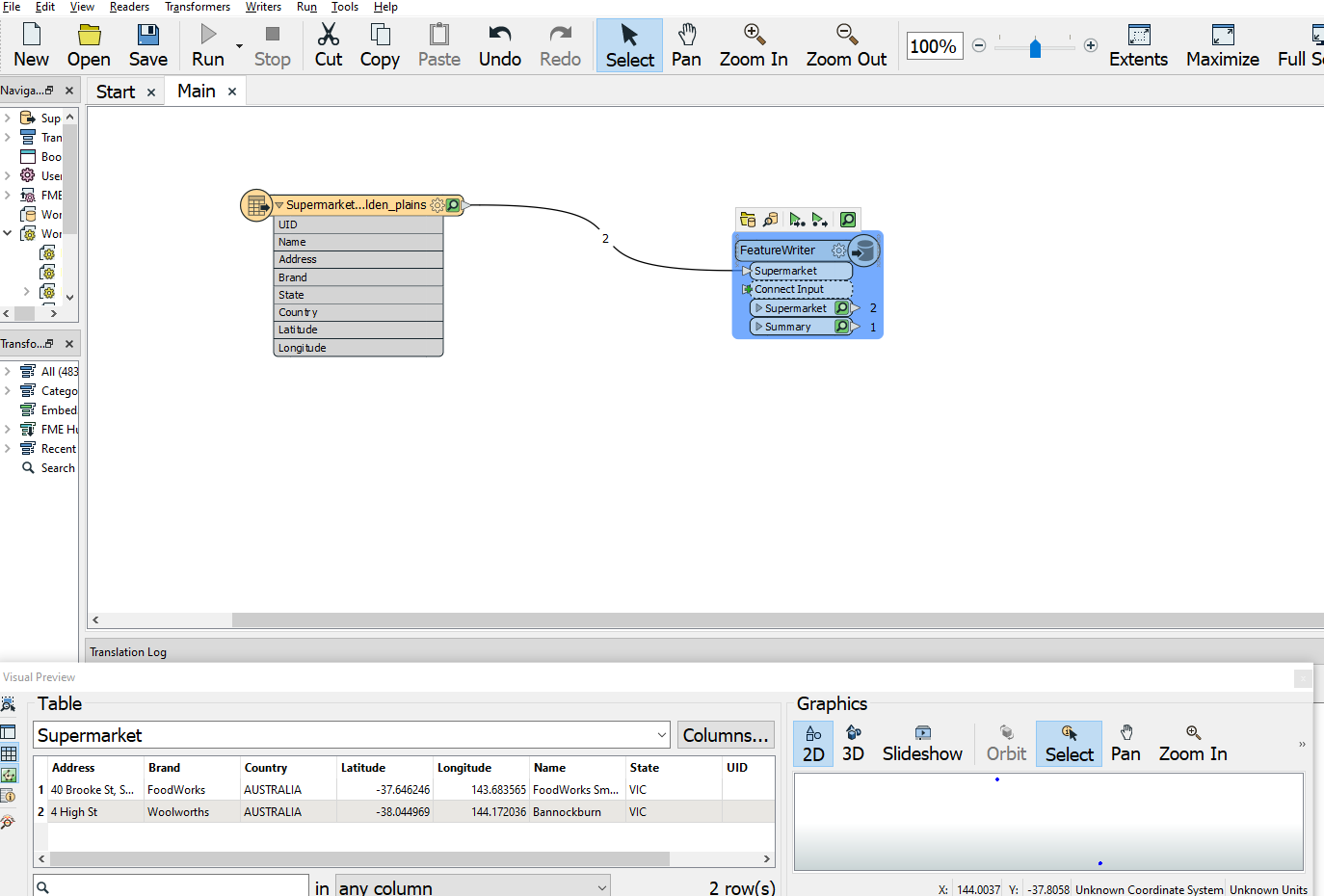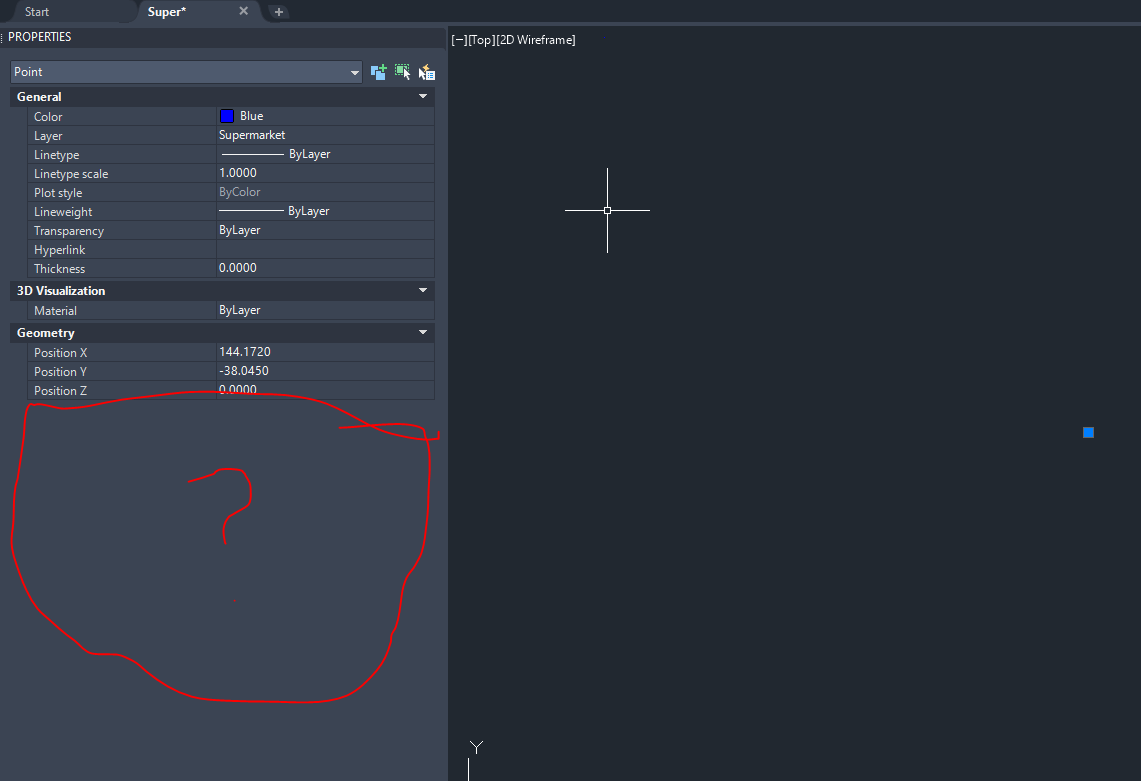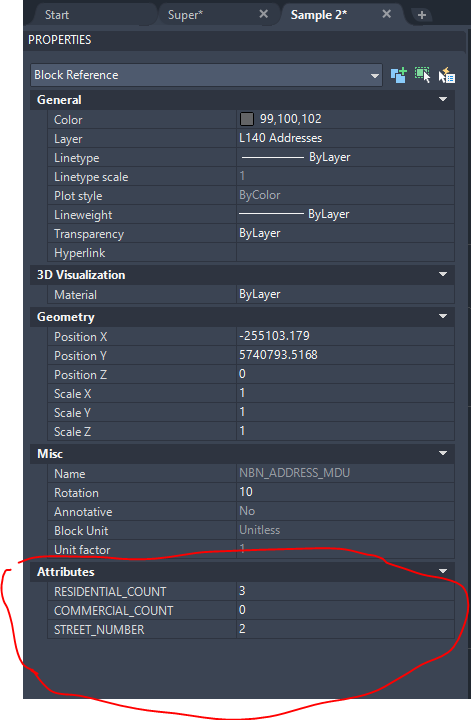The attributes should be visible in the AutoCAD properties dialog.
I have been able to write "extended attributes" that you can list with the XDLIST command in Autocad but I want to write attributes that are visible in the properties dialog in Autocad.
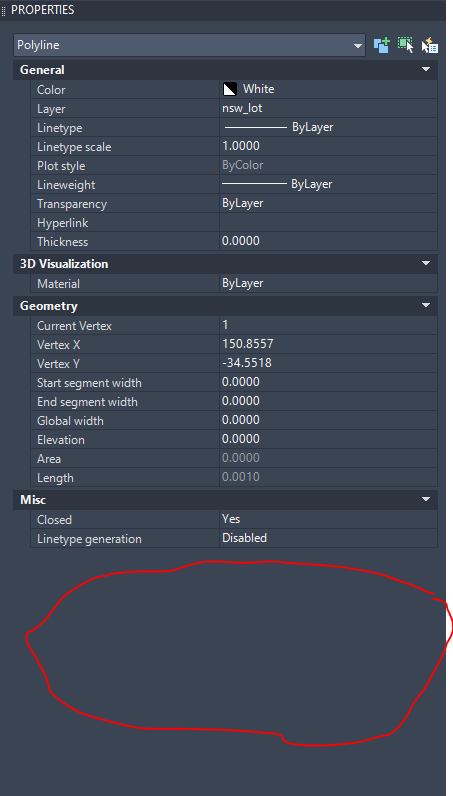
Can anyone provide some advice on this or a sample. I think it must be simple but I am missing something???!




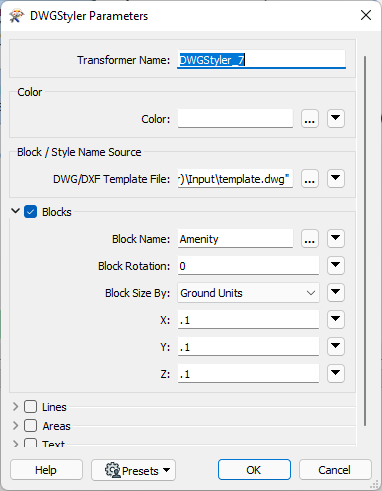
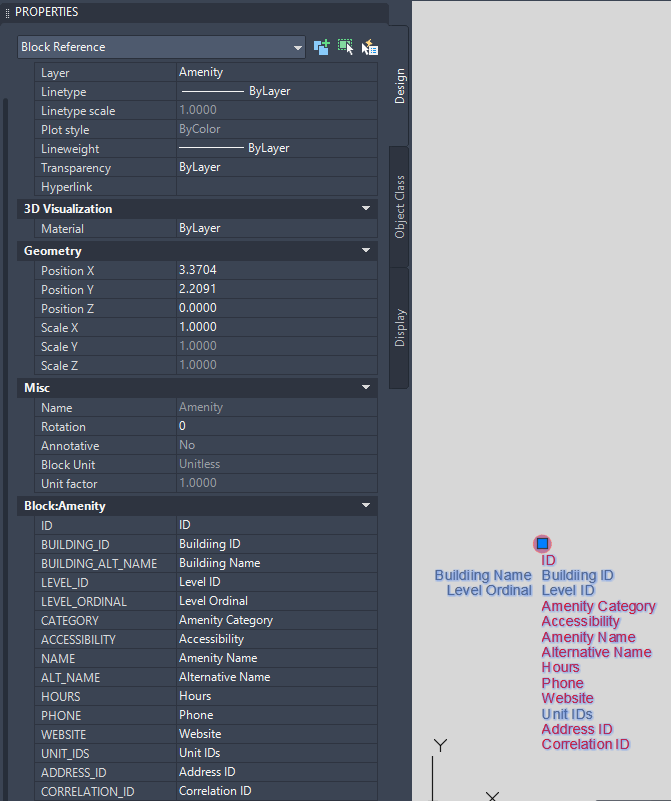
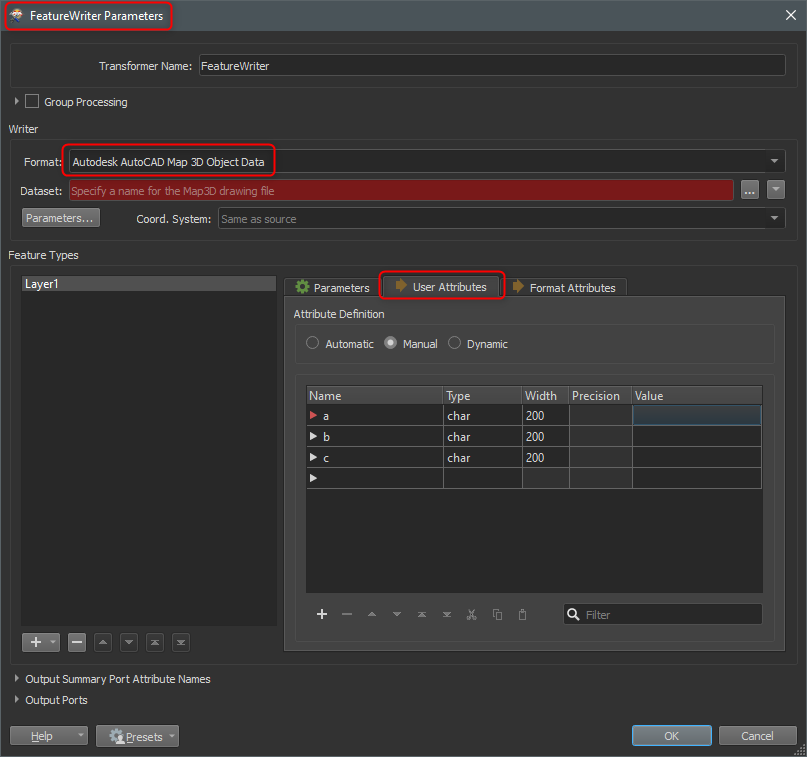 I don't understand the question about the template in this context.
I don't understand the question about the template in this context.