I need help to figure out how to reorder the field "Shape". I tryed multiple things has these three options and also tryed to use the Attribute Menager transformer :
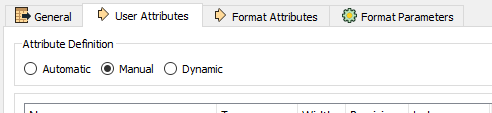 But has soon as I play workspace, the "shape" field always appear at the end of the table. The problem is that it has to ben at the second place like on the image below.
But has soon as I play workspace, the "shape" field always appear at the end of the table. The problem is that it has to ben at the second place like on the image below.
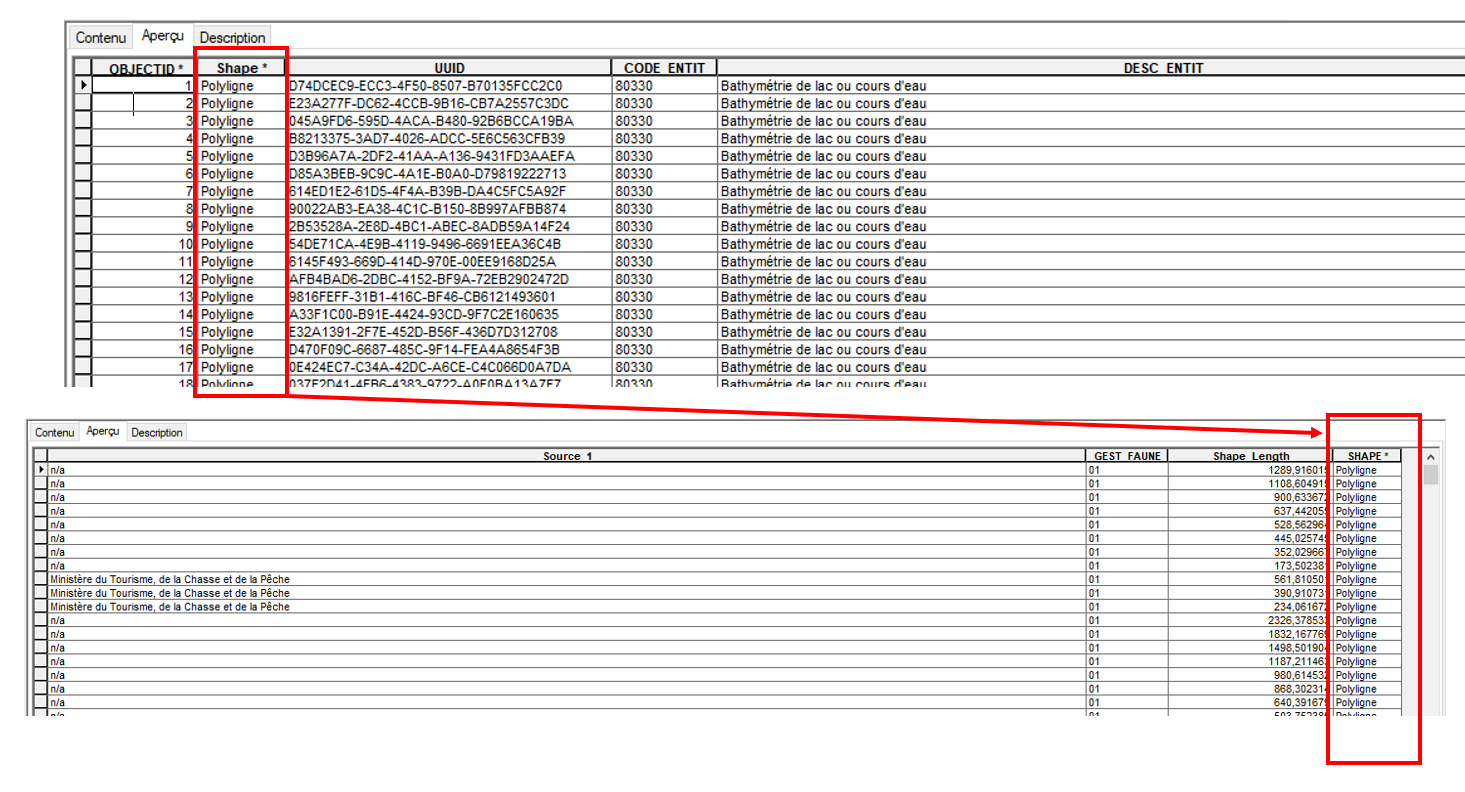 Thanks a lot in advance :)
Thanks a lot in advance :)




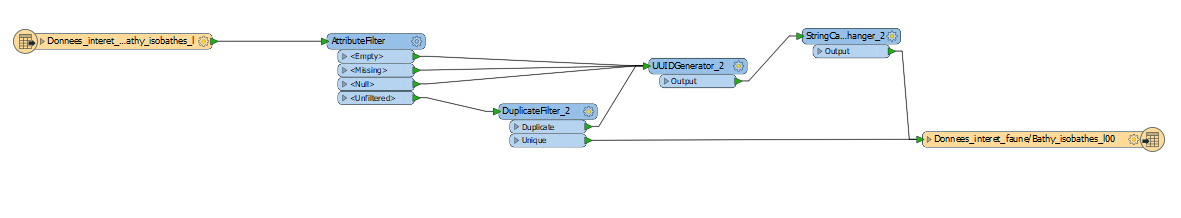 After that, I have to put back the table as it was but with new UUID values. The problem is that the SHAPE field always apear at the end, so my script does work...
After that, I have to put back the table as it was but with new UUID values. The problem is that the SHAPE field always apear at the end, so my script does work...