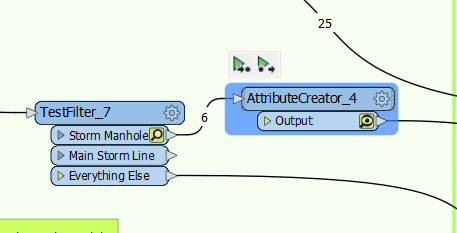Currently I run a testfilter that checks the name of a fme_feature_type which has layer names from the drawing.
So basically my testfilter is full of if statements like
"if @value(fme_feature_type) LIKE %P-STM-MH" and output each if statement to its own output port (Ie 'Manholes' or 'Storm Mainline'). from there i run an attribute creator on each output. the attributecreator looks at the field_name and i add it to a field in my shapefile but named differently. So if field_name is STM-MH its added as an attribute in my shapefile as 'Storm Manhole'
Is there a more efficient way of doing this vs what im doing? I feel like I'll have a lot of layers and there for a lot of outputs where I might need to run 10+ attribute creators.
If theres a better way of doing this I'd love to know it. Thanks