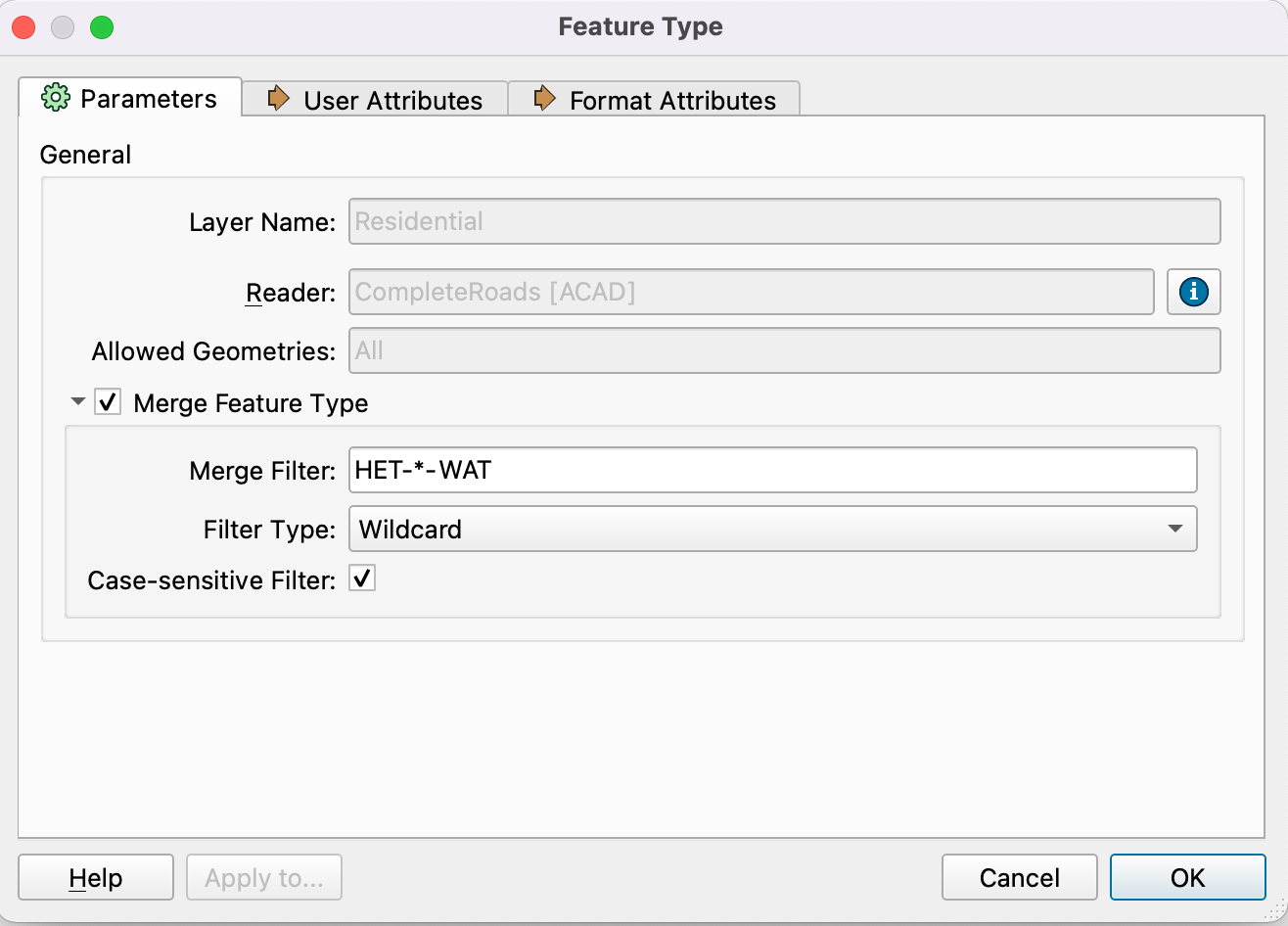Hey folks, I am brand new to FME script writing. I have for example, a DWG with sewer, water and electrical lines. The layer names are usually all the same except with unique numbers.
eg. HET-32434-WAT
or HET-23422-WAT-SER
or HET-232345-ELEC
etc
I am trying to output each of the categories into their own shape files so I can simply point my script to a dwg and run it. I have no problem doing this manually by adding the DWG into my workspace where it asks me what layers to load into the workspace and I can point those to an attribute creator and output a shapefile. That works fine, I am just trying to figure out how I can have it look in a DWG drawing I specify for the layer names like %WAT% to output all my waterlines into a shapefile.
Hopefully I made sense here.
Thanks
Best answer by redgeographics
View original