I am using the DuplicateFilter to remove features with the same attribute. It does work well but I am having an odd issue with the geometries behind each feature.
The features that gets filtered out somehow 'still exists in the background'. It doesn't get counted as a normal feature if loaded in GIS, nor appear as one, but when using transparent symbology it is visible, as if it hasn't been fully removed. Just the attribute seem to be removed. The filtered out feature still seem to exist hidden in the dataset (a shapefile in this case).
How can geometries be filtered out properly with their attributes? 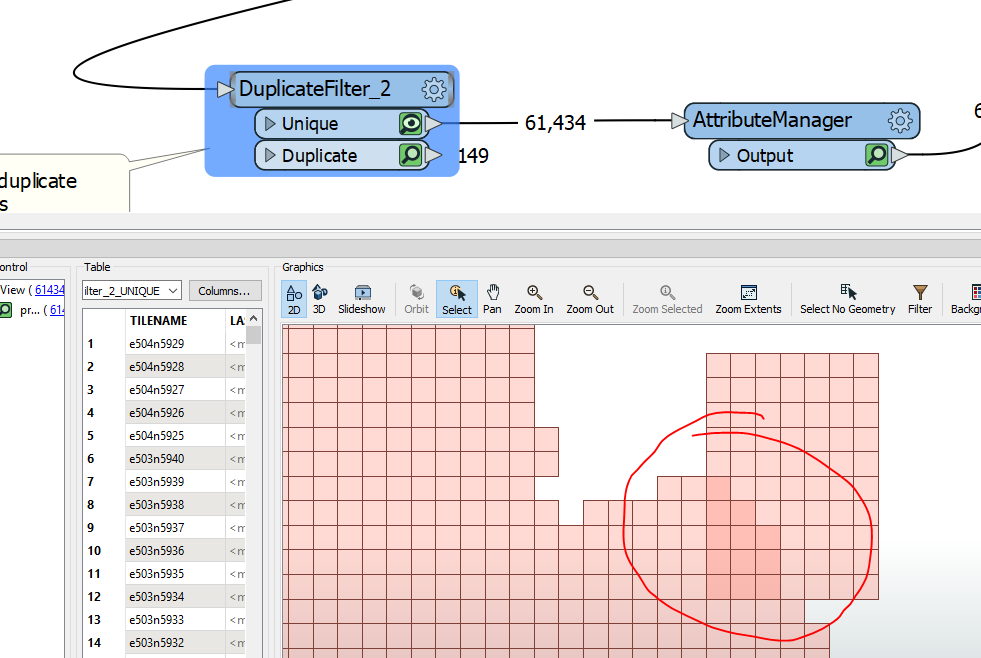





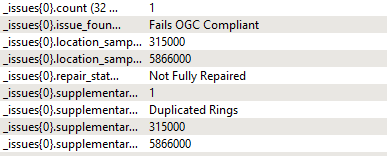 But I believed those errors come from the DuplicateFilter. These features are fine before the DuplicateFilter. It looks like FME is removing duplicate features in a dirty way, it's not straightforward anyway.
But I believed those errors come from the DuplicateFilter. These features are fine before the DuplicateFilter. It looks like FME is removing duplicate features in a dirty way, it's not straightforward anyway. 
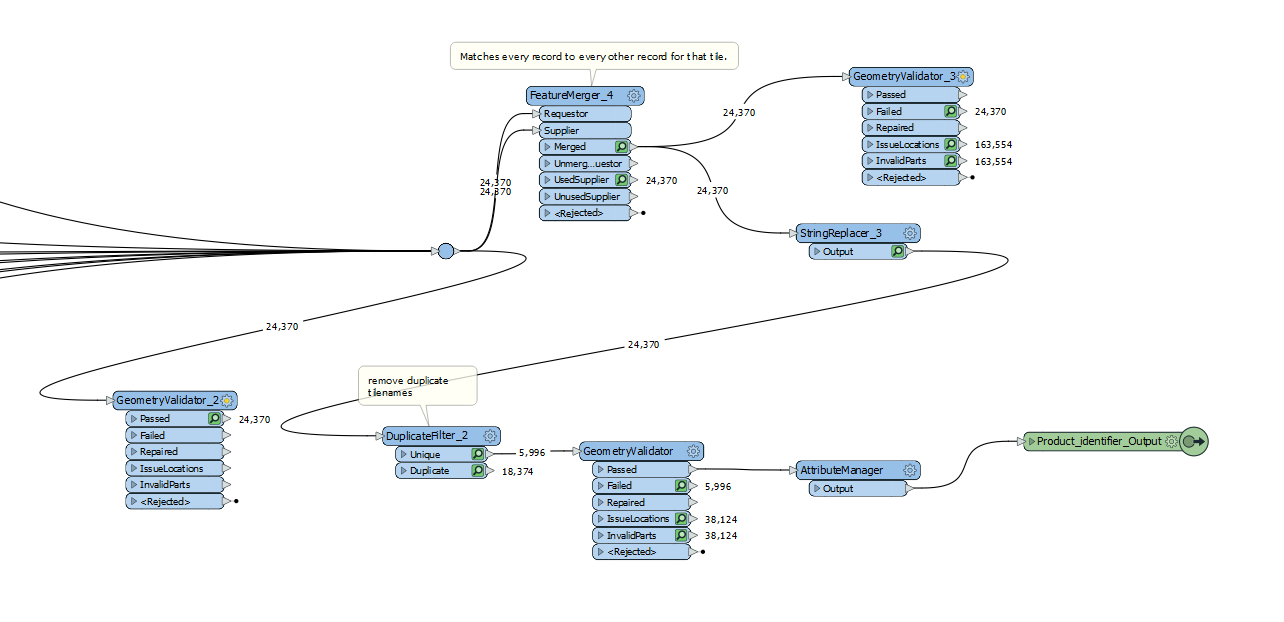 Maybe I should use the Matcher instead.
Maybe I should use the Matcher instead.