FME Desktop 2022: How to add comma separator (thousands separator) and specify the number of decimal places?
I couldn’t figure out how to add comma separator (thousands separator) and specify the number of decimal places as they appear in the table
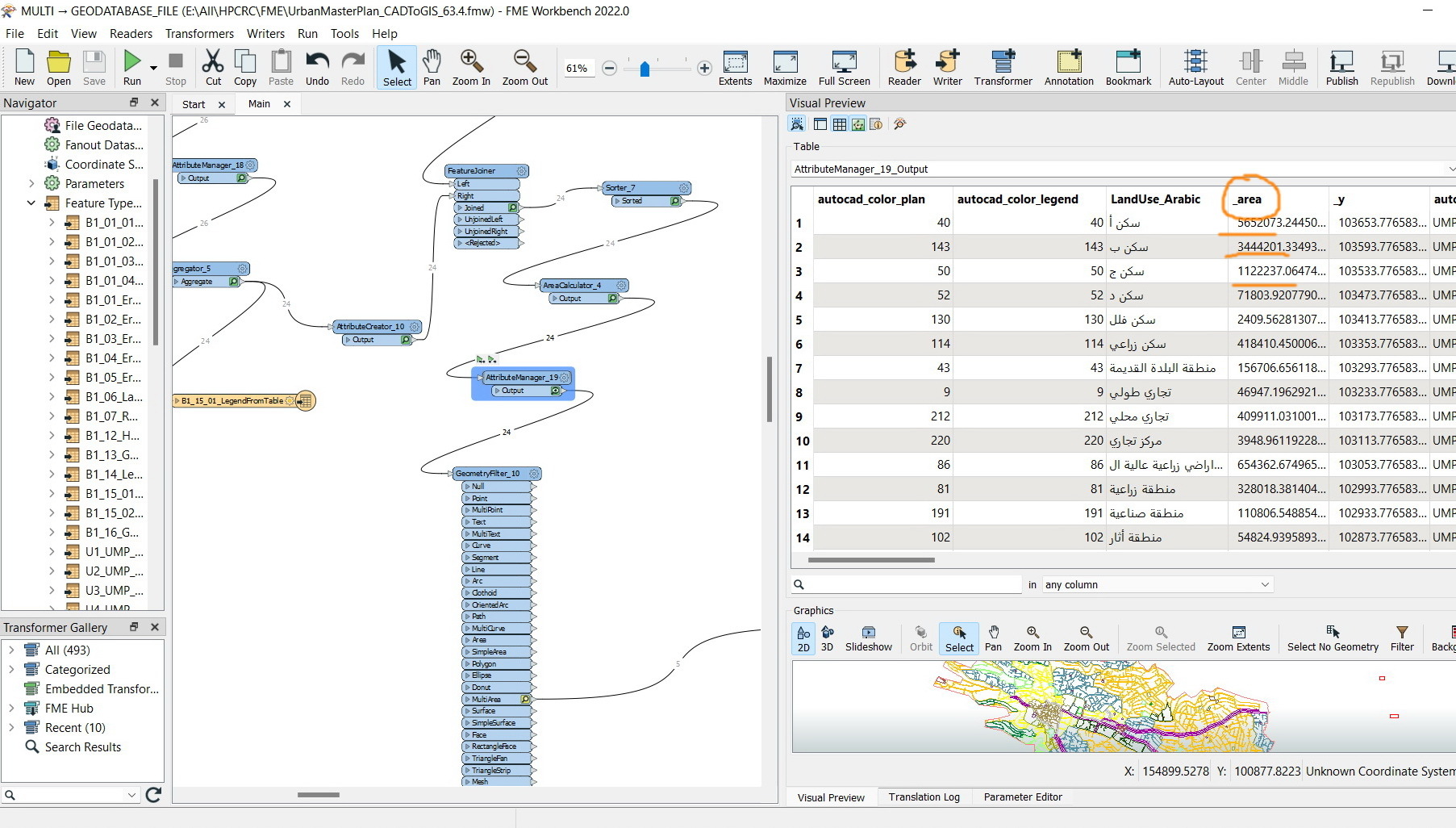
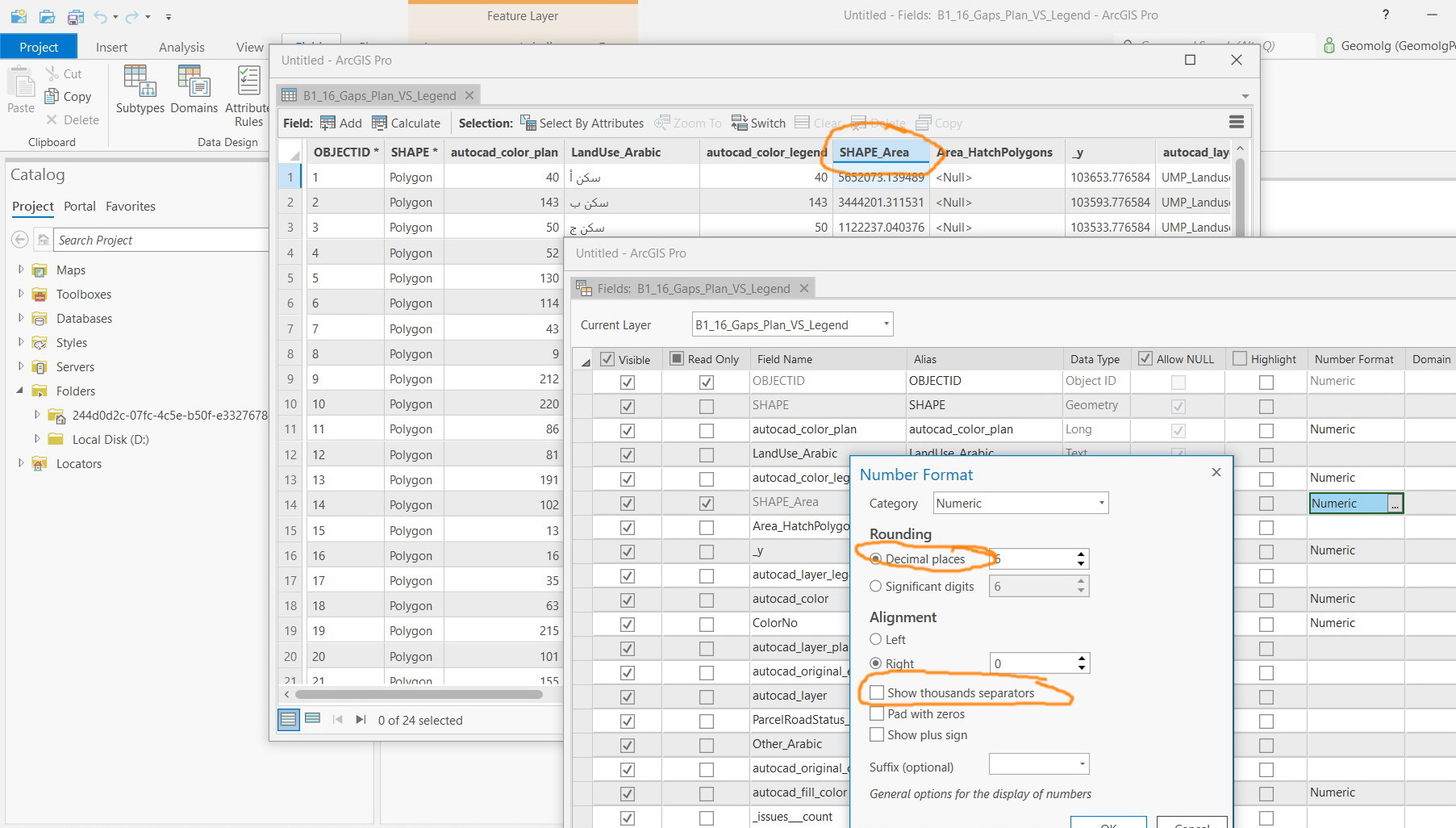
FME Desktop 2022: How to add comma separator (thousands separator) and specify the number of decimal places?
I couldn’t figure out how to add comma separator (thousands separator) and specify the number of decimal places as they appear in the table
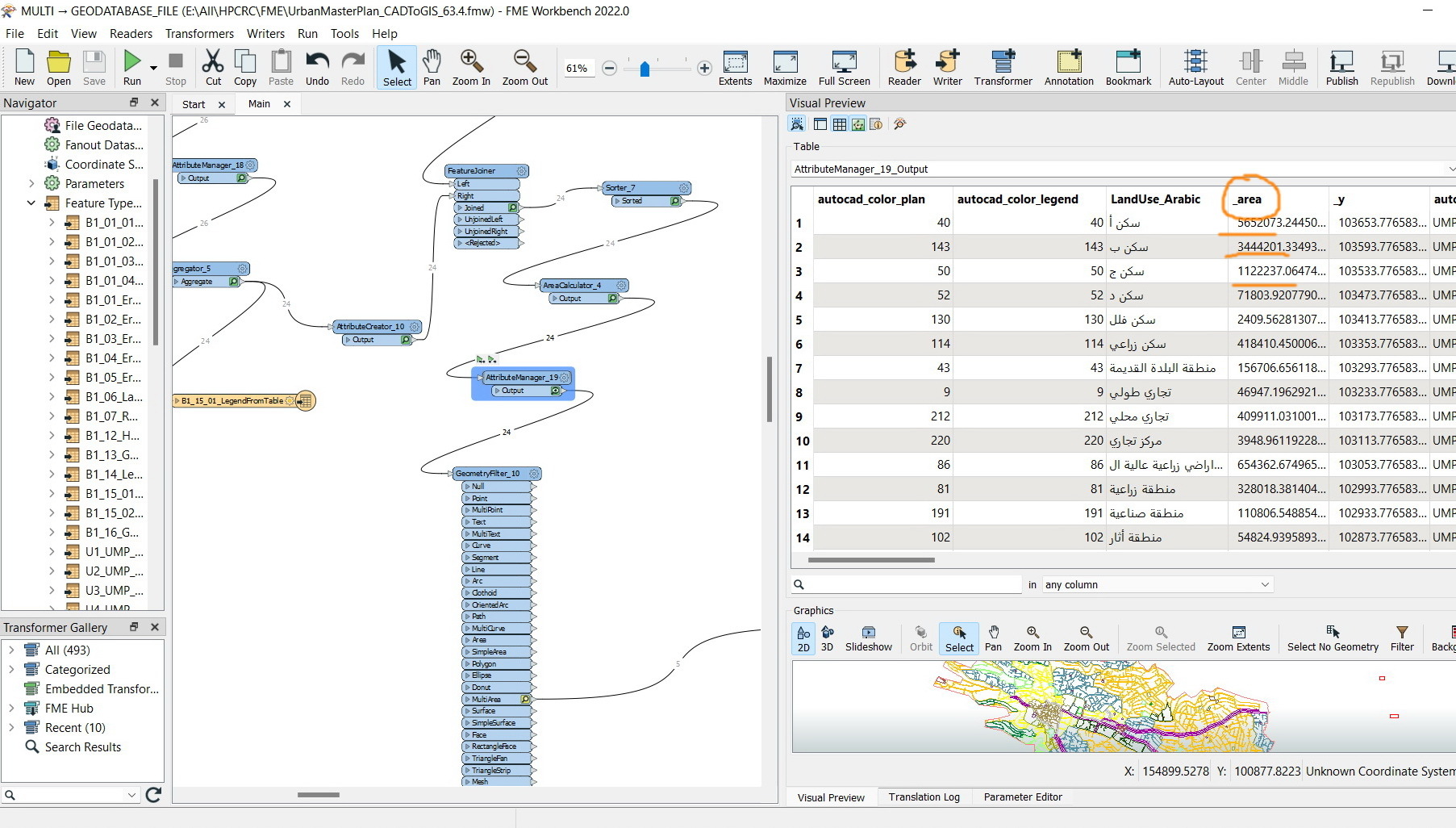
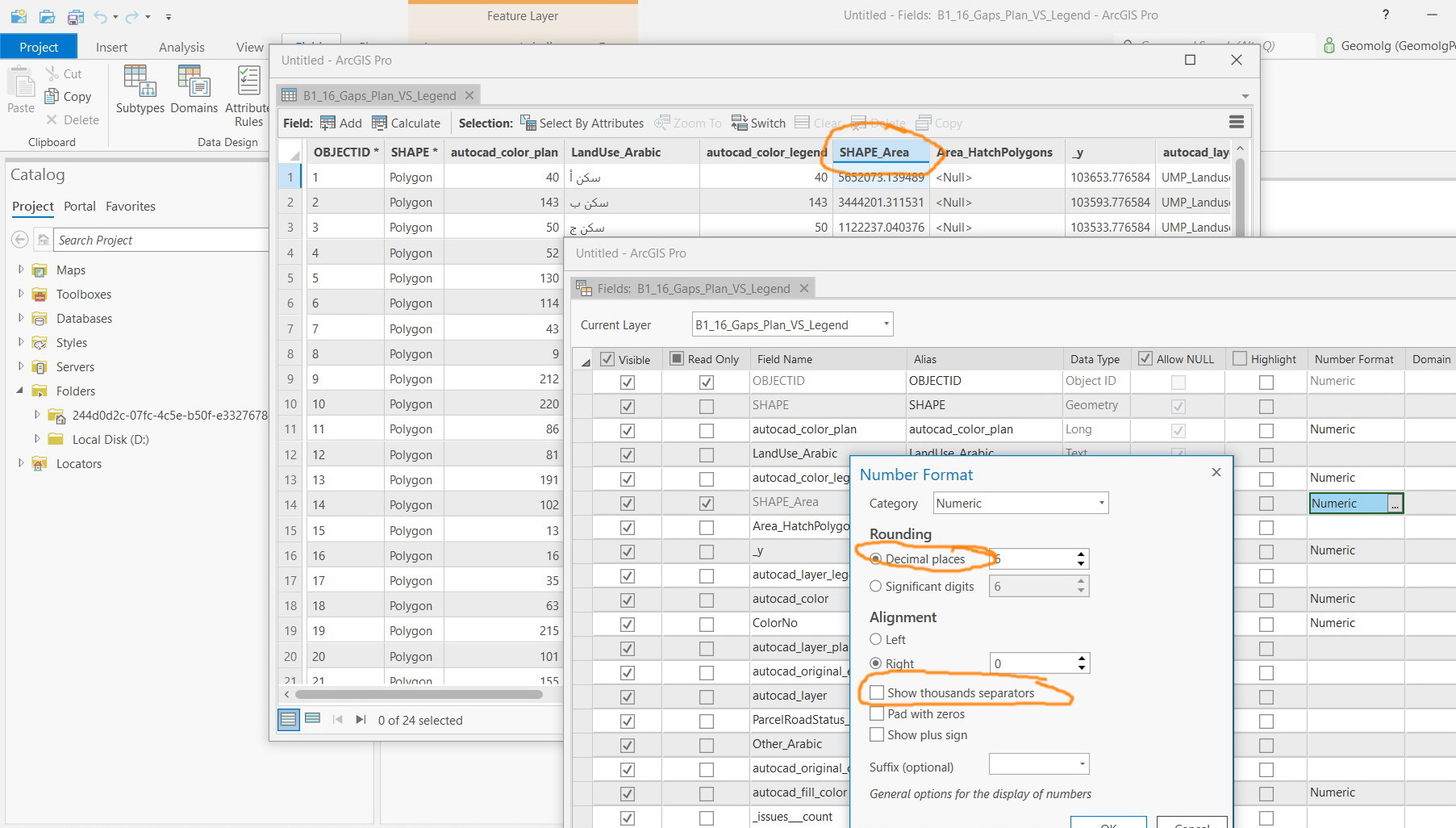
Neither of those can be set in the Table View. I can see the thousands separator to be a useful option so I would urge you to create an idea for that (if there isn't one already). I'm not too sure about rounding decimals though, you want to use FME for inspecting the data as it is, not as it is interpreted (but that's my personal opinion).
A workaround for the decimals would be to use an AttributeRounder before inspecting, but this will change the attribute values.
 +2
+2
@jamal FME Data Inspector is designed as a quick view application. we'd generally recommend changing the display styles/formatting in the target format, such as Excel
There is a NumberSeparator transformer that you could use to do that. But be aware that it changes the content of the attribute, so you are then dealing with a string - not a number - and could not do arithmetic calculations on it.
I posted the idea here but fails to insert screenshots
Enter your username or e-mail address. We'll send you an e-mail with instructions to reset your password.