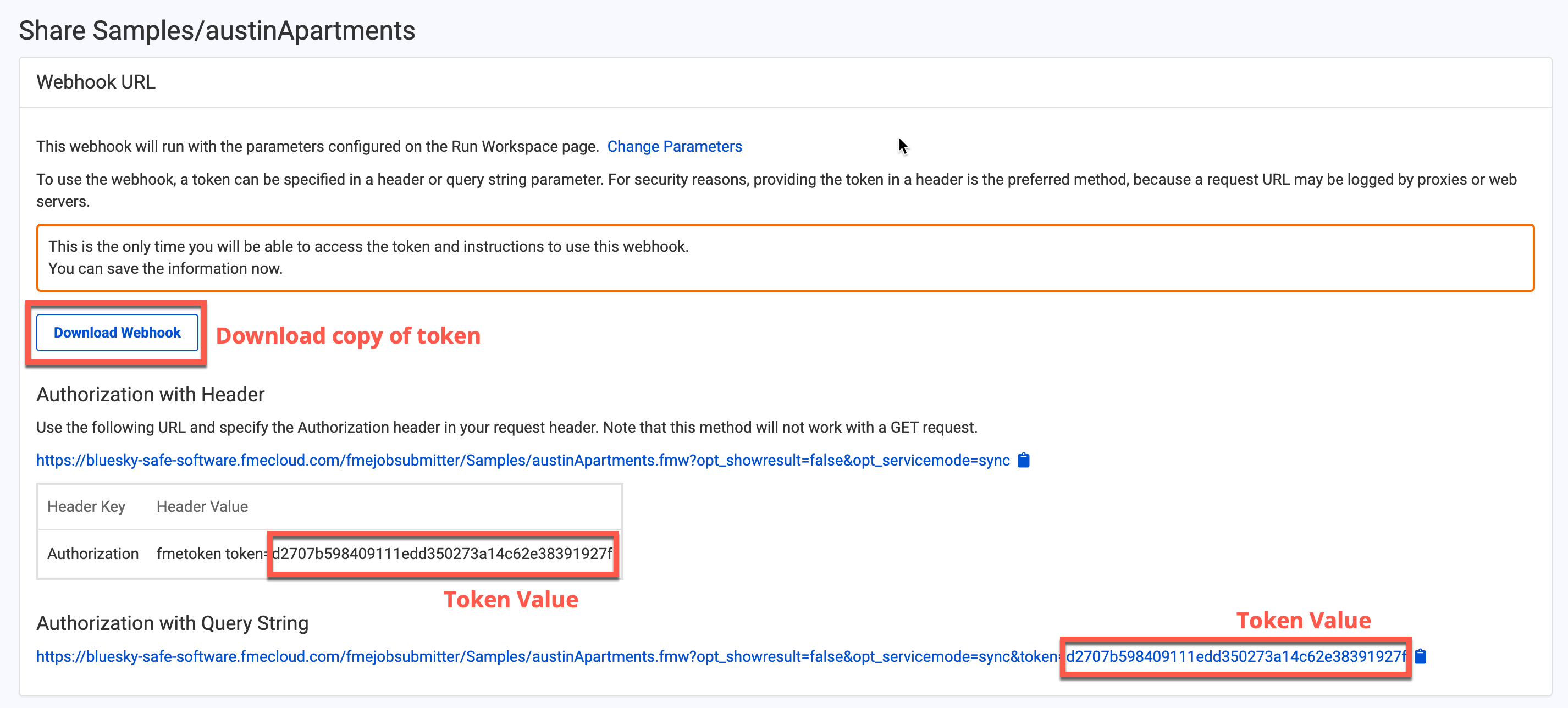I have two Workspaces. One creates a KML file of points in countries around the world the KML contains an html popup.
The popup presents a link to a server app, the server app generates a static HTML Page for that country. I want to change the text "country parameter" to the country that the popup is in.
The goal is to create the html only at run time.








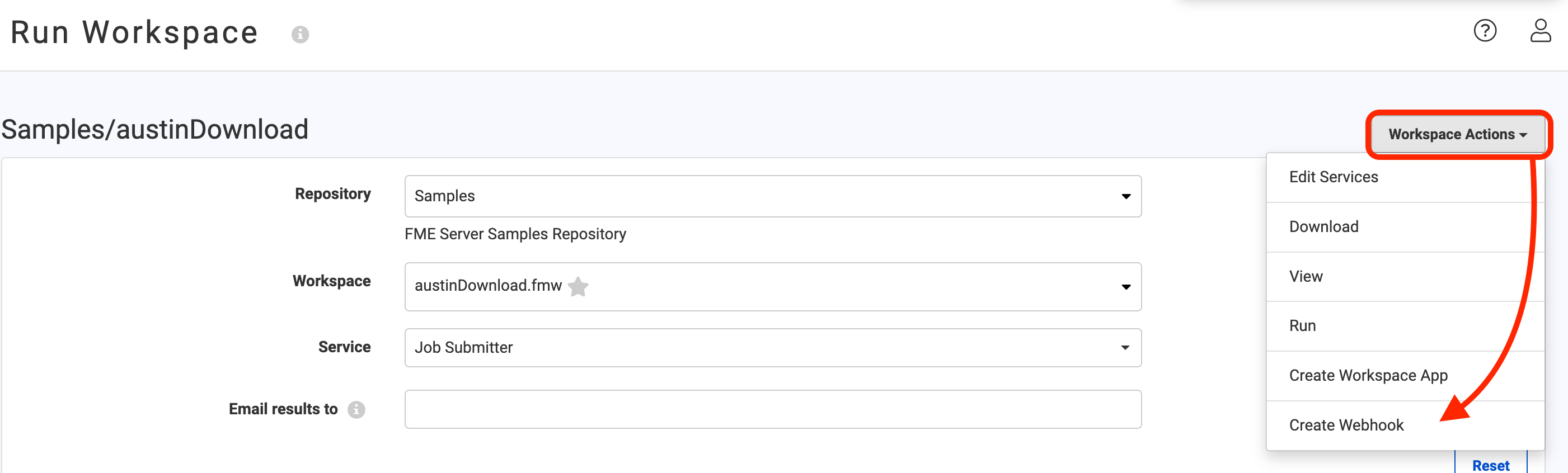 Or under the Advanced section:
Or under the Advanced section: 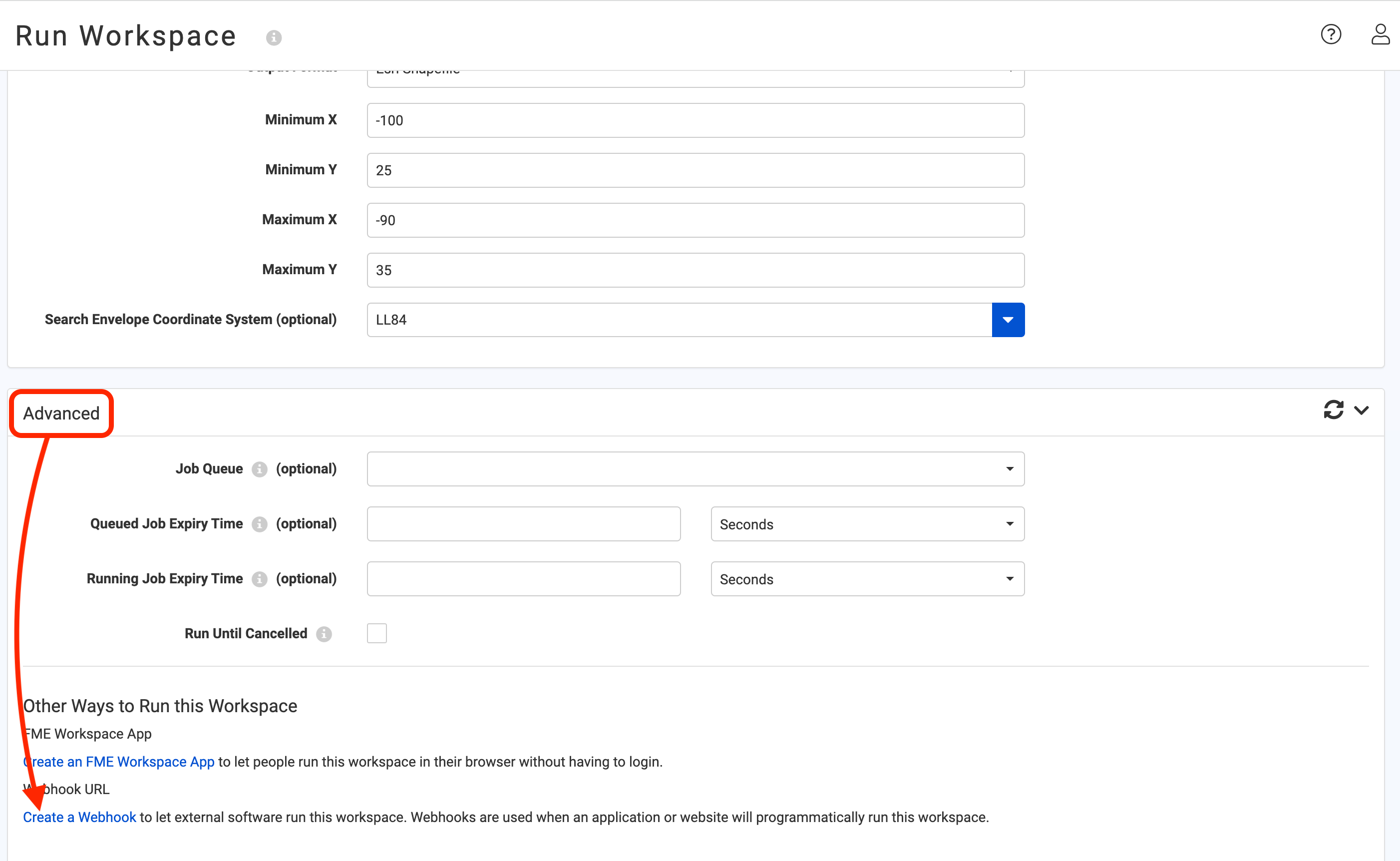 This will generate a URL with the published parameters in the query string:
This will generate a URL with the published parameters in the query string: 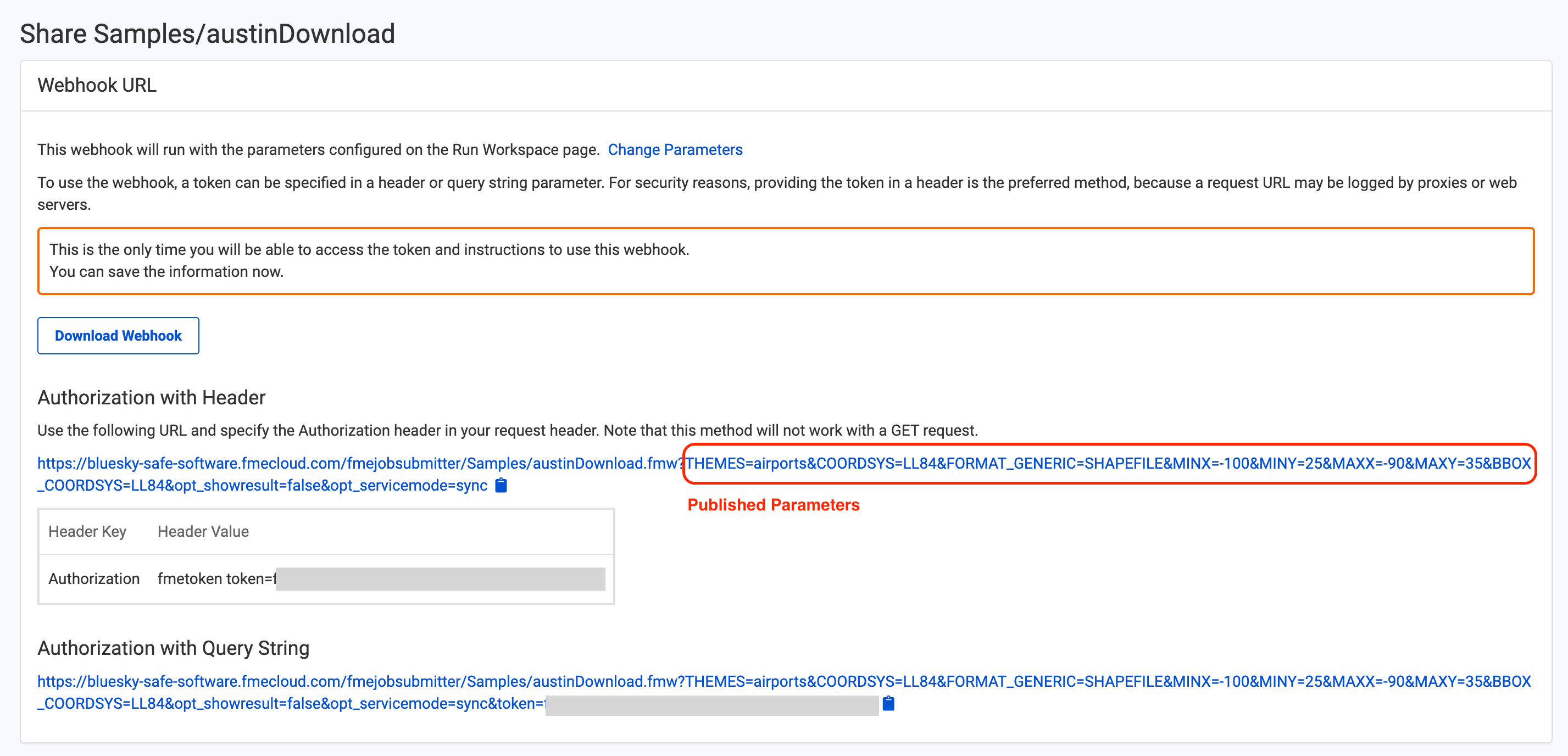 You can use this URL within your first workspace in the popup, appending the selected response at the end of the request.
You can use this URL within your first workspace in the popup, appending the selected response at the end of the request. 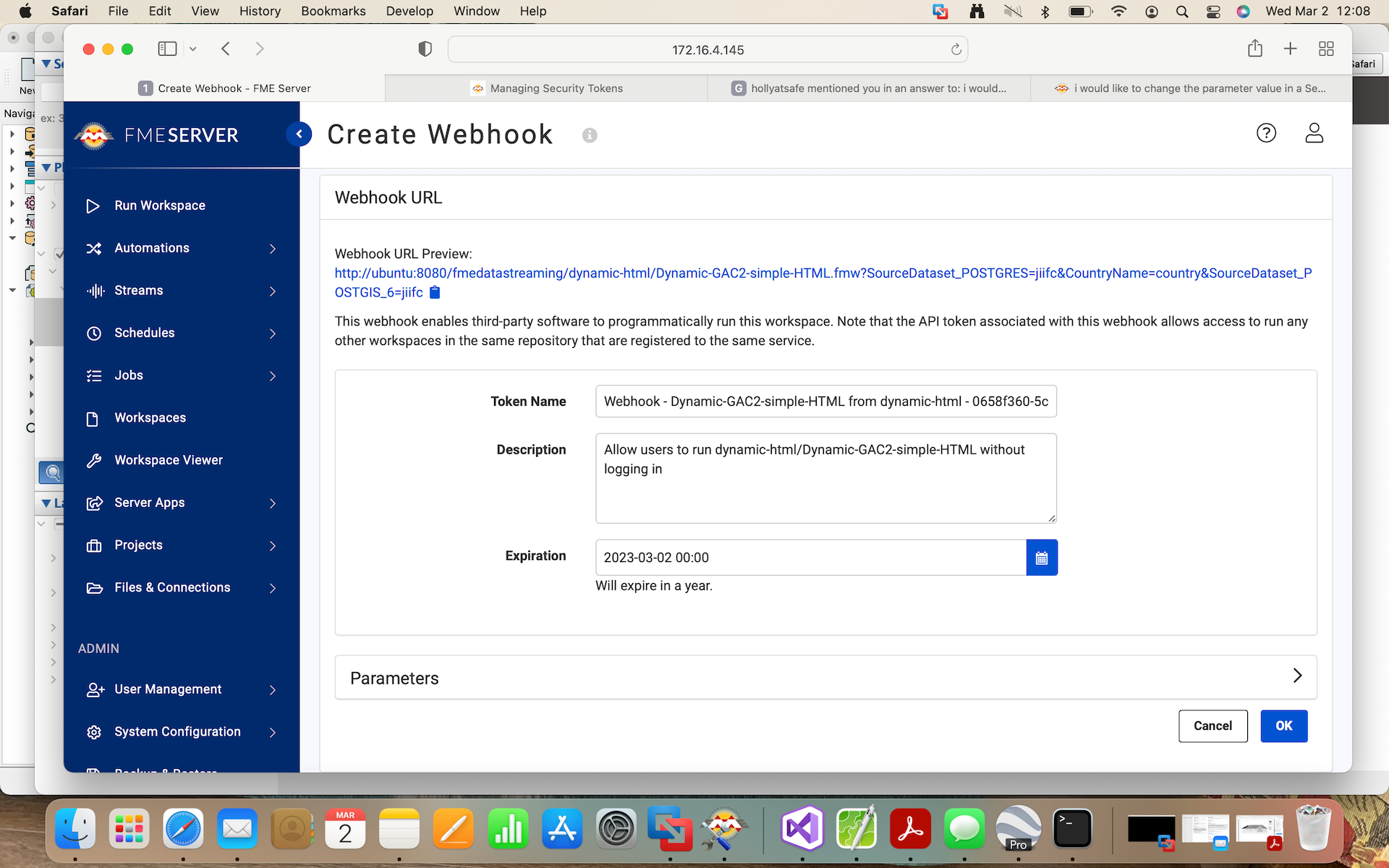 Here is my url "
Here is my url "